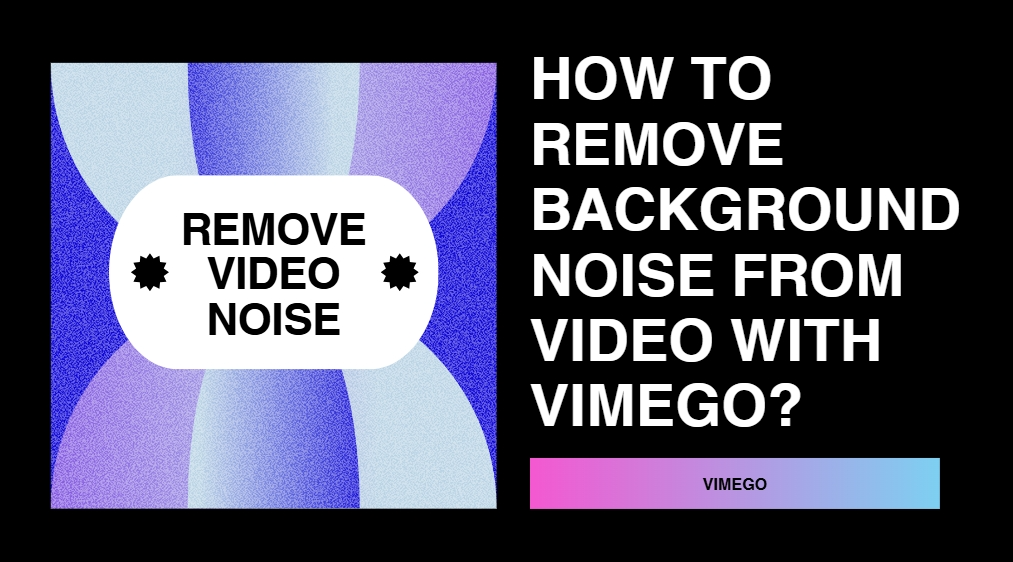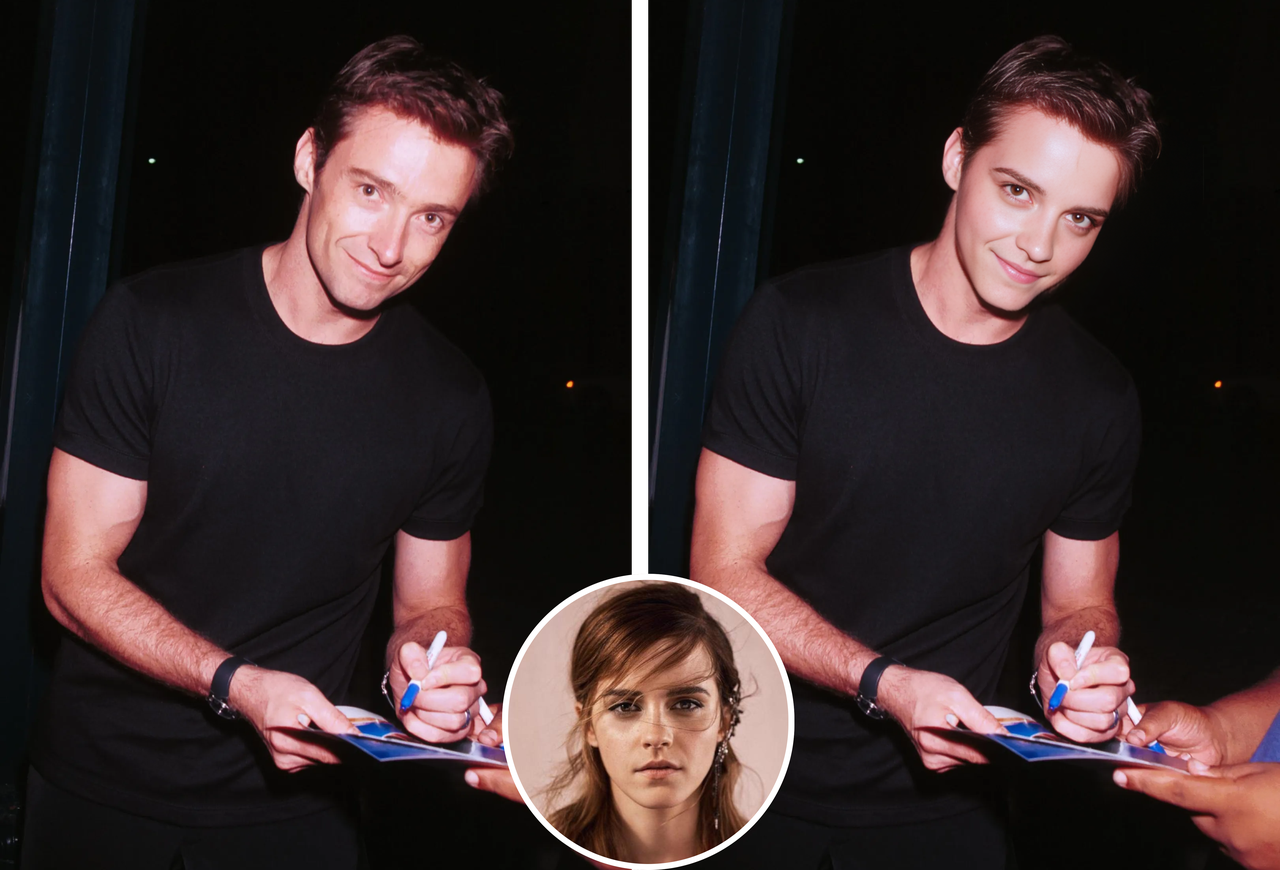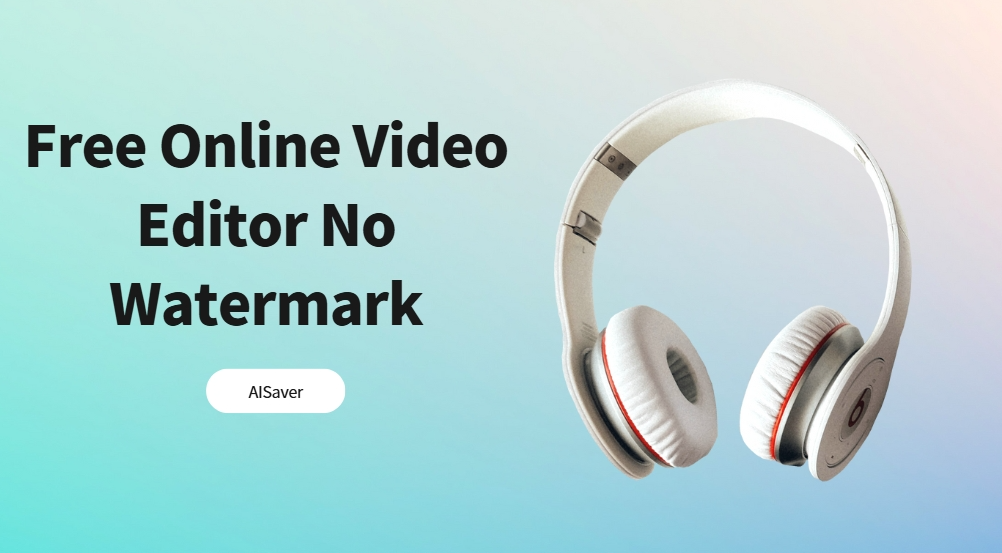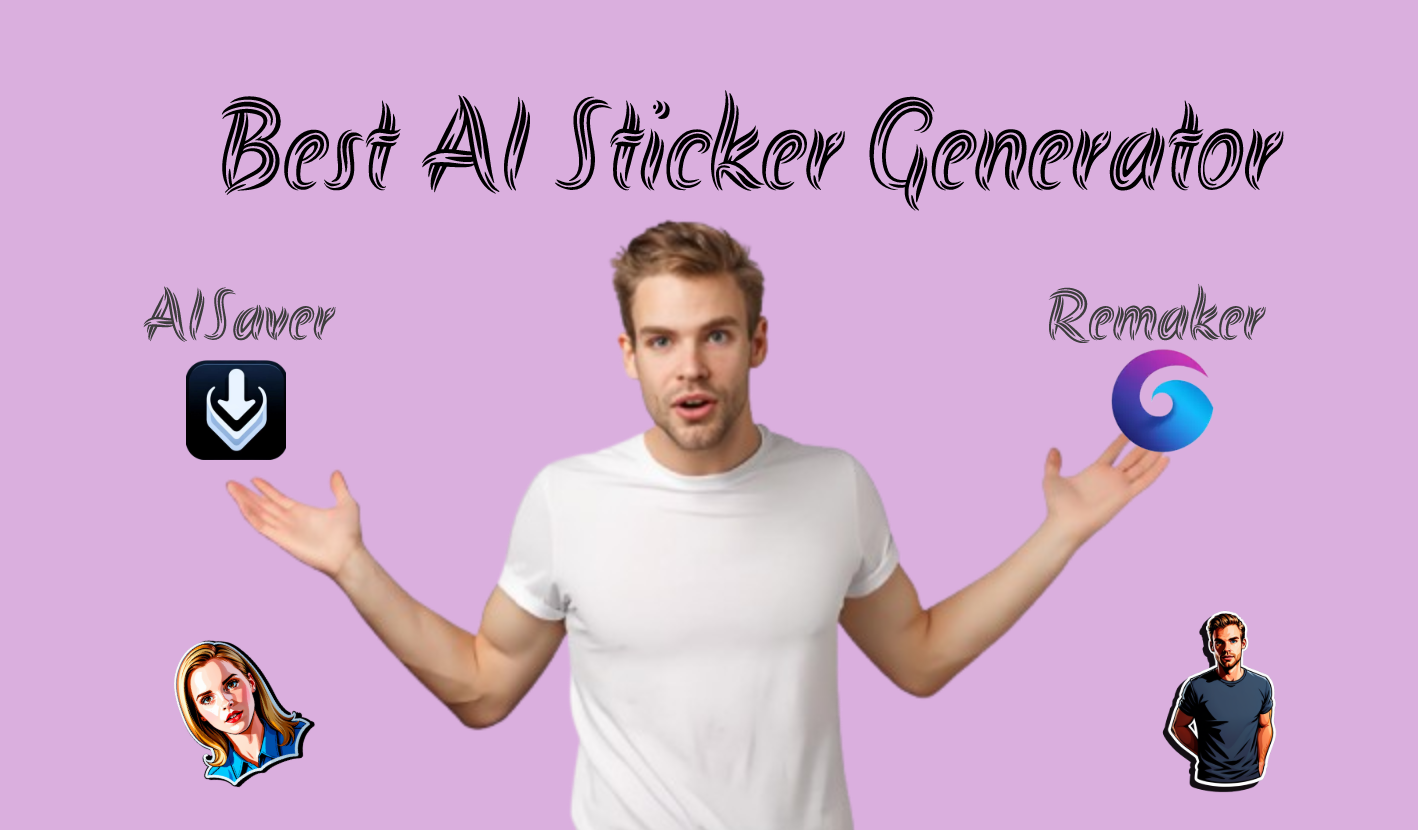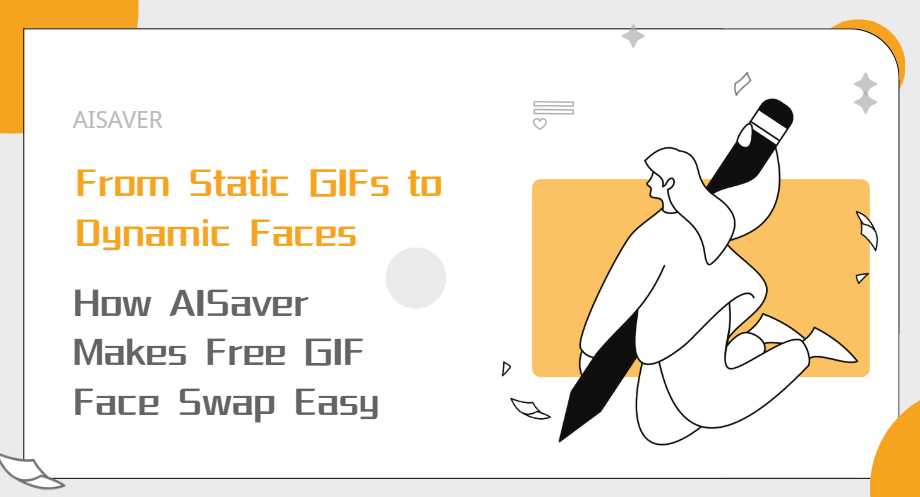
GIFs have become a staple in social media and daily communication, but many people struggle to add personalized touches, like swapping faces in an existing GIF. The process can be complicated or require expensive software.
With complex operations, paywalls, and time-consuming steps, many creators find themselves frustrated. You might just want to swap a face with a GIF, but the obstacles get in the way of your creativity, leaving you feeling stuck.
That’s where AISaver's Free GIF Face Swap Tool comes in! With just a few simple steps, you can easily swap faces in any GIF, no downloads, no logins, and completely free. Whether you're pranking a friend, creating dynamic memes, or adding fun to your content, this tool is here to help.
Contents
What is GIF Face Swap and How Does It Work?
What is GIF Face Swap?
GIF Face Swap is the process of replacing a person’s face in a GIF animation with another face, using advanced image and motion processing technologies. This can include swapping your own face into a popular meme, using a celebrity's face in a funny GIF, or creating personalized animations for fun or professional purposes. It allows for a unique way to customize and elevate GIFs, making them more engaging and entertaining.
How Does It Work?
GIF face swapping involves these key steps:
- Face Detection: The tool identifies faces within the GIF frames using artificial intelligence.
- Face Mapping: It analyzes the structure, expressions, and motion of the detected face to ensure natural integration.
- Face Replacement: The chosen face (uploaded or selected) is seamlessly mapped onto the original face across all frames, ensuring synchronization with movements and expressions.
- Output Rendering: The modified GIF is reassembled with the new face and rendered for smooth playback.
AISaver’s free GIF face swap Tool makes this process simple, automated, and accessible to everyone, without requiring technical expertise or expensive software. Just upload your GIF, select the face to swap, and download your customized animation in minutes!

Why Choose AISaver for Free GIF Face Swap?
What is AISaver?
AISaver is a free online GIF face swap tool that leverages advanced AI technology to accurately match faces and ensure a seamless transition, providing users with a high-quality face swapping experience. Users simply need to upload the GIF they want to modify and the photo of the target face, and with a few simple steps, they can perform the face swap. Additionally, AISaver offers a comprehensive set of features, is compatible with various devices, and supports free downloads of the processed GIF files, making it easy to share.
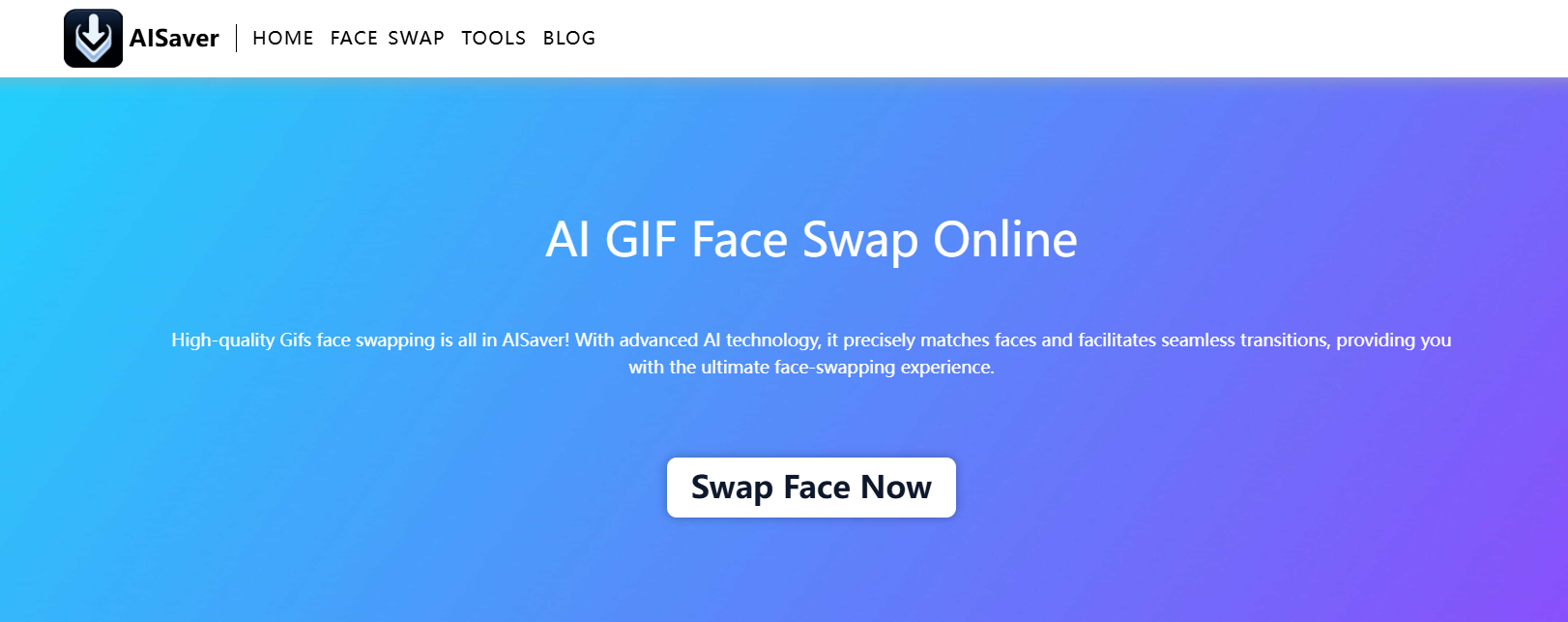
Why Choose AISaver for Free GIF Face Swap?
Here's the information in table format:
| Reason | Description |
|---|---|
| Completely Free | AISaver offers a powerful GIF face swap tool at no cost, with no hidden fees or subscription plans. |
| Advanced AI Technology | Utilizes cutting-edge AI for precise face detection, seamless transitions, and natural-looking results. |
| User-Friendly Interface | Easy to use, even for beginners—just upload your GIF and face photo, and let the tool handle the rest. |
| Fast and Efficient | Quick processing ensures that you get your customized GIFs in minutes, saving you time and effort. |
| No Downloads or Logins Required | Completely online—use the tool anytime, anywhere, with no need to download software or create an account. |
Step-by-Step Guide to Using AISaver for GIF Face Swap
Transforming your GIFs with AISaver’s face swap tool is a simple and straightforward process. Whether you’re a first-time user or an experienced creator, AISaver’s intuitive platform makes it easy to achieve stunning results in just a few steps. Below is a detailed guide to help you get started and unleash your creativity!
Step1 Upload Your GIF and Target Face Photo
Start by uploading the GIF you want to modify. You can simply drag and drop the file or use the file picker to select it from your device. Next, upload the face photo you’d like to use for the swap. This could be a picture of yourself, a friend, or even a celebrity—just make sure the face is clear and well-lit for the best results.

Step2 Adjust the Face Position and Settings
Once both files are uploaded, AISaver will automatically detect the faces in the GIF. You can then adjust the position of the target face to ensure it aligns perfectly with the original face in the animation. AISaver allows you to fine-tune the face placement and size, so the swap looks natural and seamless. You can also choose to apply specific filters or effects to enhance the final result.
Step3 Download Your Face-Swapped GIF
After AISaver has completed the face swap, you can preview the final GIF to check for accuracy and smoothness. If you’re happy with the results, simply click the download button to save the GIF to your device. You can now share your newly customized GIF with friends, family, or across social media platforms!
Enhancing Your GIFs: Tips and Tricks
Taking your GIF face swaps to the next level is easy with a few simple techniques. Here are some tips to ensure your GIFs look polished, professional, and engaging:
1. Choose High-Quality Images
To achieve seamless face swaps, use clear and well-lit photos of the target face. The better the quality of the uploaded image, the more natural and realistic the results will look in your GIF.
2. Optimize the GIF Size
Before uploading, ensure your GIF is the ideal size and resolution. Large GIFs can take longer to process, while very small ones might lose detail. Aim for a balance between quality and efficiency.
3. Align the Face Properly
When adjusting the face placement in AISaver, takes time to align it perfectly with the original face in the GIF. Match the angles and proportions to maintain a realistic appearance.
4. Use Subtle Filters or Effects
Add filters or effects to your GIF to enhance the overall look. Whether it’s adjusting brightness, smoothing transitions, or applying creative filters, these tweaks can make your face-swapped GIF stand out.
5. Experiment with Different GIF Styles
Try swapping faces in different types of GIFs, such as memes, reaction GIFs, or even animated scenes. Experimenting with various styles can inspire new creative ideas and keep your content fresh.
6. Share Strategically
Once your face-swapped GIF is ready, share it on platforms where GIFs are most appreciated, like social media, forums, or group chats. Engaging captions or hashtags can help boost its visibility and impact.
With these tips, you can enhance your free GIF face swap creations using AISaver and make your GIFs truly unforgettable!
Conclusion
AISaver’s free GIF face swap tool is the ultimate solution for anyone looking to personalize and elevate their GIFs effortlessly. With its advanced AI technology, user-friendly interface, and no-cost, no-login policy, AISaver makes the process of swapping faces in GIFs quick, fun, and accessible to everyone.
Whether you’re creating memes, enhancing social media posts, or just experimenting with creative ideas, AISaver empowers you to transform ordinary GIFs into extraordinary animations. Start using AISaver today and experience how easy and enjoyable free GIF face swap can be!