How to Face Morph Online Using AI: A Step-By-Step Guide
Learn how to Face Morph your photos Online with AISaver. Create unforgettable new photos and have fun transforming old ones.

Ready to unleash your creativity? That's where Face Morph Online comes in. You may have seen them trending on social media platforms like Snapchat and Instagram, but with AISaver, Face Morph Online is easier than ever to get ultra-realistic results.
The best part? Even if you’re not an experienced designer, you can achieve Face Morph Online on your smartphone in just a few minutes. Here’s how to Face Morph Online with AISaver to give your photos a whole new look.
Quick Read of This Blog:
- What is Face Morph Online?
- How to use Face Morph Online?
- How to complete Face Morph Online on mobile?
- Why use Face Morph Online by AISaver?
- What other tools does AISaver have for Face Morph?
- Conclusion: Give your photos a new look with AI!
What is Face Morph Online?
Face Morph Online uses artificial intelligence algorithms to seamlessly blend one person's face onto another in an image or video. These algorithms analyze facial features, expressions, and lighting conditions. The selected face is then superimposed onto the target image for ultra-realistic results.
How to Use Face Morph Online?
Want to edit online? No problem! With AISaver, it's easier than ever to Face Morph Online for free. The specific steps are very simple and can be done in just three steps. Here is everything you need to know about face swapping online:
Step 1: Upload Source Image with a Face
Upload the image you want to swap face.Only single-person images are supported.

Step 2: Upload a Face Image (Target Face)
Upload one with the face you want to keep.Only single-person images are supported.

Step 3: Click 'Morph Now' to Start
After a few seconds, our face merger will output the face morph picture for you.
Although it's a little hard to imagine, it only takes three simple steps to achieve this effect using AISaver. AISaver is a powerful AI software that can fulfill all your fantasies about photos. You can even convert the generated photos into beautiful videos.
How to Complete Face Morph Online on Mobile?
Are you ready to improve your creativity? The best way to perform Face Morph Online anytime and anywhere is to use the mobile version of AISaver. The mobile version is just as easy to use. Here is how to perform Face Morph Online using the mobile version of AISaver.
Step 1: Enter AISaver on Your Mobile Phone
You can search AISaver directly on your mobile browser, select the corresponding Face Morph Online function, and start using it immediately!

Step 2: Upload Source Image With a Face
Upload the image you want to swap face.Only single-person images are supported.
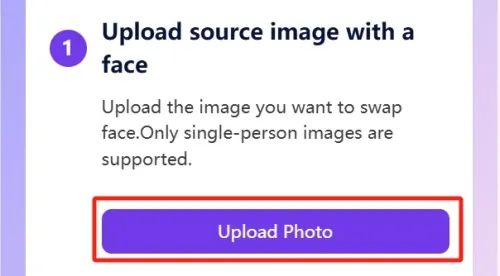
Step 3: Upload a Face Image (Target Face)
Upload one with the face you want to keep.Only single-person images are supported.
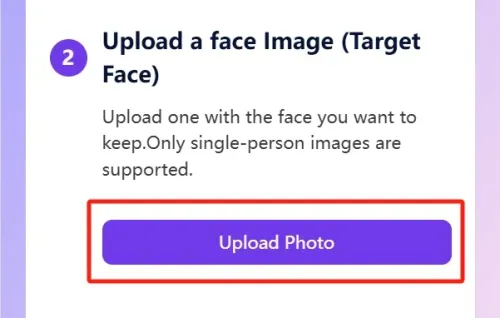
Step 4: Click 'Morph Now' to Start
After a few seconds, our face merger will output the face morph picture for you.
According to the steps, the operation steps on the mobile phone and computer are almost the same, but AISaver provides a mobile version that allows you to use Face Morph Online anytime, anywhere.
Why Use Face Morph Online by AISaver?
This tool is becoming increasingly popular on social media, but how do you use your creativity to create amazing Face Morph Online? Here are some inspirations to help you get started.
Entertainment: It is a great way to elevate your memes by placing familiar faces in unexpected situations. You can also create mashups or videos featuring your favorite celebrity swaps.
Creativity and Design: Artists and designers use it as a digital art form to explore themes related to identity, surrealism, and fantasy. It also helps artists design unique characters by combining different facial features.
Use celebrity Face Morph Online to improve marketing effectiveness: Make your ads more engaging and relatable by Face Morphing Online with a celebrity, influencer or brand ambassador. Use the celebrity it feature to create viral social media ads that feel fresh and exciting, personalize promotions with local celebrities, enhance video ads on TV, YouTube and digital campaigns, and create fun brand collaborations with influencer style.
What Other Tools Does AISaver Have for Face Morph?
To achieve this effect, in addition to the corresponding tools themselves, AISaver also provides a series of AI face-changing generation tools to help you create amazing Face Morph content. Explore our features and discover endless possibilities:
Video Face Swap: Video Face Swap uses AI to replace faces in any video with an avatar of your choice. Simply upload your video and your new avatar photo and our AI will seamlessly integrate them while preserving your original expressions. Our tool works with a variety of video lengths, and when you're done, you can download your new video to MP4 format with just one click.

Photo Face Swap: AISaver’s AI photo face swap tool allows you to seamlessly swap faces in any photo with precision. Whether you're looking to add a playful twist to a portrait or create personalized edits, the AI ensures natural and realistic face replacements. It’s a fun way to transform your photos, making them perfect for sharing on social media or creating unique gifts.

GIF Face Swap: Users can leverage AISaver's GIF Face Swap feature to swap their face with a friend's and create fun, personalized GIFs to share on social media platforms like Instagram, Twitter, or Snapchat. Whether it's party photos, travel shots, or everyday selfies, users can easily create unique GIFs to add a fun twist to their posts and interact with friends.
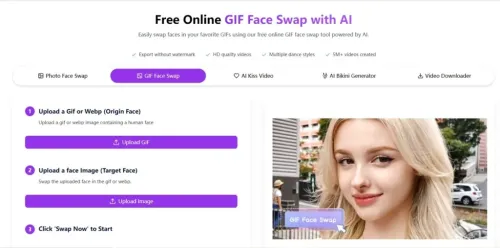
Multiple Face Swap: AISaver - Multiple Face Swap brings endless laughter and creates precious memories. The process of face swapping becomes a unique bonding experience, strengthening the ties between loved ones. Whether it's for a special occasion or just a casual get-together, interesting family and friends taking images and swapping faces is sure to add a touch of fun and warmth to any gathering.

Batch Face Swap: Our AI batch face swap tool allows you to seamlessly swap image batch face from multiple photos at once. Whether you're using celebrity pictures, anime characters, or fashion models, our advanced batch face swap image processing ensures high-quality, realistic results in seconds. Simplify your editing process today and start creating fun, eye-catching face swaps with ease!

The above face-changing tools can also achieve the effect to a certain extent. Enter the official website of AISaver and you will find more interesting tools, which will also help you unleash more imagination!
Conclusion: Give Your Photos a New Look With AI!
AISaver's AI tool is a powerful feature that uses artificial intelligence to seamlessly integrate new faces into photos. You can make full use of this tool to enhance your next creative project. You can create surreal works of art and try to blend unrelated faces or people together to create surreal and dreamlike scenes.
So, what are you waiting for? With AISaver's versatile editing tools, it only takes seconds to create a stylish Face Morph Online. Get started today!
