Image to Video AI – Turn Any Image into a Dynamic Video
Just upload an image or text, and we'll turn it into a video
Preview
Upload Your Image
Select an image of the person you want in your dance video. For best results, choose a clear, full-body photo.
Write Prompt
Describe the style and content of the video you want to generate.
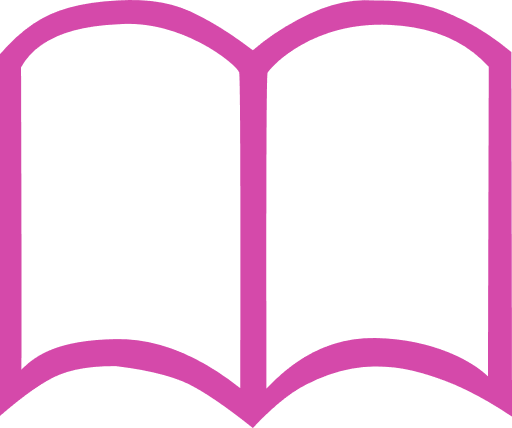
Generate & Download
Choose how long you want your video to be and click generate to create your dance video.
Preview
How to Use the Image to Video Tool
Creating a video from images has never been easier. Follow these simple steps to generate a seamless, high-quality video
Powerful image to video feature used by over 100,000 users
Transform any image into a dynamic video scene with powerful AI—no skills, no limits, just pure creativity.
Next-Generation AI Engine for High-Quality Results
Supports Any Image Type — Real People, Art, Products & More

Preset Effects + Custom Image to Video Prompts

Secure, Private & Online Image to Video Generation

🚀 Why Choose AISaver for Image to Video?
Experience smarter, faster, and more creative image-to-video generation built for real visual storytelling.

Regularly Updated & Improved
AISaver is constantly evolving with new features, better animation quality, and improved prompt understanding to meet creative demands.

Easy to Use, No Editing Skills Needed
Just upload an image, enter a prompt, and get a ready-to-use video—no complex tools or learning curve involved.

Rich Prompt Customization
Tailor your video exactly how you imagine it. Add moods, styles, themes, or choose from preset prompts to match different creative directions.

Fast Video Generation
Get your AI-generated video in just seconds. Our optimized backend ensures quick rendering without long waits.

Wide Use Case Support
From portraits and artwork to producing photos and landscapes, AISaver adapts to different scenarios with impressive flexibility.

High-Quality AI Animation
AISaver uses cutting-edge AI to turn your images into smooth, realistic videos with cinematic motion and detail.
Videos Created
Accuracy Rate
Faster Processing
Customer Support
Explore More Tools
Discover a wide range of AI tools that can help you create amazing content. From video face swap to image to video conversion, we have you covered.
Video Tools
New Features
Cloud Based
Support
🌟 What Our Users Are Saying
See why users love turning their images into videos with AISaver.
As an artist, I love how AISaver lets me animate my concept art without any complex software. I can instantly create cinematic scenes that perfectly match my vision. It’s the perfect tool for artists looking to add motion to their work!
I use AISaver to animate product photos for my online store, and it’s been a game-changer. The videos look professional, and they really grab my customers’ attention. It’s a fast, effective way to showcase my products!
AISaver's Image to Video tool helped me bring my ideas to life effortlessly! I was able to transform a single photo into a stunning animated video for my social media in minutes. It’s quick, easy, and the results are amazing!
AISaver makes image to video creation incredibly intuitive. I uploaded a landscape photo and within minutes had a smooth, cinematic video that felt professionally animated. It’s perfect for visual storytelling and mood creation.
As a marketer, I’m always looking for faster ways to produce engaging visuals. AISaver’s Image to Video tool helps me turn static campaign images into eye-catching videos without extra editing work. It saves time and delivers great results.
I don’t have any animation background, but AISaver made it incredibly easy to animate my photos. The motion looks natural, and the presets give me plenty of creative options. It’s honestly one of the simplest AI tools I’ve used.
Average Rating
User Reviews
Satisfaction Rate
Countries
💬 Frequently Asked Questions (FAQ)
Start Creating with Image to Video AI Today
Experience fast, realistic, and flexible image to video creation with AISaver.






