Free Online Video Editor No Watermark - AISaver
Edit videos for free without watermarks and download from 1000+ websites with AISaver. Create professional videos easily with our online video editor!

As a content creator or video editor, finding a reliable video editing tool that is both free and doesn’t leave a watermark can be a real challenge. Many online video editors require expensive subscriptions or impose watermarks on your final product, leaving you with limited options if you’re working with a tight budget. Additionally, sourcing the right video clips to enhance your projects often means spending time searching through multiple sites or paying for stock footage, which can quickly add up.
This creates a frustrating roadblock for anyone looking to create high-quality videos without the hassle of costly tools or time-consuming searches for free content. Whether you're editing videos for YouTube, social media, or marketing, dealing with these limitations can hinder your creativity and productivity.
AISaver changes the game by offering a Free Online Video Editor No Watermark that allows you to create professional-quality videos without any restrictions. Along with powerful editing tools, AISaver enables you to download videos from over 1000 websites for free, giving you the resources you need to create seamless, engaging videos in no time. With AISaver, you can focus on your creativity, without worrying about watermarks or expensive subscriptions.
Contents
- AISaver’s Free Online Video Editing Features
- Download Videos for Free from Over 1000+ Websites to Enhance Your Creations
- How to Use AISaver for Video Editing and Downloading?
- Conclusion
AISaver’s Free Online Video Editing Features
AISaver’s free online video editor offers a comprehensive set of tools designed to meet the needs of both beginners and experienced video creators. Whether you’re creating short-form content for social media, editing longer videos for YouTube, or producing professional-grade marketing material, AISaver makes the editing process seamless and efficient. Here are some of the key features that set AISaver apart:

Fast Video Cutting
The free online video editor no watermark feature allows users to quickly trim their videos by simply adjusting two markers on the timeline. This intuitive process lets you define the exact start and end points of your desired clip with precision. The entire cutting operation is designed to be completed in just a few seconds, making it an efficient solution for those who need to edit videos on the fly. Whether you're preparing content for social media or just want to remove unwanted sections, this tool streamlines the process, saving you valuable time.
Supports Any Video Format
The video trimmer is versatile and supports a wide range of popular video formats, including AVI, MP4, VOB, MPG, MOV, and many others. This compatibility ensures that you can work with virtually any video file you have, without worrying about format restrictions. Whether you're dealing with high-definition footage or standard videos, the tool can handle it all, making it a convenient choice for users with diverse video editing needs.
Completely Online
One of the standout features of this video cutter is that it operates entirely online. There’s no need to download or install any software on your device, which not only speeds up the editing process but also enhances security. By eliminating the need for software installation, users can access the tool from any device with an internet connection, whether it's a desktop, laptop, or mobile device. This flexibility allows for video editing on the go, making it a practical solution for busy users.
High Level of Security
Security is a top priority when using online tools, and this video cutter ensures that your uploaded files are protected. The platform employs premium online security measures, meaning that only you can access your files. This level of security gives users peace of mind, knowing that their videos are safe from unauthorized access or data breaches. Your privacy is respected, and your content remains confidential throughout the editing process.
Additional Settings
In addition to cutting videos, the tool offers additional settings that allow you to convert your video into any desired format. This feature is particularly useful for users who need to adapt their videos for different platforms or devices. With just a few clicks, you can transform your video into the format that best suits your needs, ensuring compatibility across various media players and online platforms.
User-friendly Interface
Free online video editor no watermark interface of the video cutter is designed to be user-friendly and intuitive, making it accessible to everyone, regardless of their video editing experience. You don’t need to have special skills or knowledge to navigate the tool effectively. The straightforward layout guides you through the editing process, allowing you to focus on your content rather than getting bogged down by complicated software. This ease of use makes it an ideal choice for beginners and experienced users alike, ensuring that anyone can create polished videos quickly and effortlessly.
Download Videos for Free from Over 1000+ Websites to Enhance Your Creations
One of the standout features of AISaver is its ability to download videos for free from over 1000 websites, providing content creators with a vast library of video materials that can be used in their projects. This feature is a game-changer for anyone looking to enhance their videos without the need for expensive stock footage or spending hours searching for free content online.

Access a Wide Range of Video Content AISaver supports video downloads from a diverse range of websites, including popular platforms like YouTube, Vimeo, and more. Whether you need educational videos, stock footage, or just interesting clips to integrate into your project, AISaver makes it easy to find and download videos that suit your creative needs. This feature is especially useful for users who want to combine various video sources into a single cohesive project.
Save Time and Costs For many content creators, sourcing video clips can be one of the most time-consuming and costly aspects of production. With AISaver, you can quickly and easily download videos from a variety of websites without worrying about licensing fees or complicated permissions. This saves you both time and money, allowing you to focus on editing and enhancing your video, rather than searching for the perfect footage.
Perfect for Multi-Platform Content Creation If you're creating content for multiple platforms, having access to a broad range of video materials is crucial. AISaver’s video download feature enables you to gather video clips from different sources and combine them seamlessly within your project. Whether you're working on a YouTube video, social media post, or marketing campaign, you’ll have everything you need to create engaging and professional content.
Seamless Integration with AISaver’s Editing Tools Once you’ve downloaded your videos, you can immediately start editing them with AISaver’s free video editor. The downloaded clips can be easily uploaded to the editor, where you can cut, merge, trim, and add special effects. The integration between the video downloading and editing features ensures that your workflow remains smooth and uninterrupted, saving you time and ensuring that your content is always on track.
In addition, downloading videos directly into AISaver’s platform eliminates the need for multiple tools or external software, providing you with a streamlined process from start to finish. With this feature, you can quickly find the video content you need and edit it into your projects with ease, all in one place.
Legal and Free Video Downloads AISaver ensures that all videos you download are free to use, so you don’t have to worry about any legal issues. By supporting downloads from reputable websites, AISaver gives you access to high-quality, copyright-compliant video materials, so you can focus on creating without any legal concerns.
With AISaver’s free video download feature, you can significantly boost your content creation process, sourcing high-quality footage for your videos with just a few clicks. Whether you’re working on a creative project or professional video production, this tool makes it easier than ever to find and incorporate the perfect video clips into your work.
How to Use AISaver for Video Editing and Downloading?
Using AISaver for both video editing and downloading is incredibly straightforward, thanks to its intuitive interface and simple process. Whether you want to download videos from over 1000 websites or edit them without a watermark, AISaver has you covered with just a few easy steps.
Downloading Videos from 1000+ Websites
AISaver makes downloading videos as easy as clicking a button. To download a video, simply follow these steps:
- Copy the Video Link: Find the video you want to download from any of the supported websites (such as YouTube, Vimeo, etc.).
- Paste the Link into AISaver: Go to AISaver’s video downloader tool and paste the video URL in the provided field.
- Click to Download: After pasting the link, click on the “Download” button, and AISaver will automatically retrieve and download the video for you. It’s that simple! The video will be saved to your device, ready for you to use in your editing project.
With this feature, you can quickly and easily gather videos from a variety of platforms without worrying about complex steps or permissions.
Free Online Editor Videos with No Watermark
Once you've downloaded your videos, it's time to start editing. AISaver offers an easy-to-use video editor with powerful features that allow you to cut, trim, and edit your videos without any watermarks. Here's how it works:
- Upload Your Video: To get started, simply click the “Upload” button on AISaver’s video editor page. Select the video file you want to edit, and it will automatically upload to the platform.
- Edit Your Video: Once your video is uploaded, you can begin editing. AISaver allows you to trim your video, cut out unnecessary parts, merge multiple clips, adjust audio, and add text or filters—without any watermark interfering with your work.
- Download the Final Product: After editing, you can easily export your video in high quality, free of watermarks. You can download the final version and use it for any purpose, whether it's for social media, YouTube, or marketing materials.

Seamless Integration for Faster Workflow
The beauty of AISaver lies in how well the video downloading and editing tools work together. You don’t have to juggle between different tools or platforms. With AISaver, you can:
- Download videos from multiple websites and instantly upload them into the editor.
- Edit the downloaded content and create your final product—all within the same platform.
- Export your video without any hassle, free of watermarks and ready for publication.
This seamless workflow helps you save time and makes the entire content creation process much more efficient.
With AISaver, video editing and downloading become a smooth, hassle-free experience. Whether you need footage for your next social media post or you're crafting a detailed video project, AISaver gives you the tools you need to create high-quality videos quickly and easily.
Conclusion
AISaver offers a powerful, yet simple solution for content creators looking for a free online video editor with no watermark. With its intuitive interface and robust editing features, it allows users to easily cut, trim, merge, and enhance videos without the hassle of watermarks or expensive software. Whether you're creating videos for social media, YouTube, or professional use, AISaver ensures that your content remains high-quality and polished.
By combining easy video downloading and advanced editing into one seamless platform, AISaver saves you time, effort, and money, making it the perfect tool for anyone serious about video content creation. Whether you're a beginner just getting started or an experienced editor, AISaver provides all the tools you need to create professional-grade videos without the need for expensive software or complicated workflows.
Start creating your next video with AISaver today—download, edit, and share your content with confidence, knowing that your videos are watermark-free and ready for the world to see.
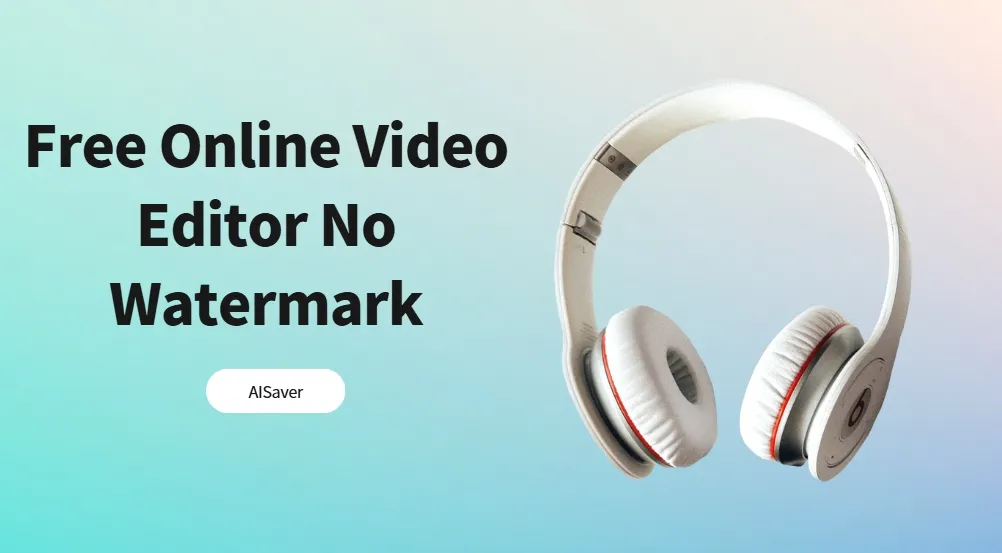


![5 Best Free AI Image Generators No Restrictions [2025 Updated]](https://cdn.aisaver.io/assets/blog/best-free-ai-image-generators-no-restrictions/featured_image_0_1749721466133.webp)