Effortless Online Video Cutter to Trim Your Videos in Seconds
free trim or cut video online of any format video choose file below begin.
Why Choose Our Online Video Cutter?
Trim the necessary part of your video
Fast Video Cutting
With our online video cutter, trimming your videos has never been easier! The tool lets you quickly adjust two markers to set the start and end points of your clip. This process is completed in just a few seconds, making it the fastest way to cut your videos online.
Supports Any Video Format
Our video trimmer is compatible with all major video formats, including AVI, MP4, VOB, MPG, MOV, and more. Whether you're working with a high-definition file or a standard video, this online video cutter ensures smooth and precise trimming for any video format.
Completely Online
There’s no need to download or install any software. Our online video cutter works directly in your browser, giving you a faster and more secure way to edit your videos. You can cut and trim videos instantly without any extra steps or concerns about security risks.
High Level of Security
Your privacy is important to us. Our online video cutter uses premium security features to protect your files. Only you have access to the videos you upload, ensuring that your data stays private and secure during the entire trimming process.
Additional Settings
Beyond simple video cutting, our tool also offers additional features, such as the ability to convert your video to any format you need. After editing, you can easily save your video in your desired format, making it a versatile solution for all your video needs.
User-friendly Interface
You don’t need any video editing expertise to use our online video cutter. The interface is intuitive and easy to navigate, ensuring a seamless experience even for beginners. Simply upload your video, adjust the markers, and download your clip—it's that simple!
How to Use AISaver's Online Video Cutter
Cut your videos in just one minute! Check out the quick guide.
1 Step 1: Upload Your Video
Upload your video by clicking "Choose File" to select a file from your device, or simply drag and drop it into the editor. AISaver supports multiple video formats, so you can trim MP4, AVI, MOV, and more without compatibility issues.
2 Step 2: Cut Your Video
Use the timeline to adjust the start and end points by dragging the edges of the video. With precise control, you can shorten your clip to highlight the most important moments. AISaver’s online video cutter ensures a smooth trimming experience with just a few clicks.
3 Step 3: Export or Keep Creating
Once you’ve finished trimming, click "Save" to save your high-quality video instantly. If you want to enhance your content further, explore AISaver’s powerful online video editing tools to add effects, text, or transitions, making your videos even more engaging.

Learn More about AISaver's Online Video Cutter
More uses of AISaver's video cutter
Cut Videos Instantly for Maximum Engagement
Keeping your audience engaged is crucial, and the right edits can make all the difference. With AISaver’s online video cutter, you can quickly trim your videos, removing distractions and focusing on the key moments. Turn long footage into concise, impactful content in just a few clicks—perfect for social media, YouTube, and more!
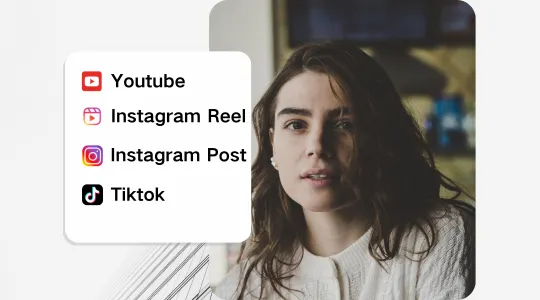
Works in your browser
AISaver's video cutter works inside your browser, so it doesn't matter what your device is. You can access AISaver's video cropper online—on desktop or mobile. Use AISaver to let our artificial intelligence splice the perfect video from your clips. No need to download software. AISaver is an all-purpose online video cutter and joiner that works anywhere!

Trim Videos in Just a Few Clicks
As a professional, you know the importance of grabbing your audience’s attention within the first five seconds. With AISaver’s online video cutter, you can effortlessly trim your videos, removing unnecessary content and keeping only what matters most to your viewers. Repurpose your existing YouTube videos and create fresh, engaging content in just a few clicks—no complicated editing required!
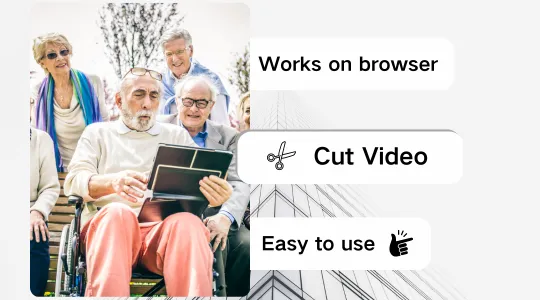
Customer Reviews
Join thousands of satisfied creators who have transformed their video content with AISaver
I’ve been looking for an easy and free way to cut my videos, and this online video cutter is exactly what I needed! It’s super simple to use—just upload your video, adjust the start and end points, and download it. Best of all, it's video cutter online free, no need for any complicated software or subscriptions. Definitely recommend it for anyone needing fast, efficient trimming!

This online video cutter has saved me so much time! I needed a quick solution to trim my videos without installing any software, and this tool was delivered. The interface is user-friendly, and I love that it's video cutter online free—there’s no catch, just a straightforward tool that works every time. It’s the perfect solution for anyone who wants a fast, hassle-free video cutting experience.

I was searching for a reliable online video cutter, and I found exactly what I needed here. It’s incredibly easy to use and allows me to cut my videos without any download or registration. I appreciate that it’s video cutter online free, making it accessible to anyone. Whether you need to cut a short clip or trim a longer video, this tool does the job perfectly and efficiently.

Average Rating
User Reviews
Satisfaction Rate
Countries
FAQs of AISaver's Online Video Cutter
Find answers to common questions about our AI tools