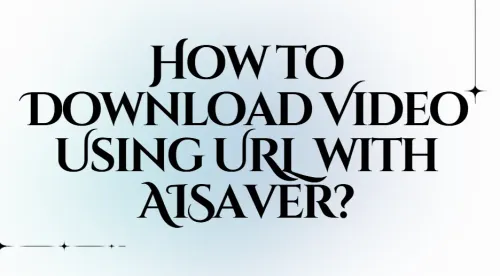
Downloading videos from various platforms is often tricky. Many sites, like YouTube or Vimeo, don’t offer a straightforward way to download content, leaving users looking for workarounds. The process can be time-consuming and frustrating, especially when it comes to finding reliable tools.
Even when solutions are available, they often require installing software or dealing with ads and limited platform support. Moreover, users may struggle with issues like slow speeds and unsupported file formats, making the whole experience more of a hassle than a convenience.
With AISaver, download video using URL becomes effortless. This free, online tool lets you quickly download videos from multiple platforms with just the video URL—no software, no account, and no complications. In the following sections, we’ll show you how AISaver simplifies the video download process.
What is AISaver?
AISaver is a online tool designed to simplify the video download process. With AISaver, users can easily download videos from various platforms like YouTube, Vimeo, Facebook, Instagram, and more—just by using the video URL. The tool doesn’t require any software installation or account creation, making it accessible directly from your browser.
What sets AISaver apart is its simplicity and speed. You simply paste the video URL, select your preferred video quality, and download—it's that easy. AISaver supports multiple video formats, including MP4, and ensures a smooth experience without unnecessary distractions or limitations. Whether you're saving a tutorial, a funny clip, or educational content, AISaver provides a hassle-free solution for download video using url online.
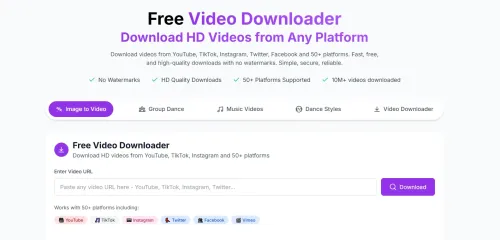
How Does AISaver Work?
Using AISaver is simple and straightforward. Here’s how it works:
1.Copy the Video URL: Find the video you want to download from any supported platform (e.g., YouTube, Vimeo) and copy its URL.
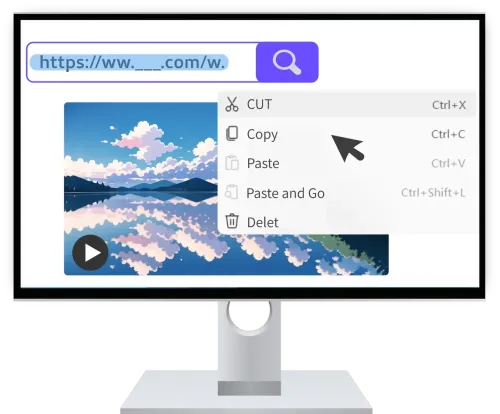
2.Visit AISaver: Go to AISaver in your web browser.
3.Paste the URL: On the homepage, paste the copied video URL into the provided search bar.

4.Choose Your Video Quality: AISaver will analyze the video and display available download options in different formats and qualities (like MP4, 720p, 1080p, etc.).
5.Click Download: Select your preferred quality and click the "Download" button. The video will begin downloading to your device.
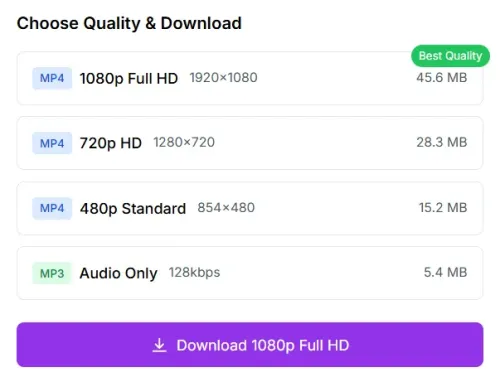
That’s it! No complicated steps or software installations—just a quick and easy process to download your favorite videos.
Benefits of Downloading Video Using URL
Download videos using URL offers a level of simplicity that traditional methods can’t match. Instead of dealing with complex software installations or navigating through multiple steps, AISaver lets you grab videos directly from their URLs, saving you both time and effort. Whether it's a video you want to watch offline or content you want to save for later, you no longer have to worry about ads or unnecessary pop-ups getting in the way.
What makes this method even more convenient is the ability to download video using url from various platforms, all in one place. From YouTube and Vimeo to Facebook and Instagram, AISaver supports multiple sites, meaning you can save videos from virtually any source with just a few clicks. This flexibility makes it incredibly valuable, especially when you need content for different purposes—whether it’s for offline viewing, educational use, or sharing with friends.
Moreover, the option to select video quality adds an extra layer of control. Whether you need a high-definition video or just something lighter to save on space, AISaver allows you to choose the right resolution for your needs. This ensures that every download fits perfectly with your storage capacity and viewing preferences, without compromising on quality.
How AISaver Enhances User Experience
AISaver goes beyond just offering a simple video download tool—it’s designed to make the entire process smooth, fast, and hassle-free. One of the biggest advantages is how easy it is to use. There’s no need to install any software, create an account, or deal with unnecessary distractions. With AISaver, you can simply paste the video URL into the site, choose your preferred video quality, and hit download. It's that easy.
The interface is straightforward and intuitive, making it accessible for everyone, whether you’re tech-savvy or not. You don’t need to spend time learning complicated settings or dealing with confusing menus. Just open your browser, and within minutes, you’re set.
Another way AISaver enhances the user experience is through its support for multiple video platforms. Whether you're grabbing content from YouTube, Vimeo, Facebook, or Instagram, AISaver ensures you can download videos from many of the most popular sites without limitations. This flexibility gives you the freedom to save content from wherever it’s available, all in one place.
Lastly, the ability to choose video quality means that you’re always in control. Whether you want to save a high-quality 1080p video for watching on your TV or a smaller resolution for saving space on your phone, AISaver download video using url lets you pick what works best for your needs. This thoughtful approach to customization makes it a reliable and user-friendly tool for all types of video downloads.
Common Issues and Troubleshooting Tips
| Issue | Possible Cause | Solution |
|---|---|---|
| Video URL not supported | Video might come from an unsupported site | Double-check the URL and make sure the platform is supported. AISaver works with most major sites. |
| Slow download speed | Unstable internet connection or high-quality video | Ensure you have a stable internet connection. Try downloading in a lower resolution for faster speed. |
| Video doesn’t load properly | Browser cache or cookies interfering | Refresh the page, clear your browser’s cache and cookies, or try using a different browser. |
| Video not downloading | Platform restrictions (e.g., geo-blocking, copyright protection) | Try using a different URL or contact AISaver support for assistance. |
Conclusion
In today’s digital world, download video using URL has never been easier thanks to AISaver. Whether you're saving content for offline viewing, educational purposes, or just to have your favorite videos at hand, AISaver offers a simple, fast, and free solution. With its support for multiple platforms, high-quality downloads, and user-friendly interface, it truly simplifies the video download process.
If you're tired of complicated software, slow download speeds, or dealing with unsupported platforms, give AISaver a try. It’s time to make your video downloading experience effortless and efficient. Start using AISaver today and take advantage of the power of easy, URL-based video downloads.
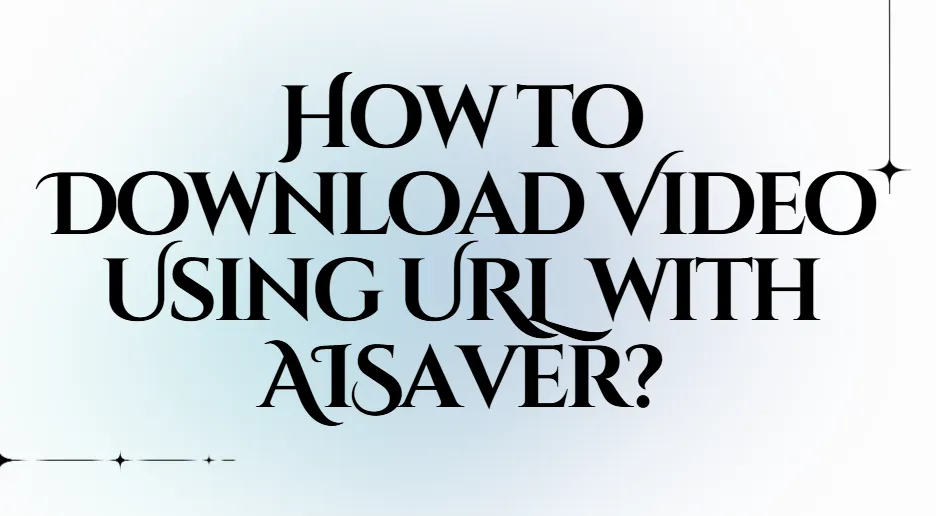
![5 Best Ways to Download Free Sexy Videos[2024 Latest Update]](https://cdn2.aisaver.io/assets/blog/5-best-ways-to-download-free-sexy-videos/featured_image_0_1749710412840.webp)

