5 Best Free Face Swap Video Tools in Just One Click
This article will recommend you five free video face swap tools that are not only powerful and private, but also free to use online.

AI video face-swapping technology is rapidly gaining popularity across the globe because it's fun and has a wide range of application scenarios. The technology not only allows users to swap their faces with those of their favourite TV/movie actors to attract more attention on social media, but also helps companies to create marketing materials, advertisements and even educational courses at a lower cost. For example, in film production, AI face-swapping technology can be used in scenarios such as stand-ins and actor facial capture to improve filming efficiency and reduce costs.As face-swapping technology involves face recognition, security and privacy become especially important. With these ensured, finding a face-swapping tool that is both free and easy to use is a real challenge.
Market research shows that 75% of video editors say they have yet to find a tool that meets these criteria.Although there are already many face swapping tools on the market, they either require a paid subscription or the finished video will be watermarked, which definitely inconveniences users. Fortunately, this article will recommend you five free video face swap tools that are not only powerful and private, but also free to use online.
5 Best Face Swap Video Tools for Free
AISaver
AISaver is an innovative platform focused on creating unique content through advanced AI technology. It offers a range of powerful tools, including online AI face swapping, multiplayer face swapping, video face swapping, and batch face swapping. In addition, AISaver features AI-enhanced utilities such as an AI Portrait Generator and an AI Image Upgrader, giving users a wide variety of options to enhance their digital content.
Known for its professionalism and exceptional capabilities, AISaver stands out as one of the most robust free online tools for face swap video free. Its intuitive interface makes it incredibly user-friendly, with minimal need for tutorials, even for beginners. The platform produces watermark-free results and offers faster generation speeds than many other face-swapping tools.

| Pros | Cons |
|---|---|
| Delivers high-quality face swaps with realistic, lifelike results. | Needs an internet connection to perform the face swap. |
| User-friendly interface designed for all experience levels. | May experience slower processing with high-resolution images. |
| Supports both images and videos. | Can only be accessed through the online network, limiting its use to mobile devices. |
VideoFaceSwap
VideoFaceSwap is a convenient and user-friendly free tool for changing faces in videos, making it an excellent choice for those looking to create engaging face swap video free without any hassle. With VideoFaceSwap, users can effortlessly achieve the desired face-swapping effect. The process is simple—just upload your video and the photo you want to swap faces with, and VideoFaceSwap will automatically take care of the rest.
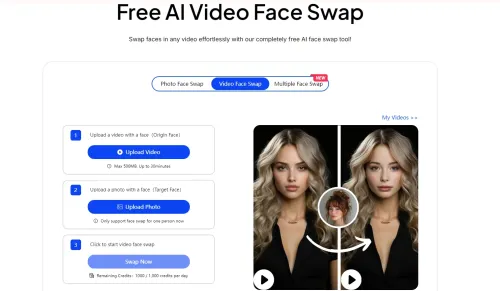
| Pros | Cons |
|---|---|
| Extremely easy to use with no registration needed. | Offers limited customization and flexibility in face swaps. |
| Offers fun, engaging options with popular celebrity templates. | Lacks advanced editing features for professional needs. |
| Entirely free to access and enjoy. | Processing video swaps may require additional time. |
Remaker
Remaker Swap Face is an online free face-swapping video toolpowered by advanced AI technology, providing users with a fun and accurate face-swapping experience. Designed for simplicity, it offers a quick and easy process to swap faces, delivering high-quality results without requiring any editing expertise or technical know-how. This makes Remaker Swap Face an ideal choice for anyone seeking a hassle-free and enjoyable face-swapping solution.

| Pros | Cons |
|---|---|
| Ideal for users looking to swap multiple faces in a single go. | Limited editing tools, offering more basic functionality. |
| User-friendly, intuitive design for easy operation. | May lack the precision needed for professional-quality results. |
| Easy to use online tool with a large user base. | Restricted customization options for complex edits. |
HeyEditor
HeyEditor is recognized for its versatility and extensive features. This face-swapping tool offers real-time video editing, enabling users to preview changes live before finalizing them. The platform’s advanced AI can adjust for differences in lighting, angle, and skin tone, ensuring the face swap looks more natural. In addition, HeyEditor includes extra tools like background editing and facial expression adjustments, enhancing the overall editing experience. It also stands out as a great option for those looking for a face swap video free solution, providing high-quality results without the need for expensive software.
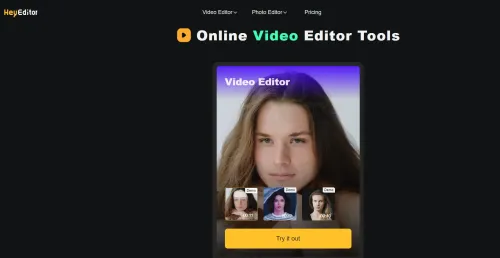
| Pros | Cons |
|---|---|
| Works well with both photos and videos. | Offers minimal customization and flexibility in face swaps. |
| Completely web-based, so no download or installation is needed. | Faces may not always align seamlessly within templates. |
| Beginner-friendly and easy to navigate. | Lacks advanced editing features for professional-grade results. |
Vidqu
Vidqu combines simplicity with powerful face-swapping features, making it an excellent option for both beginners and advanced users who want to create captivating free face-swap videos. It also enables users to create deepfakes, offering a fun and humorous way to experiment with creativity. Vidqu supports various video formats and ensures seamless face transitions, delivering professional-quality results with minimal effort.
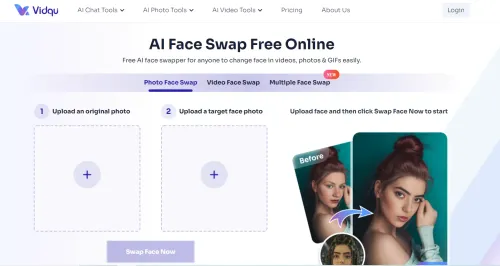
| Pros | Cons |
|---|---|
| Enjoyable and entertaining, featuring iconic scenes for face swaps. | Limited functionality outside of basic swaps. |
| User-friendly, making it accessible even for beginners. | Requires an internet connection to perform swaps. |
| Perfect for casual social media posts and memes. | Faces may not always align seamlessly within the templates. |
How to Choose the Free Unlimited Video Face Swap Tool
When choosing afree unlimited video face swap tool, it's essential to consider several factors to ensure you get the best experience and results. Here's what to keep in mind:
Ease of Use A great face swap tool should be intuitive and easy to use, even for beginners. It should feature a simple interface, clear instructions, and straightforward navigation. Tools that allow for easy drag-and-drop functionality or simple upload buttons make the process fast and hassle-free. Ideally, the tool should require no technical expertise, making it suitable for both beginners and those with some experience in digital editing.
- Ease of Navigation: Choose tools with clean, organized layouts that prioritize user ease.
- Accessibility: Tools that offer tutorials, help sections, or customer support are especially helpful for first-time users.
Speed and Performance The speed at which a face swap tool works is crucial, especially if you're working on time-sensitive projects. High-performing tools should be able to process swaps quickly without compromising quality. Consider the following:
- Processing Time: Look for tools that generate results quickly, especially when working with high-resolution images or long videos.
- Lag or Delay: Avoid tools that experience lag or long delays during the face swapping process. A tool that performs efficiently is ideal for both casual users and professionals who need to meet deadlines.
Quality of Output The main goal of using a face swap tool is to create realistic and convincing results. High-quality AI face swap tools should produce outputs that are nearly indistinguishable from real images or videos. Look for the following factors:
- Realism in Face Matching: A top-notch face swap tool should seamlessly match facial features, expressions, and lighting.
- Attention to Detail: Ensure the swapped face blends naturally with the original background, clothing, and lighting to avoid any awkward or unrealistic effects. The more realistic the result, the more compelling the face swap will be, making it suitable for both professional and creative purposes.
Compatibility and Accessibility A face swap tool should be easy to access and compatible with a variety of devices and operating systems. Ensure that the tool is designed to fit your work style and technical requirements.
- Device Compatibility: Check if the tool supports multiple devices, such as desktops, laptops, tablets, or smartphones, and if it works across different operating systems (Windows, macOS, Android, iOS).
- Web-based vs. App-based: Consider whether you prefer a tool that is web-based (no installation required) or an app-based solution that may offer more features but requires installation.
- Browser Compatibility: For web-based tools, ensure the platform supports popular browsers like Chrome, Firefox, Safari, or Edge.
FAQs about Best Free AI Face Swap Tools
What is a video face swap tool? A video face swap tool allows you to replace the face of a person in a video with another face using AI technology. This can be done for entertainment, creativity, or professional purposes, with the tool automatically processing the video to create a seamless face swap.
Are there free video face swap tools available? Yes, there are free video face swap toolsavailable. Many platforms offer free access to basic face-swapping features, though some may have limitations or additional premium features that require a subscription.
How do I choose the best free video face swap tool? When selecting a free video face swap tool, consider factors like ease of use, video support, customization options, processing speed, and whether the tool adds watermarks or ads. Make sure it offers unlimited usage and respects your privacy.
Can I swap faces in videos of any length? Most free video face swap tools support videos of varying lengths. However, some tools may have limitations on video size or processing time, so it's essential to check the specific tool's capabilities before uploading long videos.
Are the results from free video face swap tools high quality? Quality can vary between free tools. Some tools may provide excellent face swap results with minimal distortion, while others may have less accurate or lower-quality outputs. Look for a tool with a good reputation for producing lifelike and seamless swaps.
Conclusion
Choosing the right free face swap video tool requires careful consideration of your needs, whether it's for fun social media content or professional projects. As highlighted, key factors such as ease of use, output quality, privacy, and watermark restrictions should guide your decision. The free face swap video toolsrecommended, like AISaver, VideoFaceSwap, and Remaker, offer excellent features to enhance your videos without compromising quality or security. By evaluating these aspects, you can select the perfect tool to add a creative touch to your content.


![5 Best Free Face Swap Video AI Tools in 2025[No Sign-Up Required]](https://cdn.aisaver.io/assets/blog/5-best-free-face-swap-video-ai-tools/featured_image_0_1749711522168.webp)
