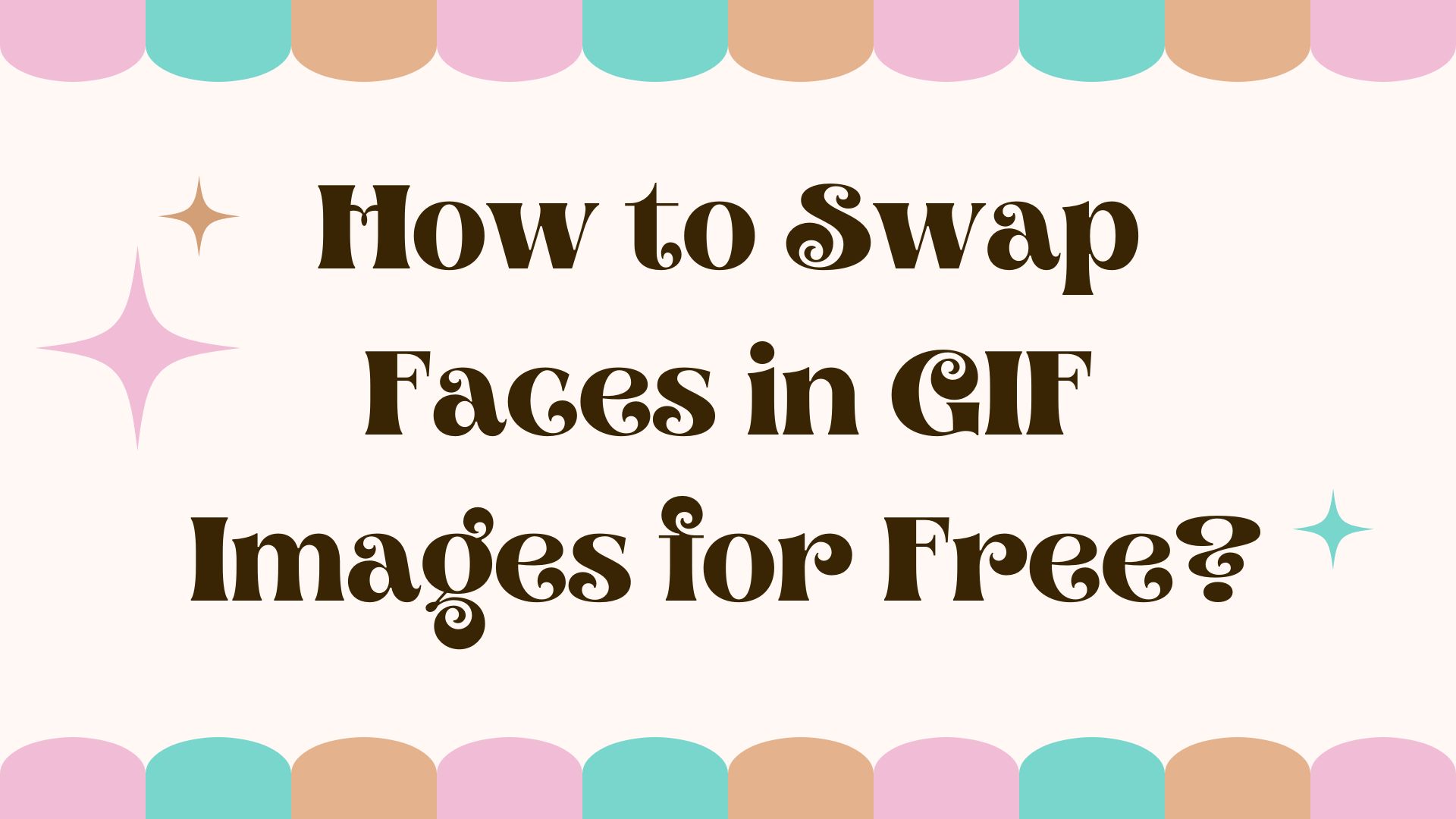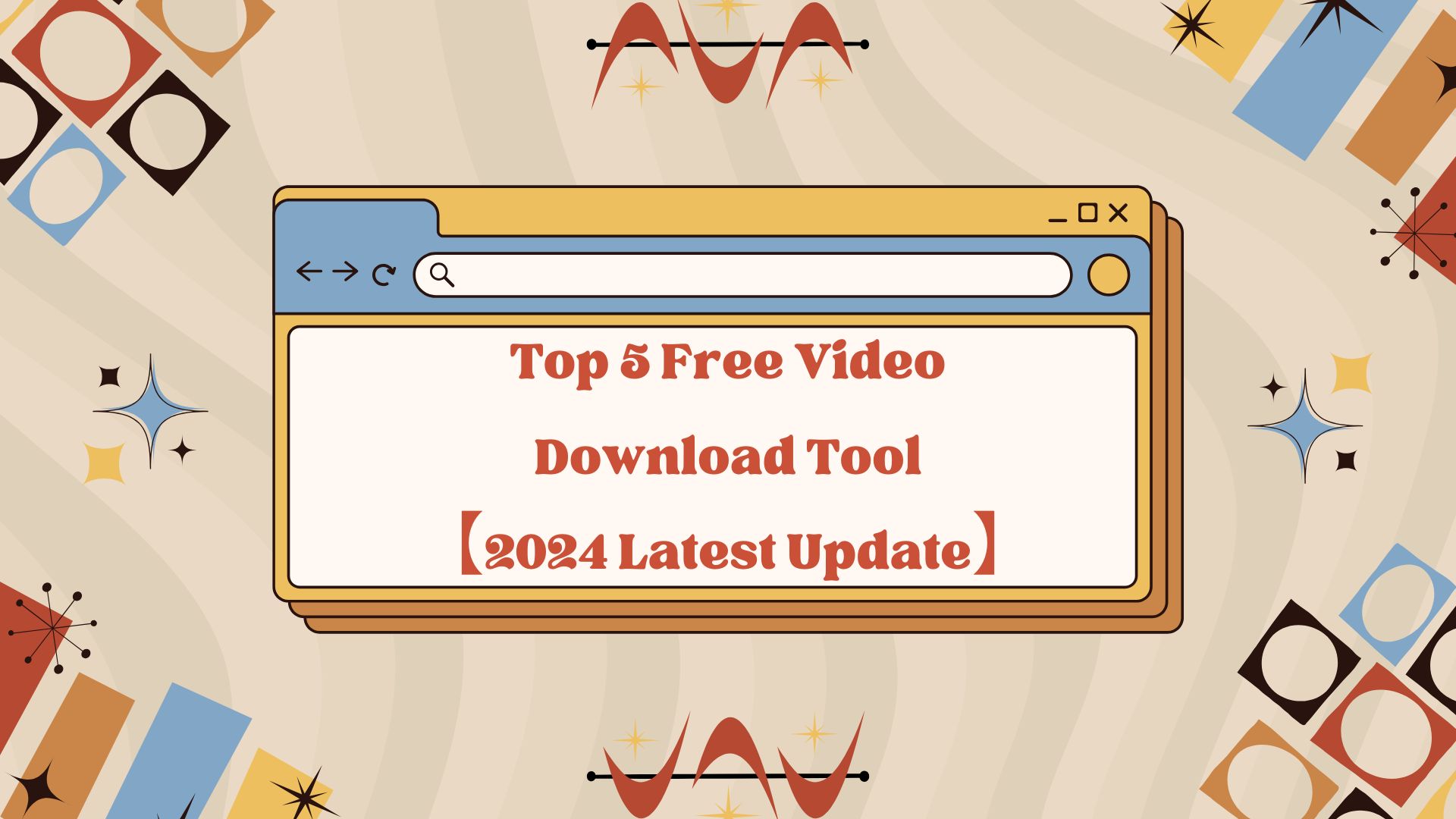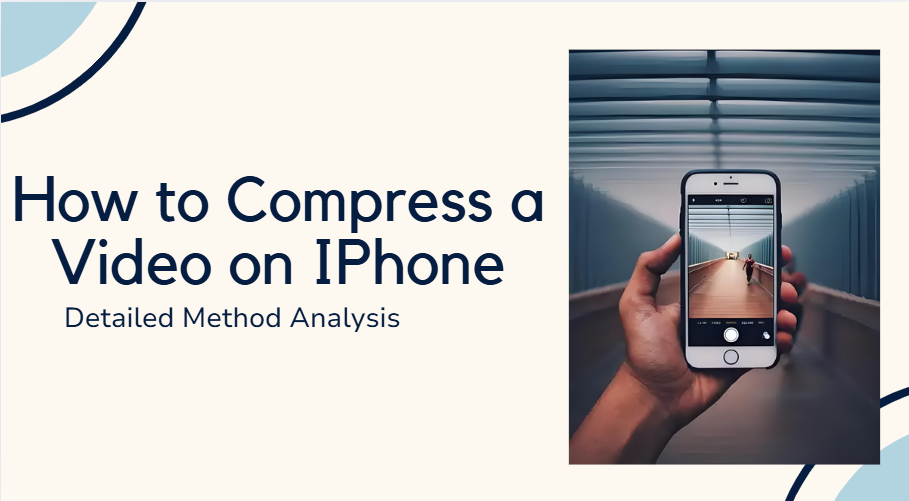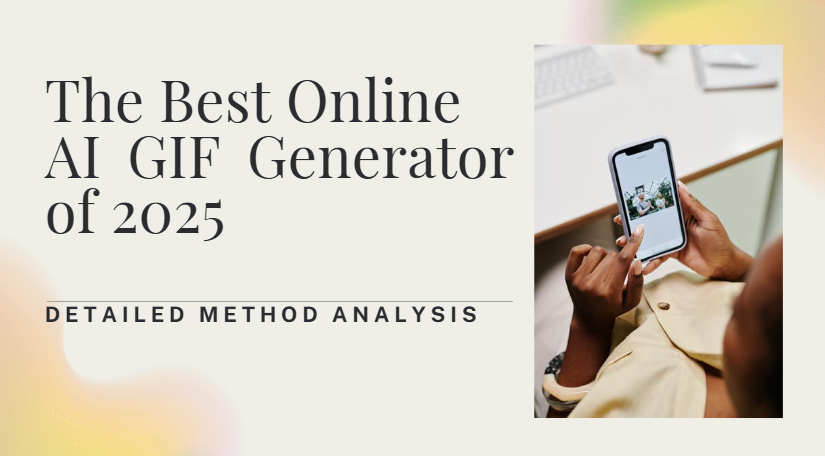
GIF refers to an animated image that is usually presented on the Internet. It is convenient for sharing and daily use. But what if you want to create a GIF yourself ? To solve this problem, you need to know about AISaver, a powerful AI platform with GIF Generator function. Therefore, we will tell you how to use AISaver's AI GIF Generator to make GIF in various forms, and at the same time, you will understand the specific conversion guide for each method.
Quick Guide to Reading This Blog:
What is AI GIF Generator ?
AI GIF Generator is a tool that uses artificial intelligence technology to automatically convert images or video content into GIF format. Unlike traditional GIF making software, the AI version has functions such as automatic editing, intelligent recognition of key content, and adding animation effects, which greatly simplifies the operation process.
The AI GIF Generator function of AISaver is to input a video, a set of images or a simple text prompt, and AISaver can automatically understand the core content, intelligently select clips, optimize the number of frames, enhance colors, and quickly generate high-quality dynamic images. This allows us to focus more on the creativity itself, rather than the tedious editing steps.
What is The Process Behind AI GIF Generator?
The core technology of GIF Generator is image recognition and video processing technology based on deep learning, which mainly includes the following steps:
1.Content recognition and analysis: AI will first analyze the video or picture we upload to identify the characters, actions, objects or emotional tags.
2.Clipping and extracting clips: If the video is converted to GIF, AI will automatically capture the most expressive or representative clips based on the recognition results. For example, in a 30-second video, AI may extract the most exciting action shots within 5 seconds.
Of course, if you use AISaver, you can also adjust and extract the most exciting shots yourself.
3.Frame number and size optimization: In order to adapt to the smaller volume requirements of the GIF format, AI will intelligently compress the image frame number and optimize the resolution, but the AISaver tool can retain the clarity and dynamic effects as much as possible.
4.Output and format conversion: Finally, the system exports the processing results to the standard GIF format, which we can save or share to social platforms with one click.
AISaver's AI GIF Generator Features and Usage
As an intelligent tool platform for creators, social media operators and brand marketers, AISaver provides a variety of efficient tools related to AI image processing, including various forms of AI GIF Generator functions.
AI GIF Generator
Describe the GIF you want to generate to AISaver, and it can generate the desired GIF for you. The specific operation method is also very simple:
Step 1: Open AISaver - AI GIF Generator
You can access the online GIF Generator on any device.
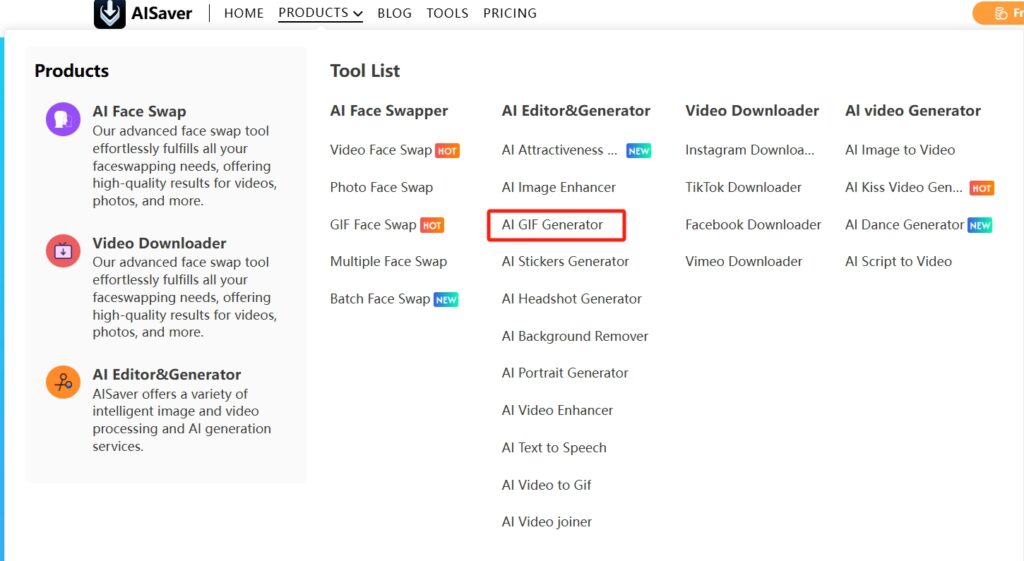
Step 2: Enter the description text for the GIF
Input the style of GIF you want to generate, then click the generate button and wait for a few seconds to 1 minute. In this step, you can also choose the GIF size you want to generate.
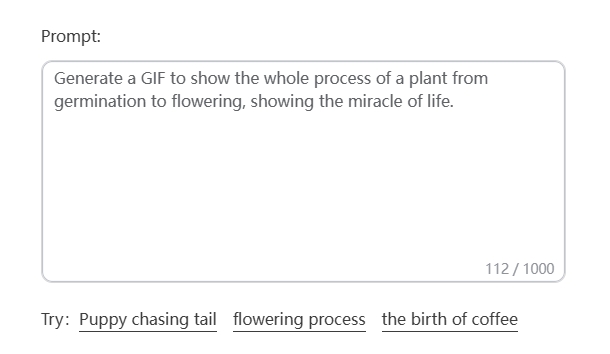
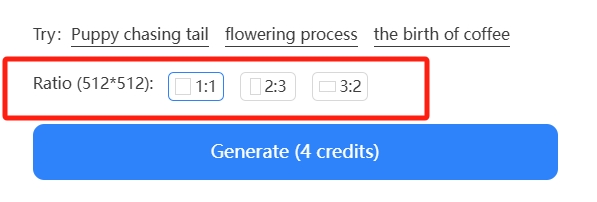
Step 3: Generate and download your AI GIFs
Download the GIFs you are satisfied with to your device’s local files for sharing and use.
Video to GIF
This feature is available when you have a video but want to extract a clip of the video and convert it into GIF. Similarly, the method of video to GIF is also very simple:
Step 1: Upload Your Video
Click on the "Upload" button to select a video file from your device (supports .mp4, .avi, .mov, and more).
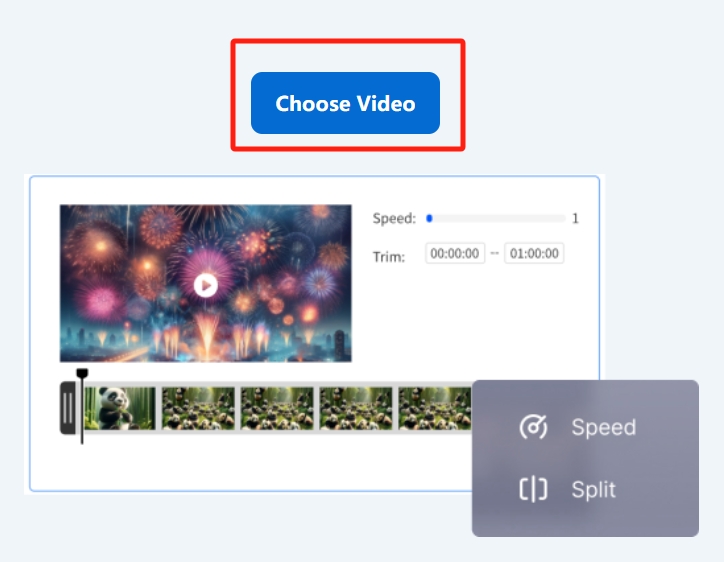
Step 2: Choose Your Settings
Adjust the start time, duration, and quality of your GIF. You can also add text, stickers, or crop the video.
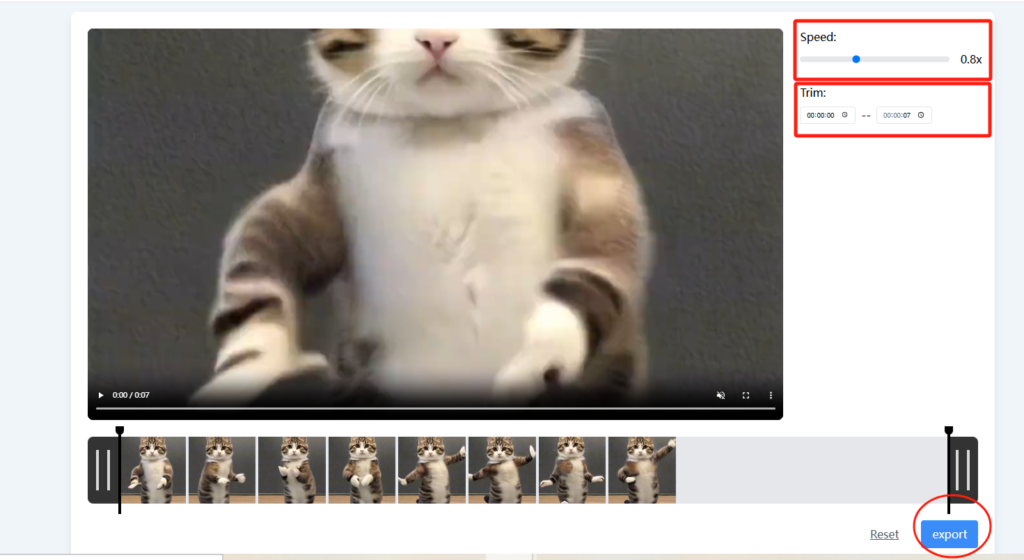
Step 3: Convert & Download
Hit "Convert" and within seconds, your GIF is ready. Download it and share it anywhere you like!
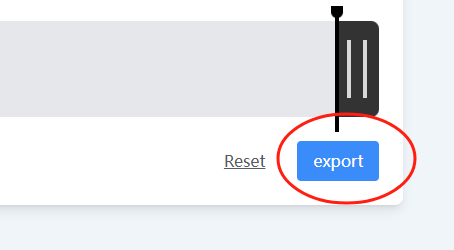
Images to Videos
If you only want to generate GIFs from images, you can do that. You can convert images to videos first, and then convert videos to GIFs in AISaver. Converting images to videos is very easy:
Step 1: Upload Your Images
Select multiple images or a single photo to begin your video transformation.
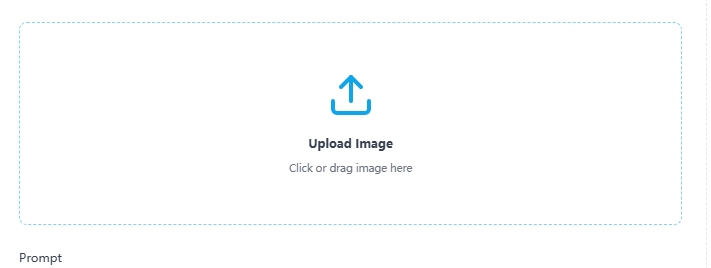
Step 2: Input Prompt and Duration
You can customize the prompt or choose from the AISaver prompt library to select the style you want to convert the image into for your video, which will help your video transform more accurately. Additionally, you can set the video to be generated in 5 seconds or 10 seconds.
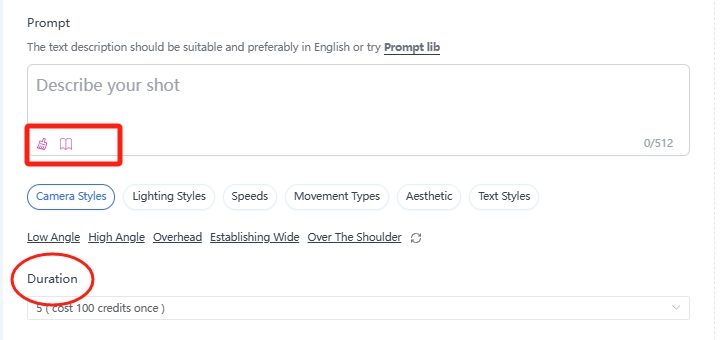
Step 3: Generate and Download
Let the AI process your images into a video, then download and share it instantly.
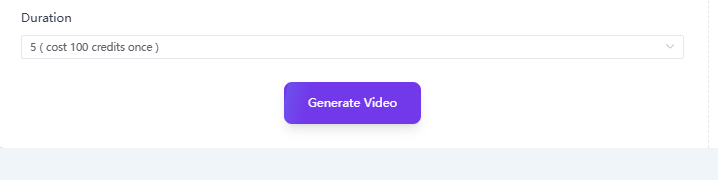
The interface design of AISaver's GIF Generator function is extremely simple. You can complete high-quality content creation without professional knowledge, which greatly reduces the threshold for creation
Benefits of Using AI GIF Generator
Why are more and more creators and brands using GIF generators? It is mainly reflected in the following aspects:
1.Extremely Efficient
Compared with traditional manual editing, AI tools greatly shorten the creation cycle. You only need to provide content materials to AISaver, and AI will automatically complete the rest, saving a lot of time. For businesses, this means faster creation of content for marketing campaigns and social media posts.
2.Improved Creative Freedom
AI can provide creative suggestions or multiple style versions to inspire creators and make content more diverse. Whether it is realistic images for advertising or fantasy art for blogs, the best GIF generator can produce resonant results.
3.Good Compatibility
AI GIF generators are not limited to artistic purposes. They are also widely used in practical applications. GIF, as a lightweight format, is suitable for multiple platforms such as Weibo, Twitter, Facebook, Instagram, TikTok, etc. With the help of AI generation tools, various communication needs can be quickly met.
4.Intelligent Compression and Optimization
AI can intelligently optimize the size of GIF files, ensuring the loading speed and compatibility while ensuring clarity. It is especially friendly to websites and social media, greatly reducing operating memory and making the process smoother and less laggy.
Best AI GIF Generator in 2025
In 2025, there are many GIF Generator tools on the market. Next, we will compare and explain the following 5 products:
AISaver
While AI GIF Generator tools traditionally use videos for conversion, AISaver takes a different approach, making it possible to create GIF images from scratch without videos, only text descriptions. AISaver not only focuses on visual AI tools, but also broadens the scope of use by integrating image creation functions with various AI tools such as video enhancement.
1.Diverse functions and wide application: From ordinary users to video bloggers to corporate brands, they can be used flexibly according to their own needs.
2.Low operation threshold and fast generation speed: Zero code operation, full process visualization, and GIF production can be completed in only 3 steps.
3.Stable quality and superior visual effects: The system supports high-resolution GIF output, retains dynamic details, and makes the animated image more expressive.
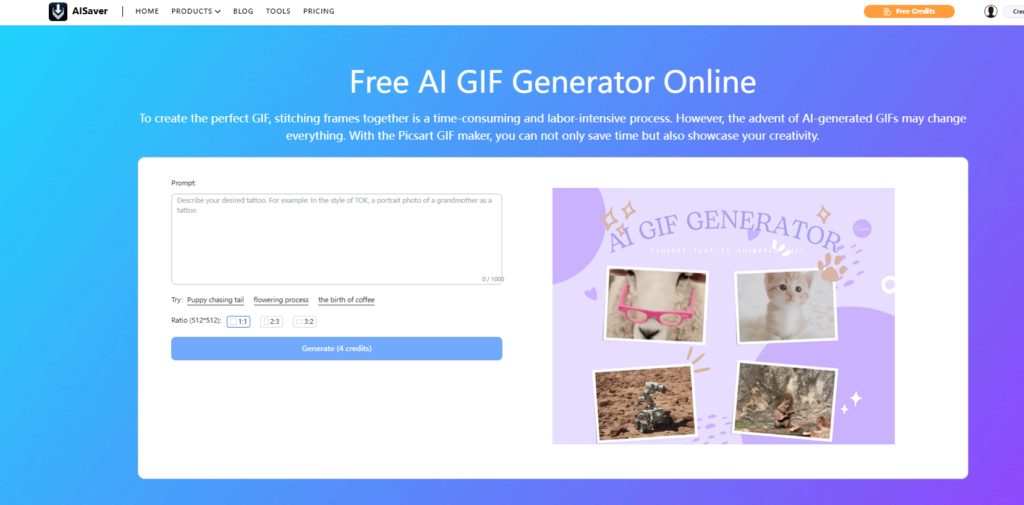
Picsart
Picsart has its own AI GIF generator tool. Its generator is to enter detailed text descriptions in the smart dialog box and then click the Generate button, but it can only convert text to GIF. It has relatively few functions and the text description is relatively difficult to use.
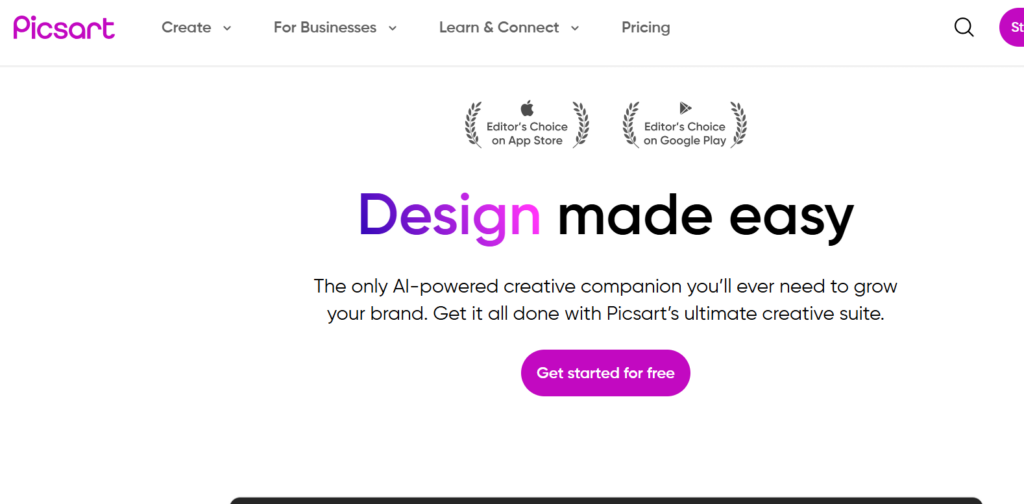
Imgflip
Imgflip is an online AI GIF generator that claims to be a faster AI GIF generator than advanced tools such as Adobe Photoshop, but its generator is to create a GIF animation, you need to upload a video file or a series of static images/photos (such as a slideshow), or click on their URLs, which is relatively cumbersome and has a single function.
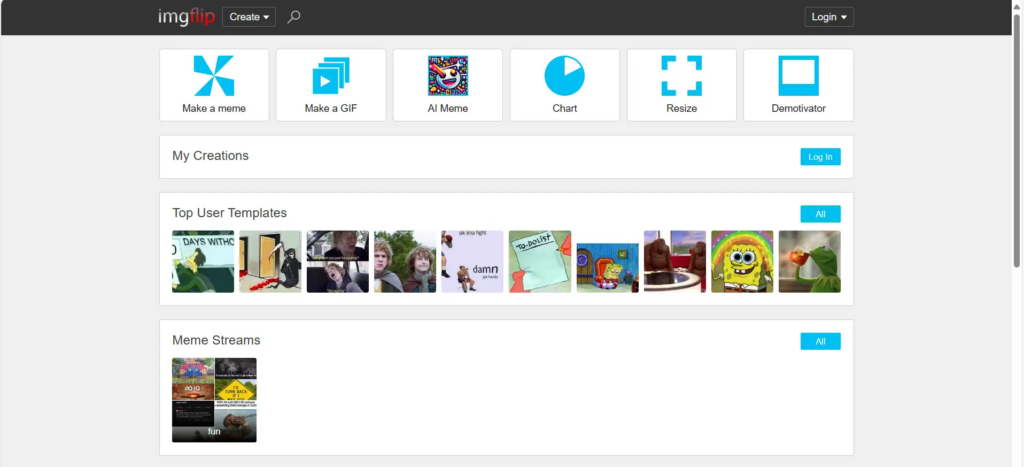
Mage Space
Mage Space is known as the best AI GIF generator for two main reasons. First, it is a creative platform powered by multiple advanced AI models such as Stable AI with unique features. On the other hand, as an AI GIF generator, Mage Space allows users to fine-tune the generated GIFs and enhance the image effects. However, this also means that it is difficult to operate, has a high threshold for use, and is expensive.
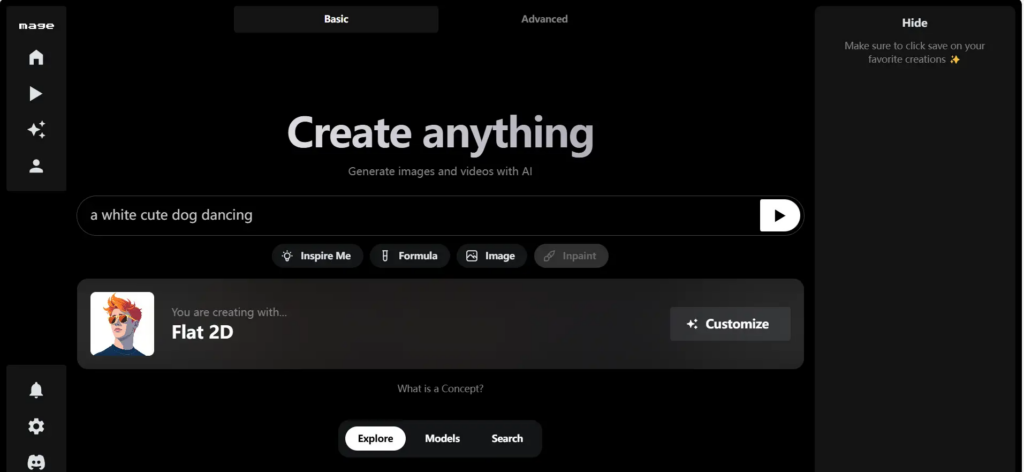
AIGIFY
AIGIFY is the most powerful AI GIF generator, designed to create stunning custom GIFs from videos or pictures, and automatically add titles and tags for maximum engagement. AIGIFY uses advanced machine learning algorithms to accurately create high-quality GIFs from any video or picture in seconds, but it is more suitable for making GIFs from source files.
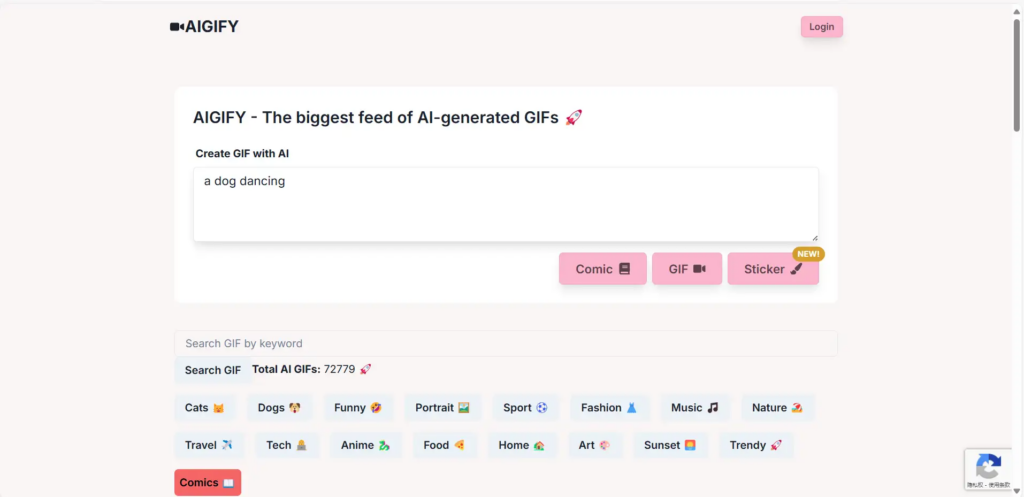
Therefore, from the perspective of comprehensive functionality, ease of use, and intelligence, AISaver is undoubtedly the most recommended AI GIF generator choice at present.
Legal and Ethical Implications of AI GIF Generator
Although AI GIF generator has brought great convenience, it has also triggered some legal and ethical discussions.
1.Portrait rights and privacy protection
When using the video to GIF function, especially when it involves real-life materials, you must ensure that the consent of the subject has been obtained, otherwise the portrait rights may be violated.
2.Copyright Ownership Issues
There is no clear legal conclusion on the ownership of the copyright of AI-generated content, but using other people's materials (such as movie clips, celebrity videos) to generate GIFs and use them commercially is likely to violate copyright laws.
3.Risk of False Communication
The authenticity of AI-generated content is easily misunderstood. Although GIF is small, it has strong expressiveness and may be abused for misleading communication without verification.
Therefore, when using AI GIF generator, platforms and users should follow basic legal norms and ethical principles to avoid the risks brought by the abuse of technology.
How to Choose the Best AI GIF Generator?
To choose an AI GIF Generator that suits you, you can evaluate it from the following dimensions:
1.Is it comprehensive in functions? Does it support multiple input formats (pictures, videos, text, etc.)?
2.Is the generated quality high? Can I customize parameters such as duration?
3.Is it easy to operate? Does it have a visual interface and is it suitable for non-professional users?
4.Does it support cross-platform? Does it support multiple usage forms such as mobile phones and computers?
5.Is the price reasonable? Are the free trial and paid plans reasonable?
AISaver performs well in the above dimensions and is currently the first choice for AI GIF Generator platforms that combine functionality and ease of use.
Conclusion
AI GIF Generator is reshaping the way content is created, especially in 2025, when short videos, social media and visual expressions are becoming increasingly important. GIF is no longer just a means of entertainment, but also an efficient medium for information expression and brand communication. With the help of intelligent platforms such as AISaver, anyone can easily create dynamic content with visual impact without professional skills and no longer be restricted by traditional editing processes.
If you are looking for a fast, high-quality, and intelligent GIF creation solution, AISaver's AI GIF Generator, video to GIF, and image to video tools will be an indispensable helper in your creation process. In addition, AISaver also has many other AI creative tools that can be used. No content creator should ignore this platform.