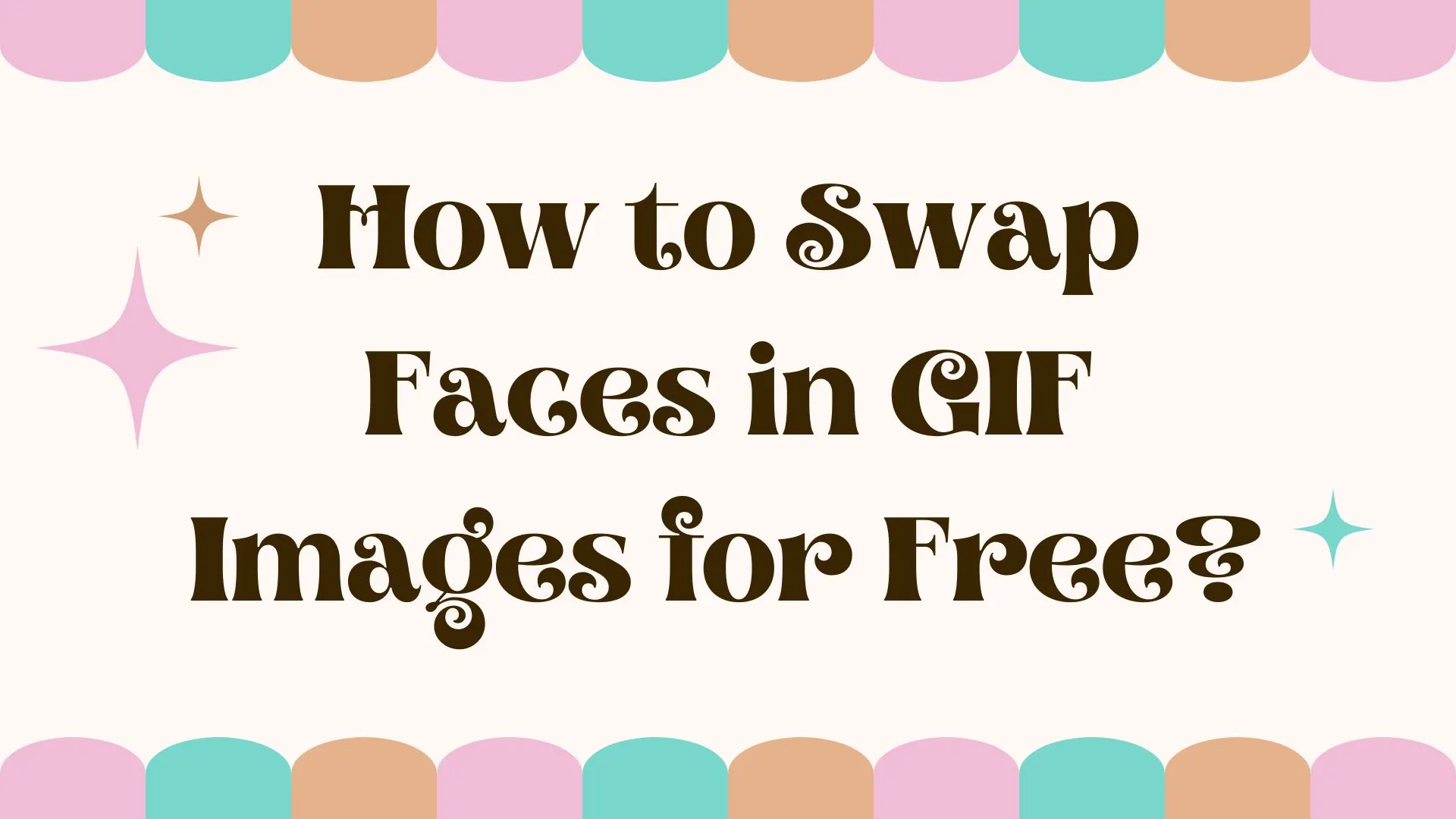How to Swap Faces in GIF Images for Free?| AISaver
In this guide, we'll show you how to swap faces in GIF images using free online tools. From creating the perfect Face Swap GIF to discovering the best platforms like AISaver and XXVID, you’ll have everything you need to get started.

In the digital age, swapping faces in GIFs has become a popular and entertaining way to personalize animated images. Whether you're looking to create a fun meme, a reaction GIF, or a creative project, face-swapping in GIFs allows for endless possibilities. But what if you could do it for free? In this guide, we'll show you how to swap faces in GIF images using free online tools. From creating the perfect Face Swap GIF to discovering the best platforms like AISaver and XXVID, you’ll have everything you need to get started.
What is a Face Swap GIF?
A Face Swap GIF is a type of animated image where the faces of individuals in the original GIF are replaced with different faces, creating a humorous or creative effect. By combining the fluid motion of GIFs with face-swapping technology, users can make dynamic, entertaining visuals where characters appear with swapped faces in each frame. This technique is popular in meme culture, social media content, and even for personalized projects, allowing users to insert their own faces or the faces of celebrities into animated clips for fun or expressive purposes.
How to Create a Face Swap GIF?
Creating a Face Swap GIF is simpler than it might seem, thanks to various online tools that make the process easy. Here's a step-by-step guide:
- Choose Your Face Swap Tool: Start by selecting an online tool that specializes in face-swapping, such as AISaver, XXVID, or other platforms we'll mention below.
- Upload Your GIF: Once you've chosen a tool, upload the GIF you want to modify. Most tools support standard GIF formats and allow you to work with short clips.
- Select or Upload the Face to Swap: Next, either choose from a database of faces provided by the tool or upload the face you want to use for the swap. Some tools even allow you to upload multiple faces for different characters in the GIF.
- Adjust the Swap Settings: Depending on the tool, you may have options to fine-tune the position, size, and blending of the swapped face to ensure it fits naturally into each frame of the GIF.
- Generate the Face Swap GIF: Once you've made the adjustments, hit the "Swap" or "Generate" button. The tool will process the GIF and replace the faces accordingly.
- Download and Share: After the face swap is complete, download your newly created GIF. You can then share it on social media or use it for personal entertainment.
This process is quick and doesn’t require any advanced editing skills, making face-swapping GIFs accessible to everyone.
5 Best Face Swap GIF Online Free Tools
AISaver
One of the best tools available for face-swapping in GIFs is AISaver. This platform offers a user-friendly experience and utilizes advanced AI technology to seamlessly replace faces in GIFs. With AISaver, you can achieve high-quality results in just a few clicks. Its precision and ease of use make it perfect for both casual users and those looking to create professional-level face swaps. Plus, it's free, making it accessible to anyone who wants to experiment with face swaps in GIFs.

XXVID
Another excellent option for face-swapping in GIFs is XXVID. Known for its fast processing and intuitive interface, XXVID allows users to easily upload their GIFs and swap faces with just a few clicks. Whether you're swapping faces for fun or for a creative project, XXVID ensures smooth, high-quality results. Its simple-to-use platform is perfect for anyone looking to create engaging and customized face swap GIFs without the hassle.
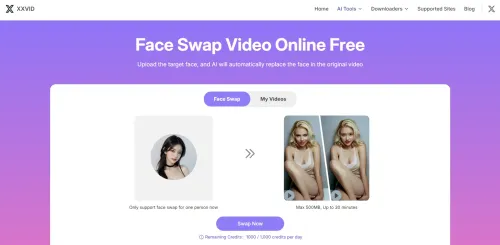
AIHeadSwap
For those looking for a straightforward and efficient face swap tool, AIHeadSwap is a great choice. This platform specializes in accurately swapping faces in GIFs, using advanced AI to ensure smooth transitions and realistic results. AIHeadSwap offers a quick and easy process, allowing you to upload your GIF and swap faces with precision in just a few steps. It's perfect for users who want high-quality face swaps without the need for complicated editing, making it a go-to option for fun or creative projects.
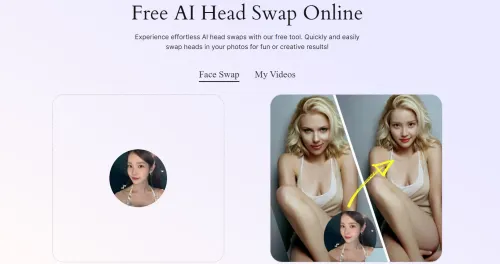
FaceSwap
If you're looking for a reliable and user-friendly tool to swap faces in GIFs, FaceSwap is a solid choice. With its intuitive design, FaceSwap allows users to quickly upload GIFs and replace faces with ease. The tool’s AI-driven technology ensures that the swapped faces blend naturally into the GIF's frames, resulting in smooth and realistic animations. Whether you're creating content for fun or for professional purposes, FaceSwap provides a hassle-free experience with impressive results.
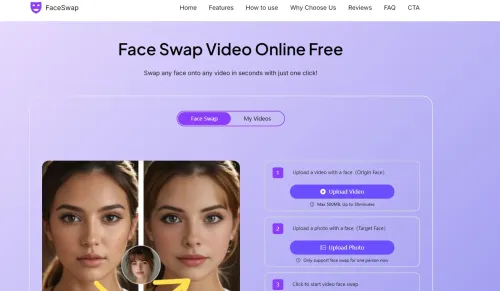
Face-Swap
Known for its versatility, Face-Swap is an excellent tool for not only swapping faces in videos but also in GIFs. With its advanced face-mapping technology, the platform ensures that the swapped faces align naturally with the movements in each frame, providing a seamless result. Face-Swap is ideal for users who want high-quality face swaps in both videos and GIFs, making it a great multi-purpose tool for those looking to experiment with creative face-swap projects.
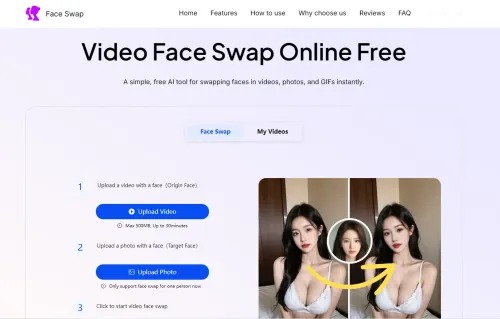
Conclusion
Creating a Face Swap GIF has never been easier, thanks to the availability of free online tools. Whether you're looking for a fun way to personalize your GIFs or aiming to create unique content for social media, platforms like AISaver, XXVID, and others offer powerful solutions to get the job done. Each of the tools we've reviewed is simple to use, ensuring you can swap faces in just a few steps. So, give these tools a try and bring your creative ideas to life with effortless face swaps in GIFs!