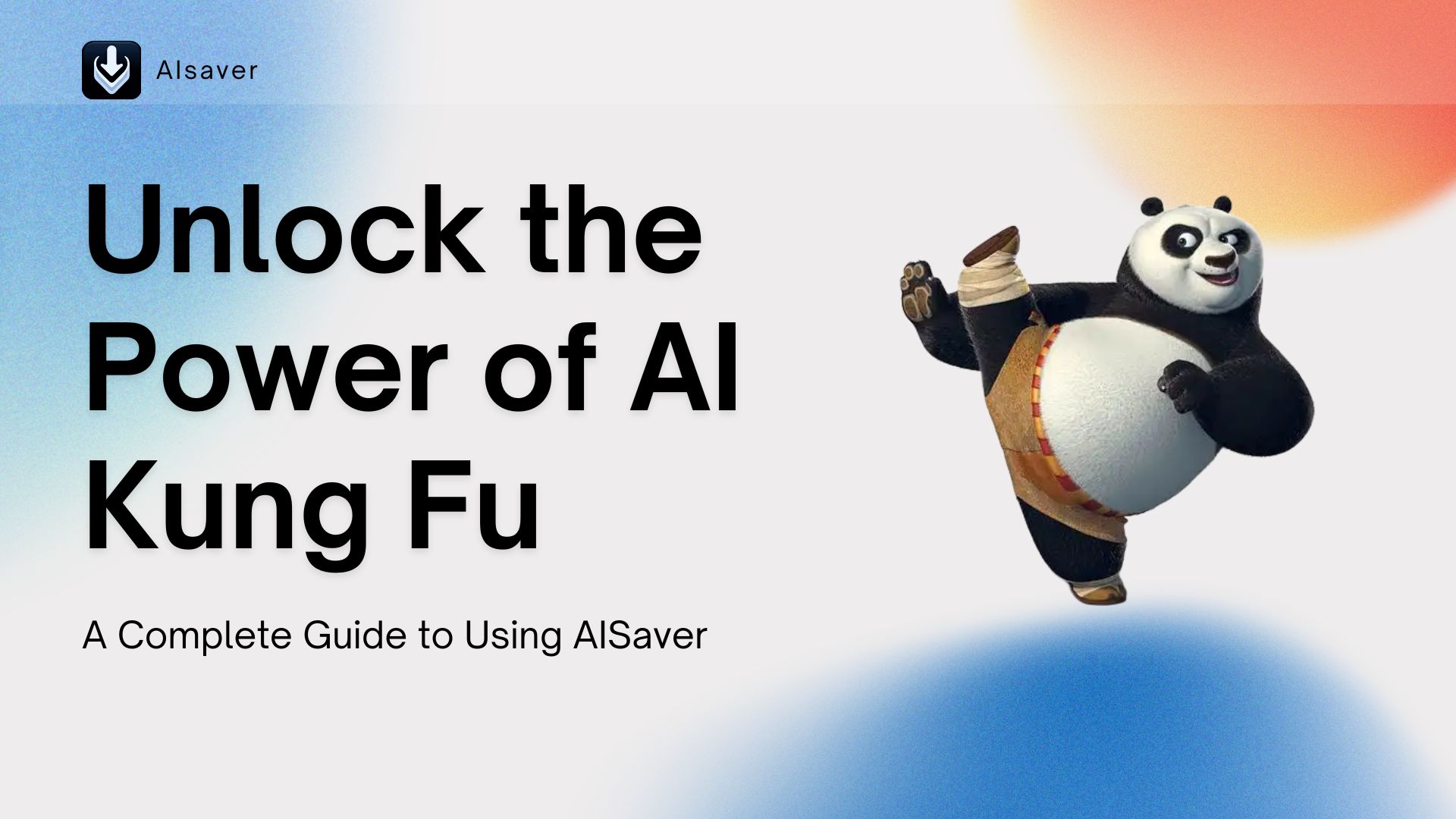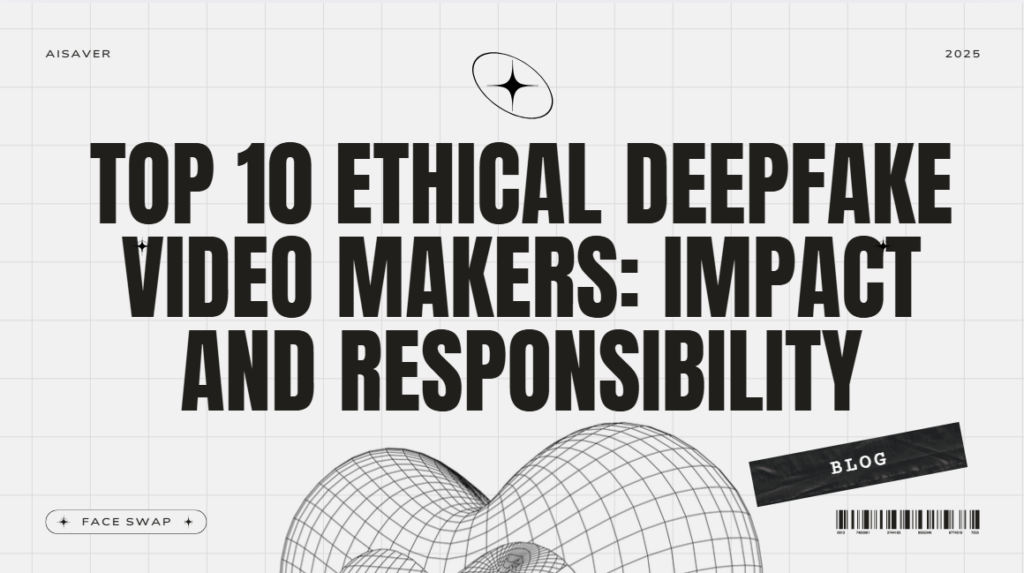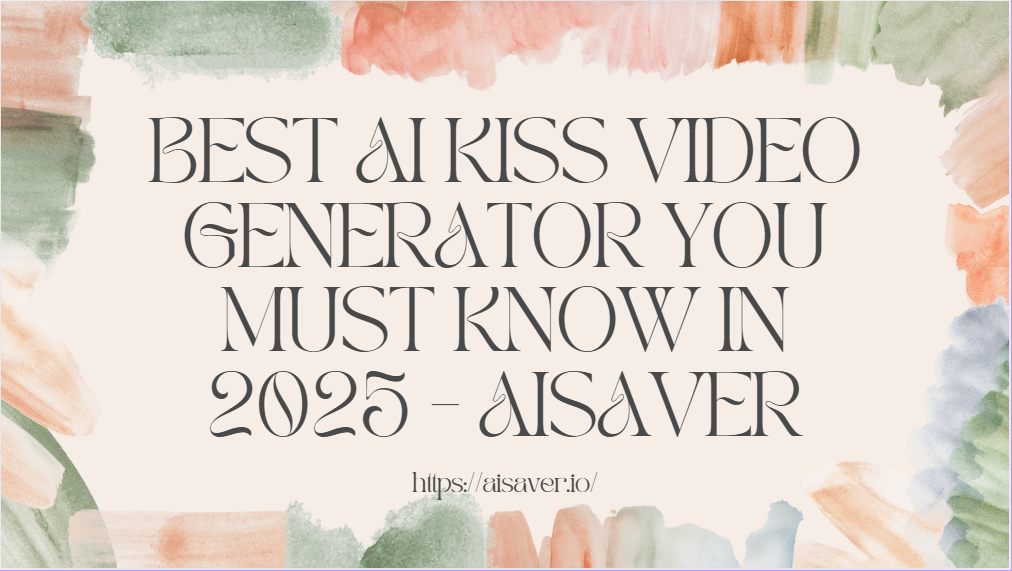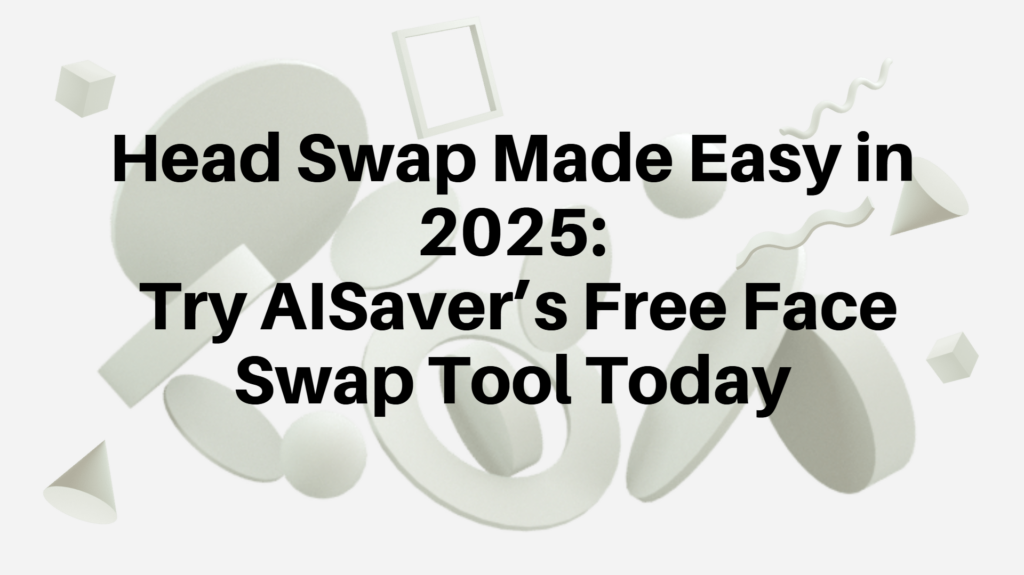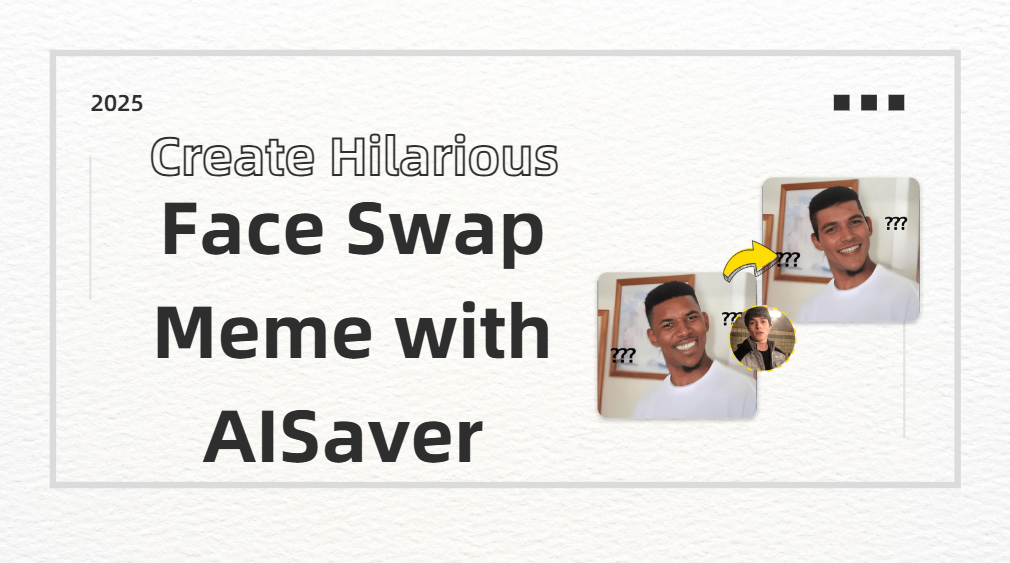In today’s fast-paced digital world, turning written content into eye-catching videos has become a must for creators and marketers alike. AISaver’s Script to Video feature has quickly gained popularity due to its ability to easily convert any script into a professional-quality video. Whether you're producing videos for social media, marketing campaigns, or educational purposes, AISaver’s AI-powered tool streamlines the process, making it accessible to everyone—even those with no prior video editing experience.
This guide will walk you through how to use AISaver’s Script to Video feature, from entering your script to downloading your final video. Plus, we’ll share tips to help you make the most out of this powerful tool, ensuring your videos stand out and captivate your audience.
How Script to Video AI Works?
Turning a script into a video sounds like something only a professional video editor could do, right? Well, not anymore! With Script to Video AI, the process has become much easier and faster. In simple terms, Script to Video AI uses advanced algorithms to take your written script and automatically turn it into a full video, complete with visuals, voiceovers, and even music. Here’s how it all works:
- Understanding Your Script
The first thing the Script to Video AI does is read and understand your script. But it doesn’t just "read" it—AI goes deeper to analyze the tone, characters, actions, and emotions in the text. For example, if your script has a serious scene, the AI knows to pick darker, more dramatic visuals and a formal voiceover. If it's a fun and lighthearted script, the AI will pick bright colors and an upbeat voice to match. - Generating Visuals and Video Clips
After the AI understands the script, it generates the right visuals. This could mean pulling in pre-made video clips, images, or even creating new ones based on your script’s needs. So if your script talks about a sunset by the beach, the AI will automatically add a beautiful beach scene at sunset. The key here is that the Script to Video AI knows exactly what visuals to use based on the context of your script. - Voiceover Creation
A huge part of making a video from a script is the voiceover. AI uses advanced text-to-speech (TTS) technology to turn the words of your script into spoken dialogue. You can choose different voice styles, from casual and friendly to formal and professional, depending on what fits your script. And the best part? The AI can make the voice sound incredibly natural—like a real human voice, not a robotic one. - Synchronizing Audio and Visuals
Once the visuals and voiceover are ready, the Script to Video AI automatically syncs them. This means that the voiceover matches perfectly with what's happening on screen. If your script talks about a character speaking directly to the camera, the AI ensures that the character’s lips sync with the spoken words. It also manages smooth transitions between scenes so your video flows naturally.
Thanks to Script to Video AI, turning a script into a professional-quality video is faster and easier than ever. No need for expensive video production teams or complicated editing software. Just write your script, let the AI work its magic, and voilà—a polished video ready to share with the world.
Step-by-Step Guide to Using AISaver’s Script to Video Feature
AISaver’s Script to Video feature is a powerful tool that allows you to transform your written script into a full-fledged video with ease. Whether you're creating content for social media, educational purposes, or business presentations, AISaver’s AI technology takes care of all the hard work. The tool uses advanced natural language processing to generate realistic voiceovers, and its AI selects relevant visuals, animations, and backgrounds based on the content of your script. With just a few simple steps, you can have a professional-quality video ready to download and share.
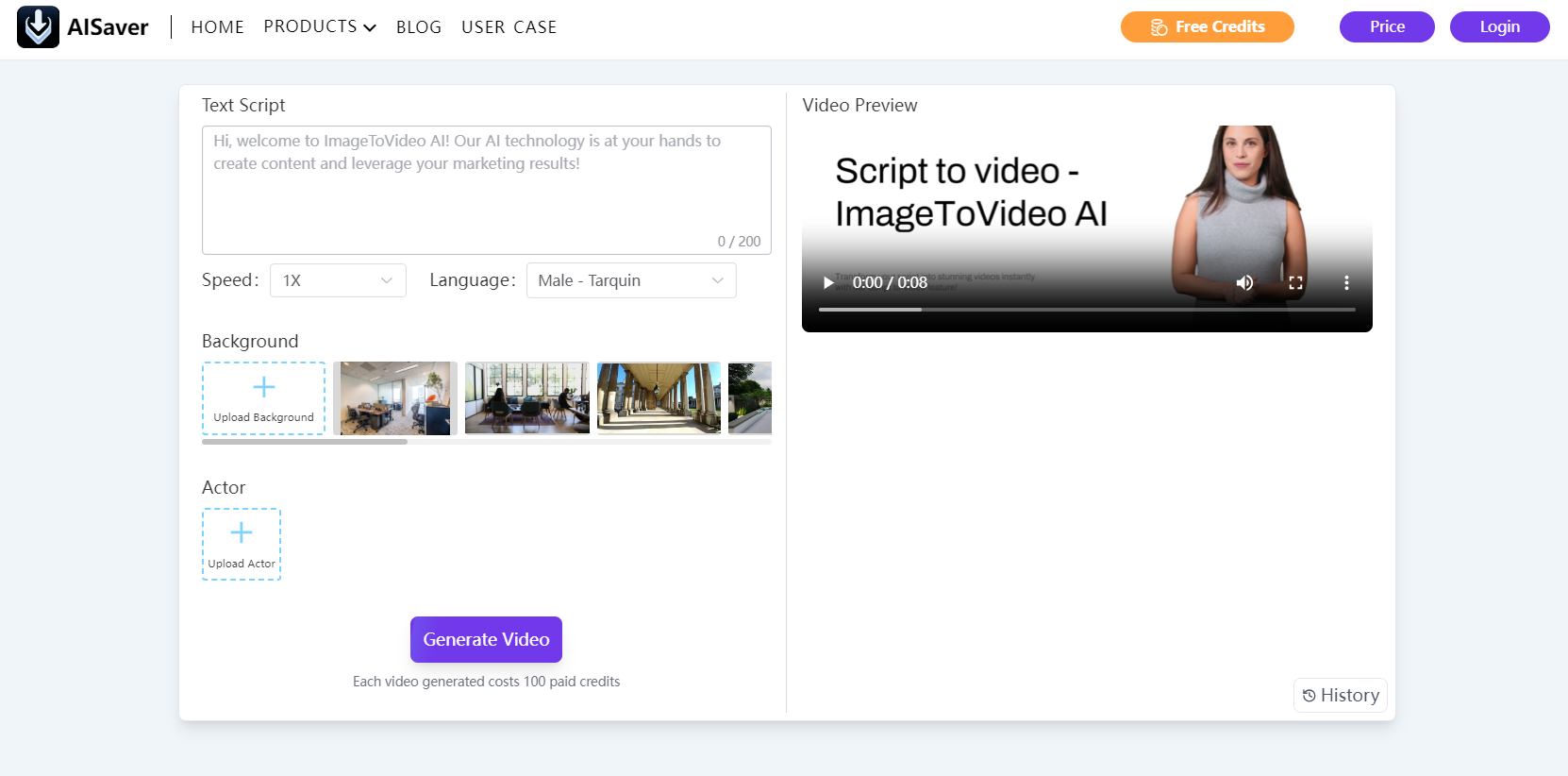
Step 1: Enter Your Script
Copy and paste your script into the AI editor. Customize the speech rate and select the language for the voiceover.
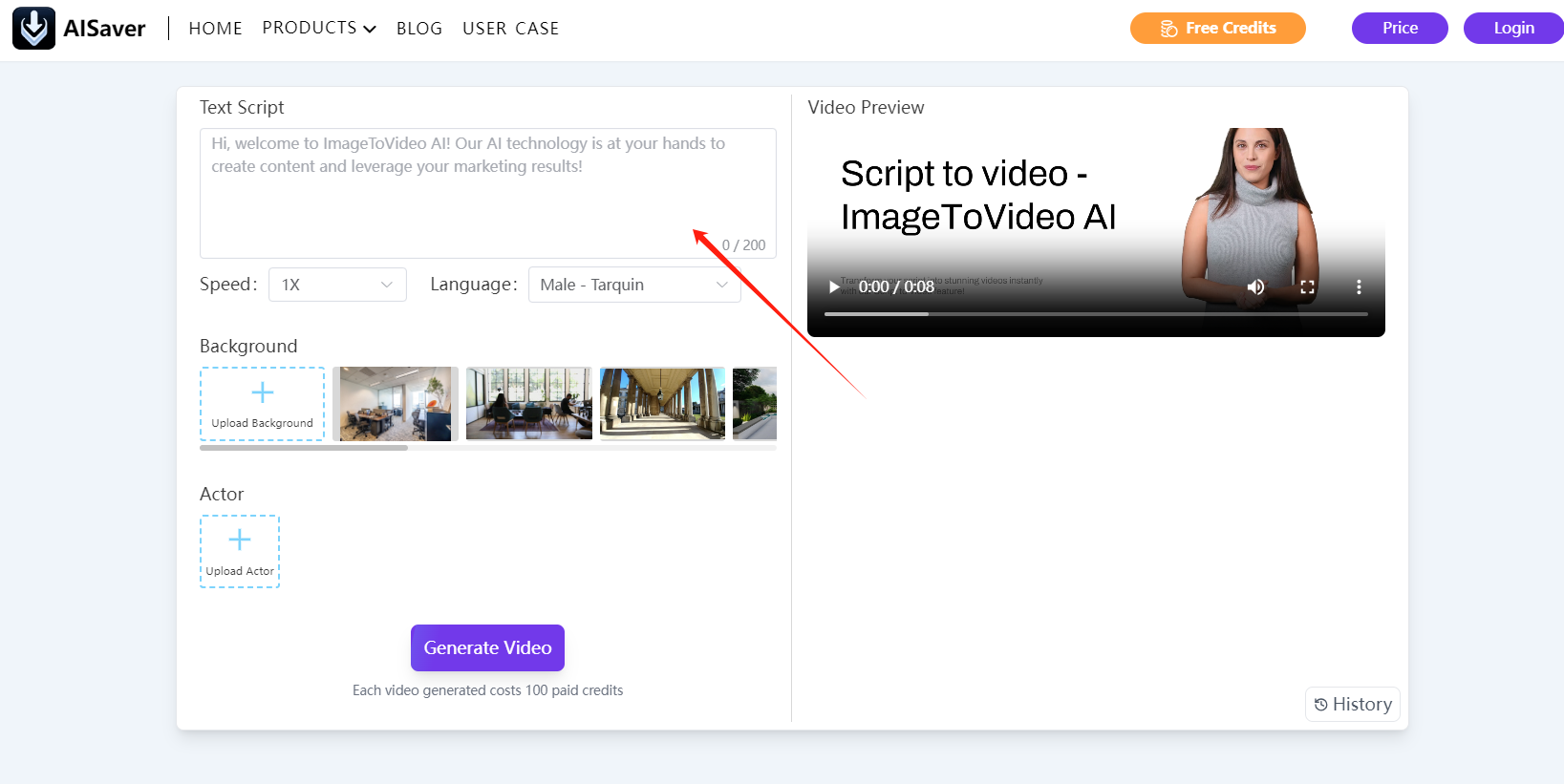
Step 2: Choose Background and Actor
Pick from various background themes and AI-generated visuals. Choose an actor or character and set the scene duration.
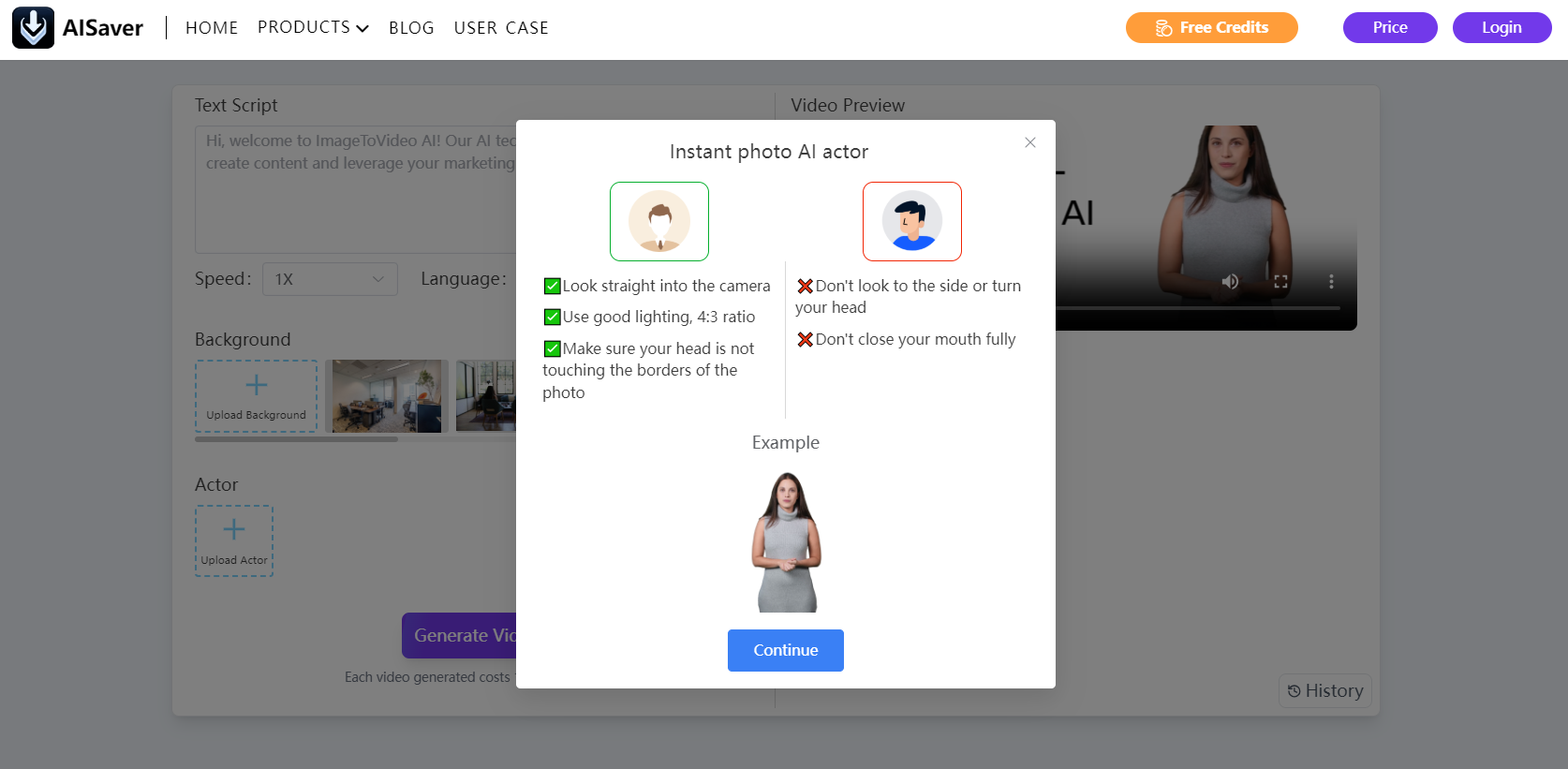
Step 3: Generate & Download
Let the AI create the video. Once it's ready, click Download to save and share your video instantly.
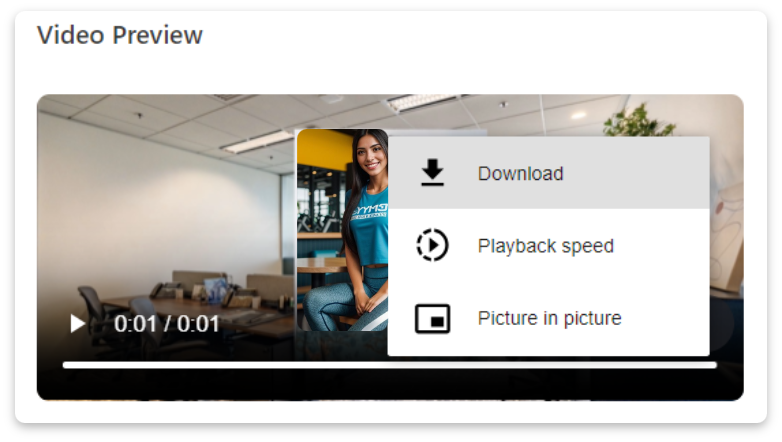
Other Free Script to Video Generator
ImageToVideo AI
ImageToVideo AI is a powerful tool designed to convert written scripts to video using AI. It allows you to input your script and choose from a wide range of customizable backgrounds and themes. The AI then generates visuals based on your text, making the process highly efficient. Additionally, ImageToVideo AI provides a variety of voiceover options in different languages and tones, making it perfect for creating engaging content with minimal effort.
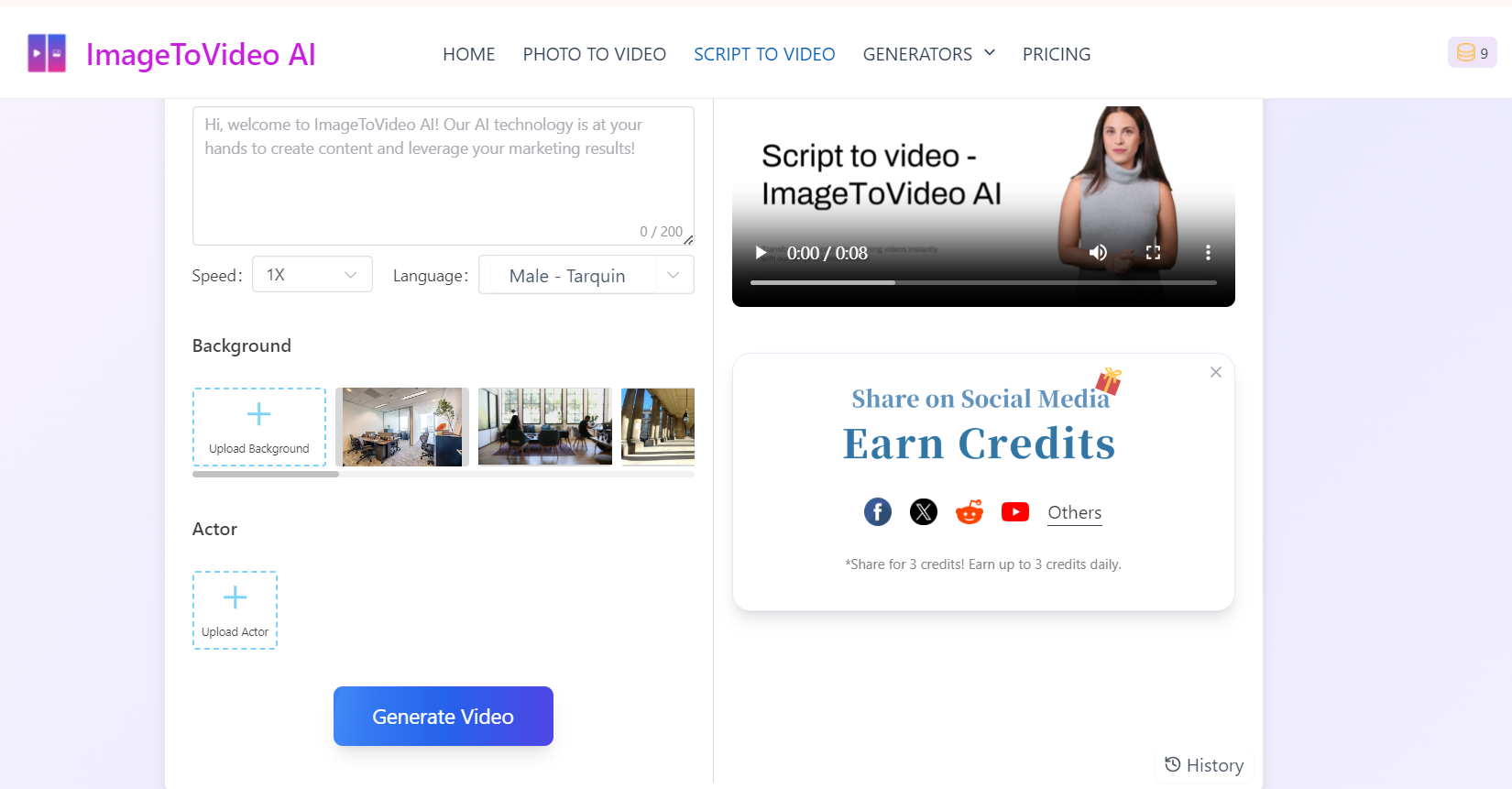
Image Mover
Image Mover is an AI-driven image-to-video tool that includes Image to video, AI kissing Videos Generator, and many other features. In the Script To Video feature, users can customize the background, output sound, video speed, etc. after entering the text script. AI can automatically generate high-quality video content according to user-defined requirements. Without professional editing skills, you can quickly create more creative and attractive advertisements, educational content, or social media short videos. Whether you are a content creator, marketer, or educator, Image Mover can help you improve your work efficiency and easily create engaging video works.
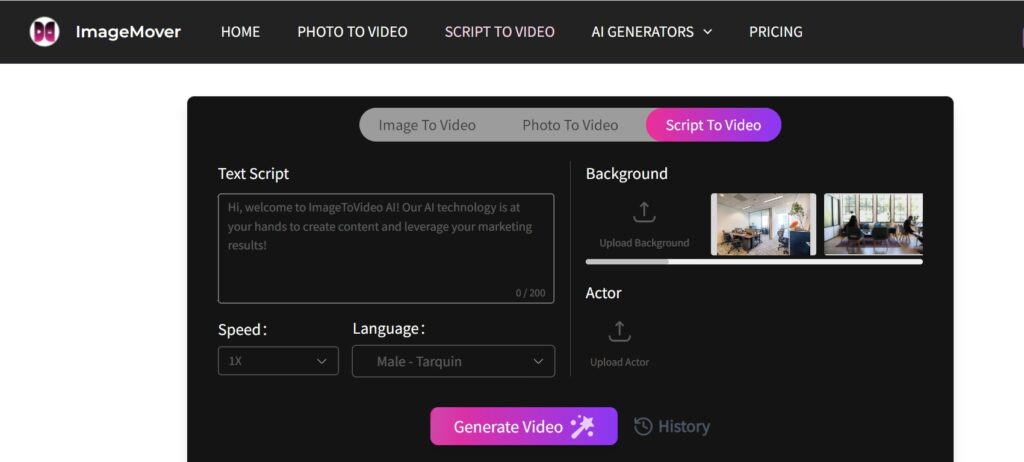
Hailuo AI
Hailuo AI is a robust script to video generator that leverages AI to produce engaging videos from scripts. It offers a wide array of templates and themes, which you can customize to suit your project. Whether you're working on a corporate presentation, a product demo, or a creative video, Hailuo AI’s versatile options cater to various industries. The AI not only generates visuals based on your script but also syncs them with natural-sounding voiceovers.
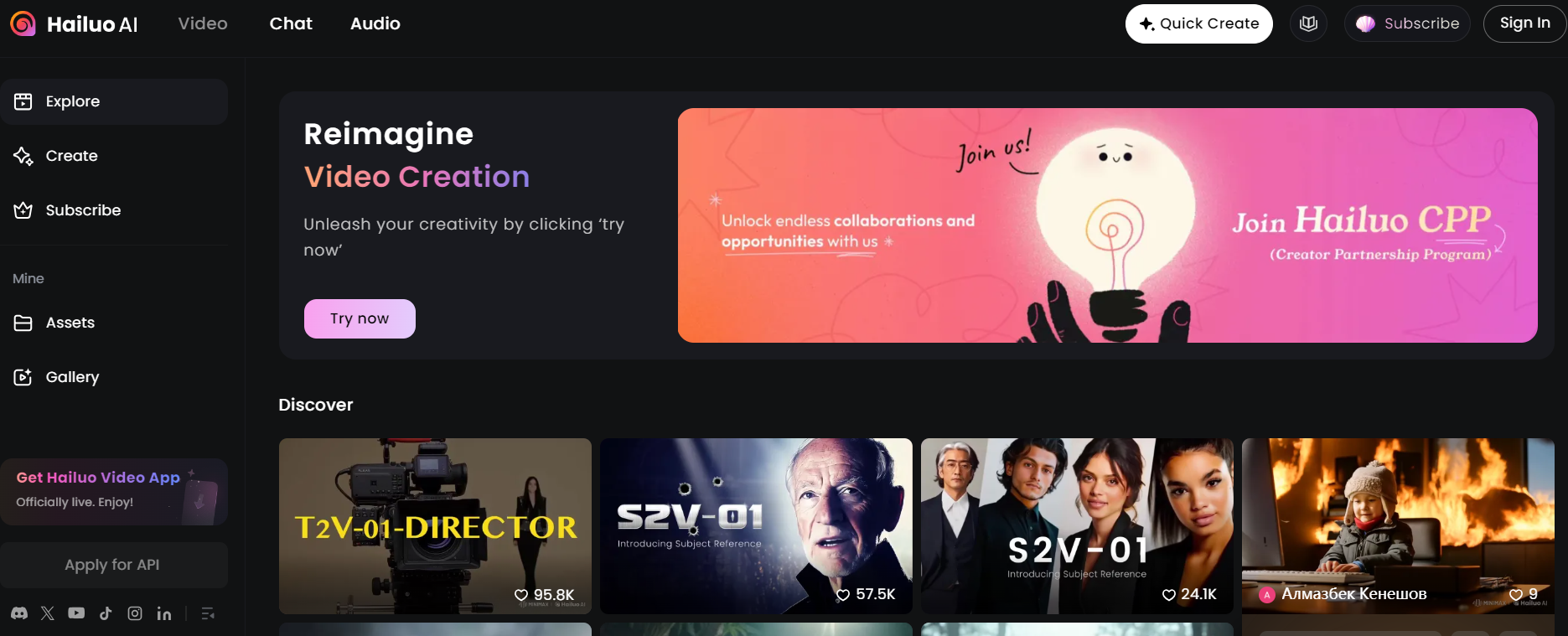
Media AI
Media AI is another excellent option for converting scripts into engaging videos. This platform offers a seamless experience by allowing you to input your script, choose from various visual styles, and automatically generate a video. The AI picks out relevant images, animations, and stock footage to match your script’s tone and context. Media AI also provides multiple voiceover options, with natural-sounding TTS voices in various languages.
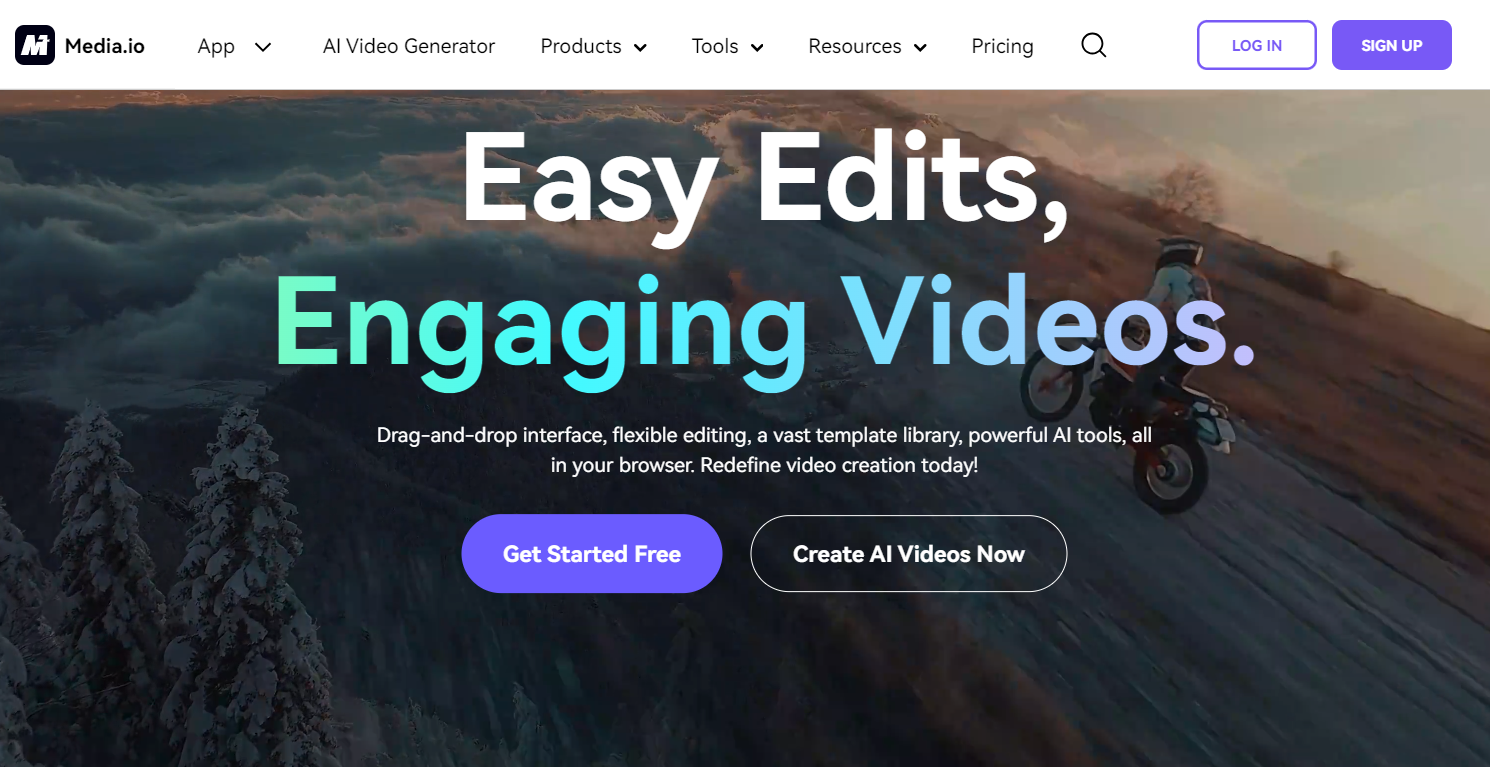
AISaver's Script to Video feature has four major advantages
Intelligent script analysis
This feature can automatically analyze the input script content, accurately extract key information, and intelligently match the corresponding videos, pictures and other materials, greatly reducing the time and effort of manual editing.
Efficient automatic generation
Through the AI-driven automation process, the Script to Video feature can quickly generate high-quality videos, greatly improving content production efficiency, so that users do not need professional video editing skills. At the same time, it supports users to upload custom materials to ensure the personalization and creativity of the content.
Intelligent speech synthesis and subtitle synchronization
This function can automatically convert the script into speech and simultaneously generate accurate subtitles, supporting multiple languages and timbre selections, making the video content more vivid and professional.
Multi-terminal output
One-click export to social media, short video platforms and corporate publicity channels, suitable for a variety of application scenarios.
Tips for Creating the Best Video from Your Script
To ensure your Script to Video creation stands out, here are some valuable tips to enhance the quality and impact of your video:
- Keep It Concise and Clear
The best videos are often the simplest ones. While your script might be rich with details, remember that video audiences prefer short, punchy content. Focus on the key message and keep your script concise. If you're using Script to Video AI, ensure the script is well-structured with clear action cues, so the AI can generate the most relevant visuals and voiceover. - Match the Tone with Visuals
Make sure your visuals align with the tone of the script. For example, if your script is upbeat and fun, choose bright, vibrant backgrounds and lively music. If your script is formal or educational, opt for clean, professional visuals and a neutral voiceover tone. The right combination of visuals, music, and voice will make your video feel more cohesive. - Use Customizable Features
Take full advantage of customizable options offered by Script to Video tools, like adjusting the speech rate, selecting different voiceover accents, and choosing personalized visuals. Customize background music to set the mood and experiment with different visuals to ensure they match the message you’re conveying. - Add a Personal Touch
While AI tools make the process fast and easy, adding a personal touch can take your video to the next level. If possible, upload your own visuals or include specific details that reflect your brand or personality. Whether it's a custom logo, a specific font, or unique animations, these small additions can make the video feel more unique and professional. - Focus on Storytelling
A good video is one that tells a compelling story. Keep your script structured with a clear beginning, middle, and end. Engage your audience by introducing a problem or scenario in the beginning, providing the main content in the middle, and wrapping it up with a strong conclusion. A well-told story will keep your viewers interested and make your video more memorable.
FAQs about AISaver's Script to Video
1、Do I need to pay to use Script to Video?
AISaver provides free and premium versions. Users can choose the appropriate function according to their needs.
2、Do I need professional video editing skills?
No. AISaver's Script to Video feature is designed for zero-based users. It does not require complex editing software or professional knowledge. Users only need to provide the script and the system can automatically generate the video.
3、How to enter the script?
Users can directly enter the text content, and the system will parse the text and automatically match the appropriate picture, subtitles and dubbing.
4、What languages and voices are supported?
AISaver's Script to Video feature supports multiple languages and provides multiple voice styles, such as male voice, female voice, different timbres, different accents, etc., to meet the needs of different users.
5、Can I add my own pictures and video materials?
Yes, AISaver's Script to Video feature allows users to upload their own pictures and video clips and integrate them into the automatically generated video.
6、What is the quality of the generated video?
AISaver generally supports high definition (HD) to ensure a professional appearance.
7、Can the generated video be used commercially?
Yes AISaver's Script to Video feature allows users to share directly to any platform. However, it is recommended that users check the relevant terms of service of the publishing platform before using it to ensure the promotional effect of the video.
8、How long does it take to generate a video?
The generation time depends on the length of the video and the complexity of the user's customization. Usually, the generation of a short video can be completed within a few minutes.
9、Are there watermarks on the generated videos?
The generated videos of any function of the AISaver platform are watermark-free. Whether you are a free version user or a premium version user, you can enjoy clear and high-quality videos without watermarks.
Conclusion
AISaver’s Script to Video feature makes turning your written scripts into high-quality videos an effortless process. With its user-friendly interface, customizable options, and powerful AI capabilities, you can easily create engaging videos for any purpose—be it marketing, educational content, or personal projects. By following the simple steps and applying the tips provided in this guide, you’ll be able to produce professional videos that effectively communicate your message.
With AISaver, you get everything you need in one tool—seamlessly transforming scripts into videos with custom visuals, voiceovers, and backgrounds. So, if you’re ready to bring your script to life, AISaver is the perfect choice to help you create videos that captivate and inspire your audience.