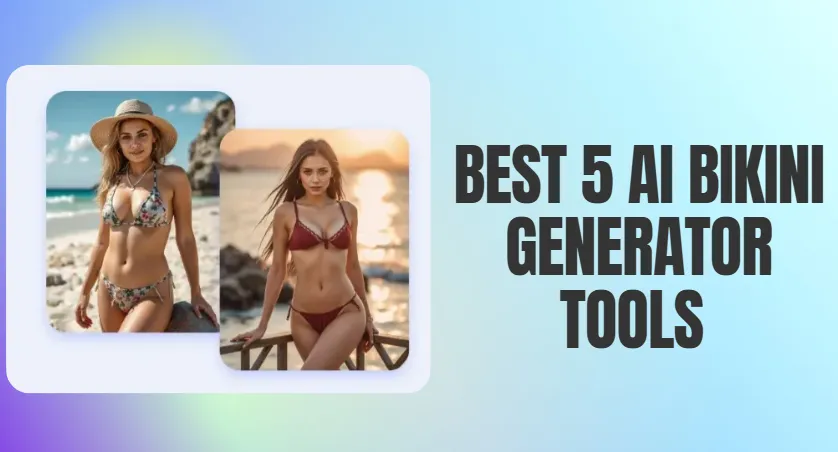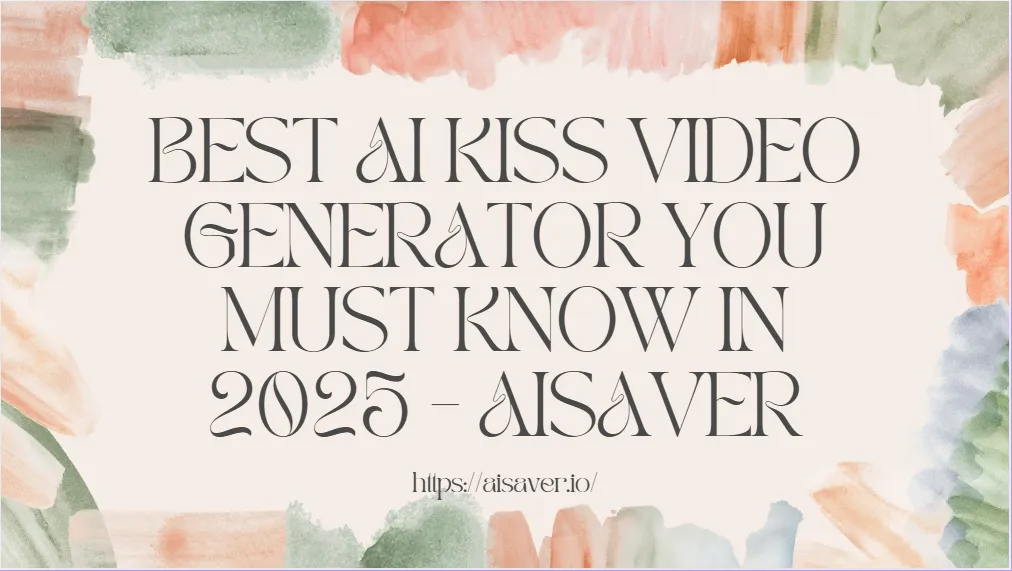Top 5 Photo to Video AI Tools for Stunning Visual Creations in 2025
Create stunning videos from your photos with the free photo to video ai. No editing skills required. Transform images into dynamic videos effortlessly!

In 2025, creating stunning video content from photos has never been easier, thanks to the rise of photo to video AI tools. These tools are revolutionizing the way creators, marketers, and businesses produce visual content, enabling them to breathe life into still images and turn them into dynamic videos. Whether you're a social media influencer, a content creator, or a business looking to enhance your marketing campaigns, the ability to convert static images into engaging videos is a game-changer.
However, with so many options available, choosing the right tool can be a challenge. While many tools promise to simplify the process, only a few deliver the high-quality results and flexibility needed for truly standout creations. That's where ImageToVideo AI shines. Among the competition, this tool stands out for its exceptional ability to convert photos into vibrant, professional-grade videos with ease.
In this blog, we’ll introduce you to the top photo to video AI tools for 2025, comparing their features and benefits. But we’ll also explain why ImageToVideo AI is the top choice for anyone looking to create beautiful, high-impact videos from their images—effortlessly and at an exceptional quality.
Preview of 5 Top Photo to Video AI Tools
| Tool | Key Features | Video Quality | AI-Powered Animation | Pricing | Rating |
|---|---|---|---|---|---|
| ImageToVideo AI | 🎥 High-quality photo to video conversion, seamless transitions, AI animation | 4K/HD | ✅ Advanced AI features | Free | ⭐⭐⭐⭐⭐ |
| YouCam Online Editor | ✨ AI Image to Video Generator | 4K/HD | ✅ Advanced AI features | Free/Subscription | ⭐⭐⭐⭐⭐ |
| Vimeo | 🎬 Customizable templates, HD, collaboration tools, stock footage | HD/4K | 🔄 Limited AI features | Subscription | ⭐⭐⭐⭐ |
| Kapwing | 🎨 Simple edits, text-to-video, animated elements, free stock media | HD | 🔄 Limited AI features | Free/Subscription | ⭐⭐⭐⭐ |
| Pictory | 📸 AI-powered summarization, voiceover, auto-captioning | HD | ✅ Basic AI animation | Free/Subscription | ⭐⭐⭐⭐ |
The Top 5 Photo to Video AI Tools of 2025
Now that we've set the stage, let's dive into the top photo to video AI tools for 2025! Whether you're a pro looking to enhance your video content or just someone who wants to turn their photos into something dynamic, there's a tool for everyone. We've rounded up the best options out there-each offering its own unique features to make your video creation process a breeze. So, let's break down what each tool brings to the table!
ImageToVideo AI
ImageToVideo AI is a free online tool that allows users to transform photo to videos, leveraging artificial intelligence technology to spark creativity. Users simply upload a static image and provide creative instructions for the video conversion, making the process easy and effortless. The platform supports high-quality video downloads without watermarks and is compatible with various devices, providing great convenience for creating social media content and advertisements.
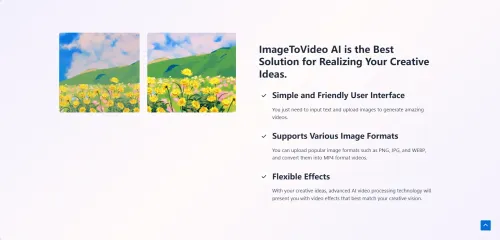
YouCam Online Editor
YouCam Online Editor features an AI-powered image-to-video generator that effortlessly transforms a single image into dynamic videos using advanced algorithms. Simply upload a photo, and this AI tool can animate it to dance, hug, or kiss in MP4 format. For hugging or kissing animations, be sure to upload a couple's photo to achieve the best results. With support for high-quality video resolution, YouCam Online Editor enhances your social media content. You can also use the AI video enhancer to further upgrade video quality to HD or 4K.
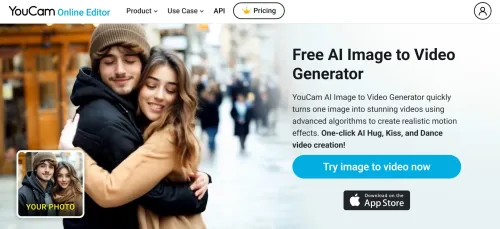
The features on the VEED site require users to log in before they can be accessed. The generation speed is slower compared to ImageToVideo, and the response time can be quite sluggish. Additionally, some editing features require payment to unlock.
Vimeo
Vimeo's "image to video" feature allows users to convert static images into dynamic videos, supporting various file formats, including PNG, JPEG, and more. Users can access a rich library of stock images to create visually appealing royalty-free videos. Additionally, users can add audio, text, and graphics to the video, enhancing the multimedia experience. This feature can be used directly through a browser on both Mac and Windows computers, and can also be accessed via Vimeo's mobile app. Overall, it is a convenient online tool suitable for quickly creating attention-grabbing video content.
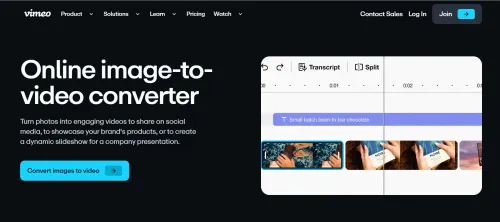
However, as widely known, Vimeo is a video platform, and the photo-to-video feature is just a small tool within the platform. You need to log into the platform, and if you want to use it on your mobile device, you must download the app. Additionally, a subscription plan is required to access this feature.
Kapwing
Kapwing offers a photo to video AI tool that allows users to transform static images into dynamic videos, enhancing engagement on social media. Users can upload images in various formats and create custom videos by adjusting the image sequence, selecting different aspect ratios, and adding audio. Additionally, Kapwing allows users to edit images by adding animations, filters, and backgrounds to make the video more lively. Once the video is ready, users can download it in MP4 format or directly share it on social platforms.
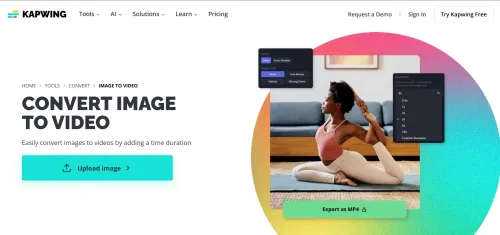
Pictory
Pictory is a powerful AI video creation platform that easily transforms static images into dynamic slideshow videos, without requiring any technical skills or software downloads. The tool supports quick creation of high-quality videos and offers a rich library of templates and media, making it suitable for users across various industries. With Pictory's AI features, users can automatically add subtitles, generate engaging voiceovers, and complete video creation in just a few minutes.
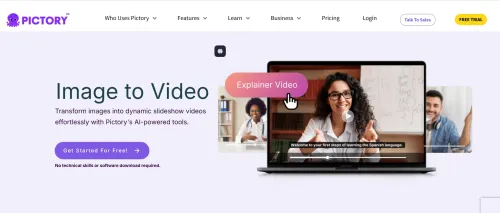
Although Pictory offers free usage for first-time users, once the free usage is exhausted, users need to recharge in order to access the photo-to-video function again. Additionally, the platform's operation can be complex, making it less suitable for beginners.
Why ImageToVideo AI Stands Out Among the Competition
When it comes to photo to video AI, ImageToVideo AI stands out as a top choice for its blend of quality, speed, and user-friendliness. Unlike many other tools, ImageToVideo AI offers free usage, allowing users to access powerful features without worrying about hidden costs or subscription fees. Whether you're creating content for social media, marketing, or personal projects, you can convert your photos into stunning videos without the financial commitment required by other platforms.
One of the biggest advantages of ImageToVideo AI is its speed and efficiency. This photo to video AI tool quickly transforms static images into dynamic videos, enabling you to generate high-quality content in minutes. With just a few simple steps—upload your image, add a creative prompt, and click "Generate"—you’ll have a polished, professional-looking video ready for download. Its fast processing time is ideal for content creators or marketers needing quick turnaround without compromising on quality.
In addition to its speed, ImageToVideo AI excels in providing high-quality video output. Whether you're sharing your videos on social media or using them for promotional purposes, you can count on crisp, vibrant visuals. The tool also supports 4K resolution, ensuring your videos look professional no matter where they're viewed. This level of video quality makes ImageToVideo AI an excellent choice for anyone looking to produce visually stunning content.
In conclusion, ImageToVideo AI is the perfect solution for anyone looking to convert photos into videos with ease. Its free usage, speed, high-quality output, and AI-powered features make it a standout choice for creating professional videos from images. Whether you're a beginner or an experienced content creator, ImageToVideo AI offers everything you need to bring your photos to life and create stunning video content.
How to Convert Image to Video?
Converting an image to a video with ImageToVideo AI is a simple and straightforward process. Here’s how you can do it in three easy steps:
1.Upload Your Photo: Start by uploading the image you want to transform into a video. Whether it’s a portrait, landscape, or a product shot, just click the upload button and select your photo.
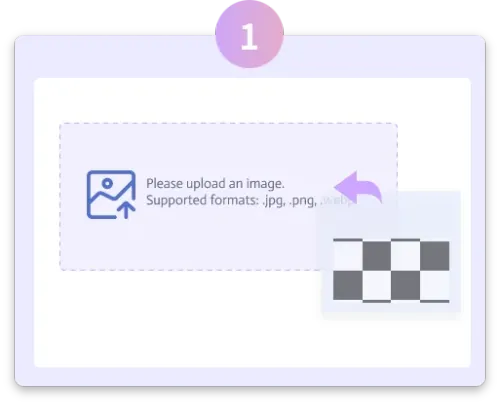
2.Fill in the Prompt: After uploading your photo, you’ll need to provide a prompt or brief description of what kind of video you want to create. This could include things like motion effects, transitions, or any specific style you envision for the video. The AI will use this information to enhance the image and create the perfect video.
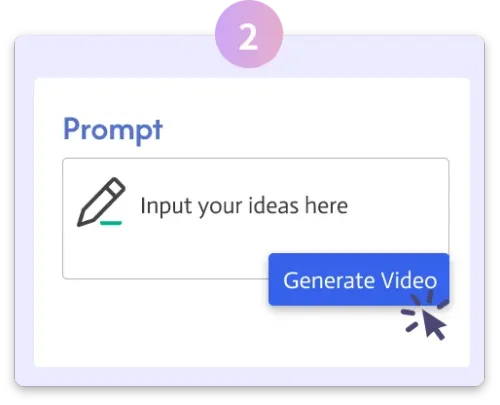
3.Click "Export" and Download: Once you’ve entered your prompt, simply hit the "Generate" button. The AI will work its magic, turning your photo into a stunning video. Once the video is ready, you can download it and use it however you like!
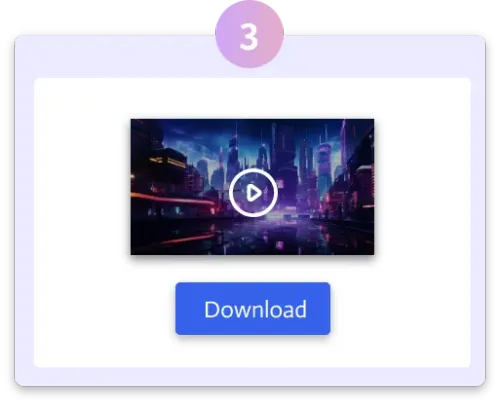
With these three simple steps, you can effortlessly transform your images into engaging videos, ready for sharing on social media, marketing campaigns, or personal projects.
Conclusion
In conclusion, the photo to video AI tools available in 2025 are transforming the way we create visual content. Each tool has its own unique strengths, from simple, user-friendly platforms to those offering more advanced AI features for professional-grade results. However, when it comes to the perfect balance of high-quality video production, customization options, and cutting-edge AI animation, ImageToVideo AI truly stands out among the competition.
Whether you're a content creator looking to spice up your social media feed or a business aiming to create stunning promotional videos, ImageToVideo AI provides the tools you need to easily convert photos into captivating videos with ease. With its powerful AI-driven features and a seamless user experience, it’s no wonder why this tool is quickly becoming a favorite for those serious about creating eye-catching visual content.
So, if you're ready to take your photos to the next level and turn them into stunning videos, ImageToVideo AI is the go-to tool you don’t want to miss!