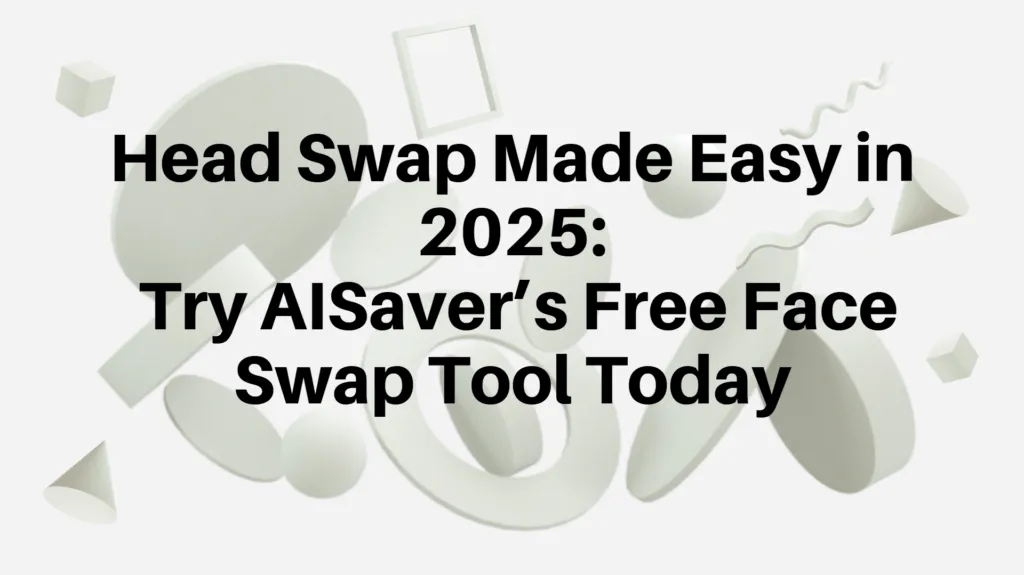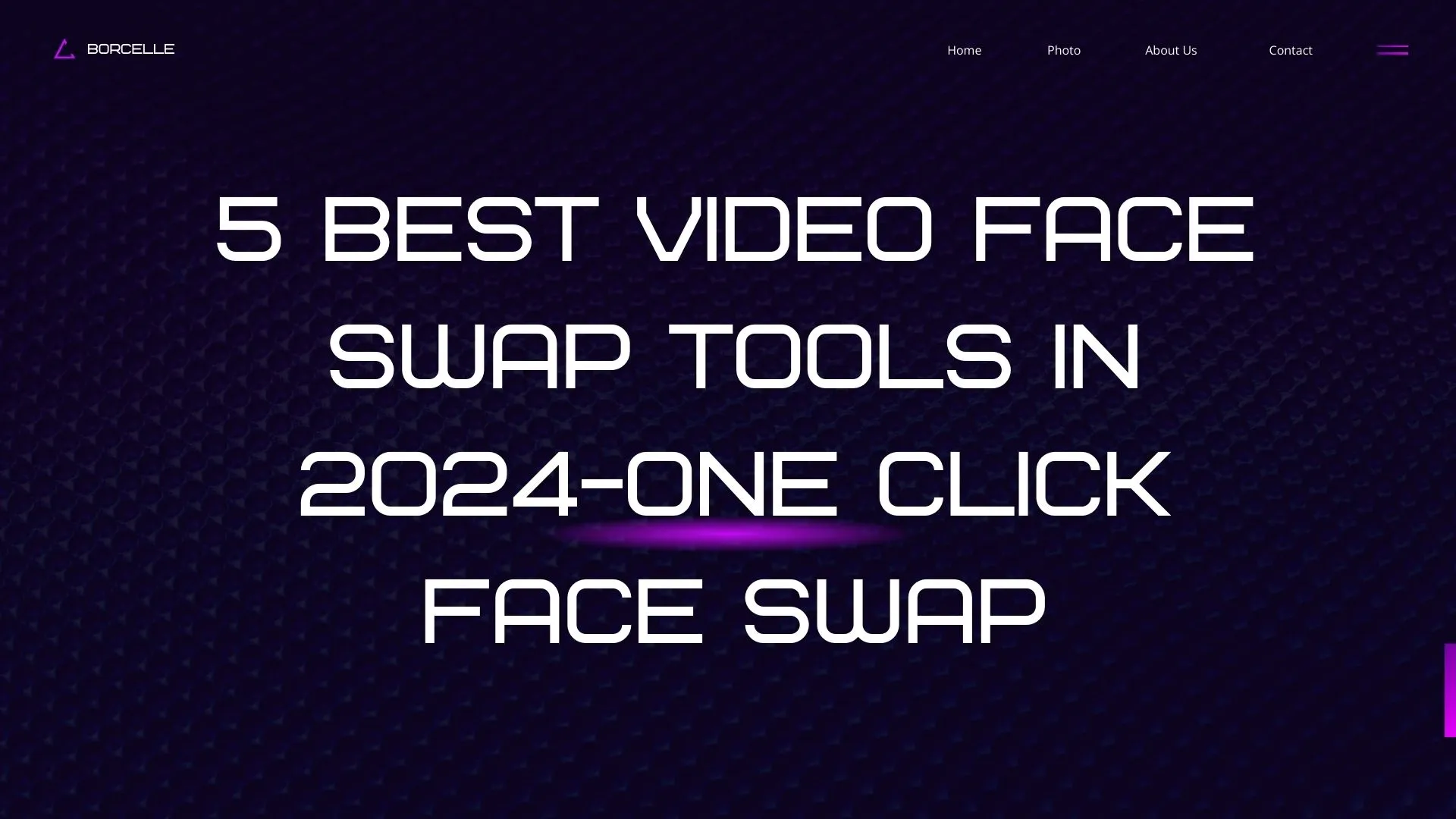Head Swap Made Easy in 2025: Try AISaver’s Free Face Swap Tool Today
Looking for a quick and easy way to perform a head swap in 2025? AISaver offers a free, user-friendly face swap tool that lets you upload videos and images to create fun and seamless head swaps in seconds. Try it for free now!

Ever wondered what you'd look like with someone else's head? Or maybe you want to add a hilarious twist to your videos? Face swapping has become a viral trend, transforming how people engage with content on social media, in memes, and even in digital marketing campaigns. Whether for fun or professional use, head swaps allow individuals to create unique, often hilarious, visuals. If you’re looking to dive into the world of face swapping, 2025 is the perfect time to do so with AISaver – a free, powerful, and easy-to-use tool that offers AI-powered head swaps for images and videos.
In this guide, we’ll show you how AISaver can help you unlock the magic of head swaps and explore the endless possibilities this innovative tool has to offer.
Understanding the Head Swap Concept: A Fun and Creative Tool for Everyone

- What Exactly Is a Head Swap?
A head swap refers to the process of replacing a person's face or head in a photo or video with someone else's. It's a fun way to create new, often hilarious images or videos by mixing different facial features with different bodies. The result can range from humorous to mind-blowingly realistic, depending on the tool used. - Creative Uses of Head Swaps for All Audiences:
From influencers seeking to create engaging social media content to casual users looking to make their friends laugh, head swaps are for everyone. Whether you're creating personalized memes, experimenting with fun ideas for your next TikTok video, or adding a bit of humor to your photos, AISaver offers a simple way to achieve high-quality, seamless results. - Why High-Quality Tools Are Essential for Realistic Results:
A good head swap needs to look as natural as possible. No one wants a distorted face or mismatched tones. AISaver ensures that each face swap is smooth, realistic, and polished - so you can confidently share your creations without worrying about the final product looking awkward.
Why AISaver Is Your Go-To Tool for Head Swapping
- Free, User-Friendly, and Accessible: AISaver is completely free, meaning that you don’t have to invest in expensive software or subscriptions to enjoy seamless face swapping. It’s also incredibly easy to use, even for those who don’t have experience with advanced photo or video editing tools.
- AI Technology for Seamless Face Swaps: The power behind AISaver lies in its advanced AI technology, which ensures that face swaps are accurate and realistic. The AI analyzes the faces in your photos and matches them perfectly with the body you’re swapping it onto, maintaining natural facial features and expressions.
- No Need for Complicated Software: Unlike other face-swapping solutions that may require extensive software like Photoshop, AISaver takes care of everything for you. Simply upload your media, choose the face you want to swap, and let the tool work its magic in just a few clicks.
- Versatility Across Different Media AISaver doesn’t just work with images. It supports both image and video uploads, allowing you to swap faces in videos as well. This makes it a versatile tool for all types of creative projects, whether for social media, marketing, or personal use.
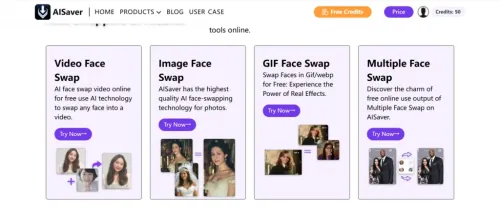
Step-by-Step Guide: How to Swap Heads with AISaver
Ready to create your own head swap? Follow these simple steps to get started:
- Step 1: Upload Your Video or Image
First, upload the image or video that you want to edit. This can be a selfie, a group shot, or any other media you want to transform with a new head. - Step 2: Upload Your Face Photo
Next, upload the photo of the face you want to swap. Whether it’s your own face or someone else’s, just make sure the image is clear and well-lit to get the best result. - Step 3: Hit "Swap Now" and Download Your Creation
After the face swap is complete, you can preview the result. If you’re happy with it, simply hit “Swap Now” and the tool will process the face swap and allow you to download your final image or video.

How to Swap Heads in Photoshop in 2024
If you prefer to work with more advanced software, Photoshop offers a manual approach for head swapping. Here’s how you can do it:
- Step 1: Select the Faces Using the Lasso Tool
Use the Lasso Tool to select the head you want to swap. Carefully trace around the face, and then copy and paste it onto the new image. - Step 2: Adjust the Position Using Layer Masks
Move the pasted head to fit the new body. Use Layer Masks to blend the edges and make the swap appear as seamless as possible. - Step 3: Refine the Details
Adjust the lighting, skin tones, and shadows using Photoshop’s tools, like the Clone Stamp, to match the face with the new body. - Pros and Cons of Photoshop for Head Swapping:
While Photoshop offers greater control over the final result, it also requires more time and expertise. AISaver, on the other hand, automates the process with AI, making it the faster and more accessible option for most users.
Unlock More Surprises with AISaver — Additional Features You’ll Love
- Built-In Video Downloader for Convenience: One of AISaver’s standout features is its built-in video downloader. This allows you to download videos from various platforms before performing a head swap. No need for additional tools — everything is right at your fingertips!
- Achieving High-Quality Results with AISaver: AISaver’s AI-driven technology ensures that the swapped head looks natural, with crisp resolution and well-aligned facial features, giving you professional-looking results in minutes.

Creative Ways to Use Head Swapping
- Boost Your Social Media Content: Social media influencers can create viral, share-worthy content with head swaps to engage their followers. Whether it’s a funny meme or a creative TikTok video, this feature makes content stand out.
- Personal Fun and Creative Expression: AISaver isn’t just for influencers and marketers — anyone can use it to have fun! Create quirky, imaginative visuals for personal projects or share funny moments with friends.
- Brand and Marketing Applications: Businesses can leverage head swapping to create compelling marketing videos, personalized ads, or even interactive customer experiences.
Why 2025 Is the Ideal Time for Head Swaps
- AI Technology Advancements for Face Swapping: Thanks to advancements in AI, face swapping is now more accessible than ever. Tools like AISaver make it possible for anyone to create high-quality content without a steep learning curve.
- The Growing Popularity of Face Swapping in Digital Culture: In 2025, face-swapping technology is becoming a core part of online culture. Whether for entertainment, memes, or marketing, it’s clear that head swaps are here to stay, and AISaver is the ideal tool for diving in.
Conclusion
AISaver makes head swapping easy, fun, and accessible to everyone. Whether you’re a professional content creator, a casual user, or someone simply looking for a fun way to spice up your photos and videos, AISaver offers a free, AI-powered solution to achieve realistic results. So, why wait? Start swapping heads today and bring your creative ideas to life in 2025!