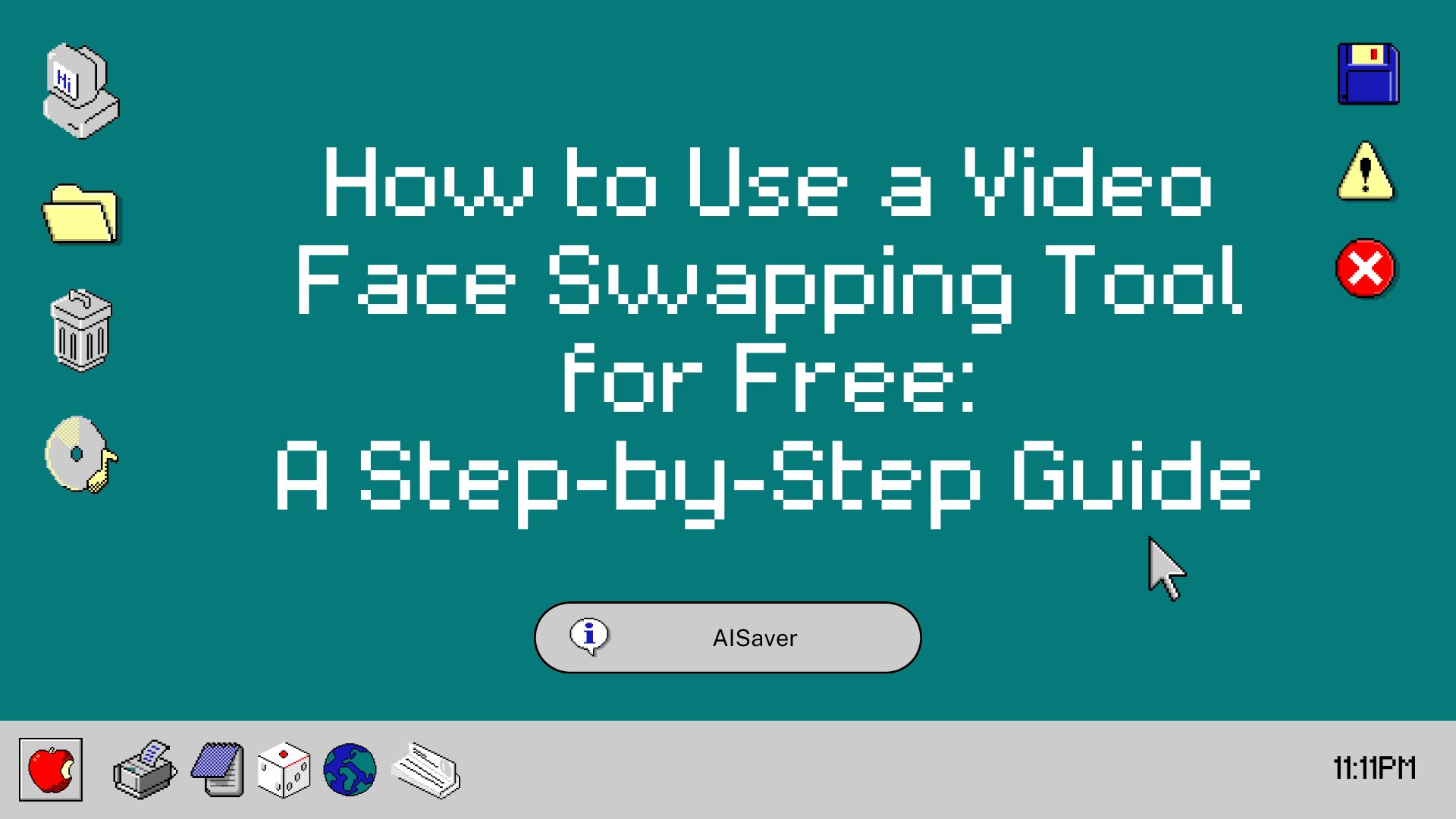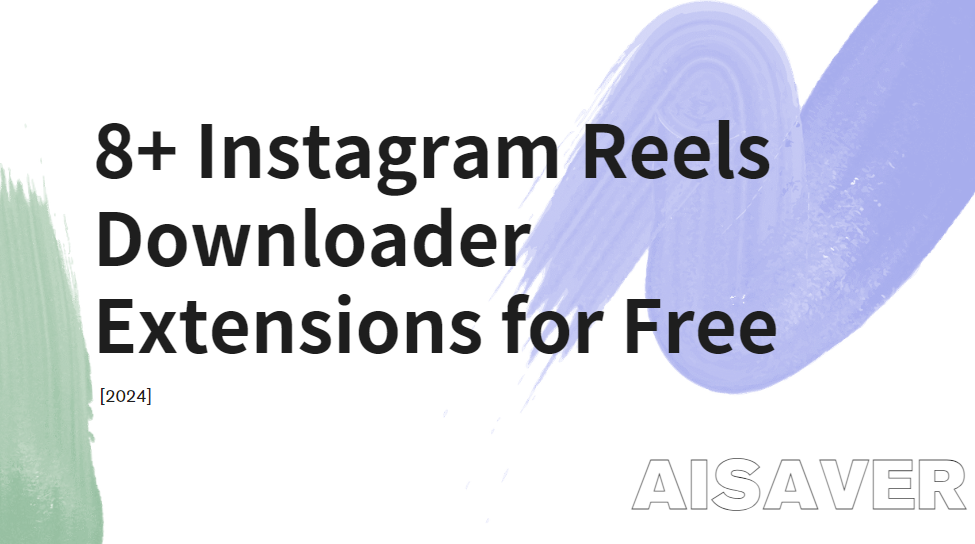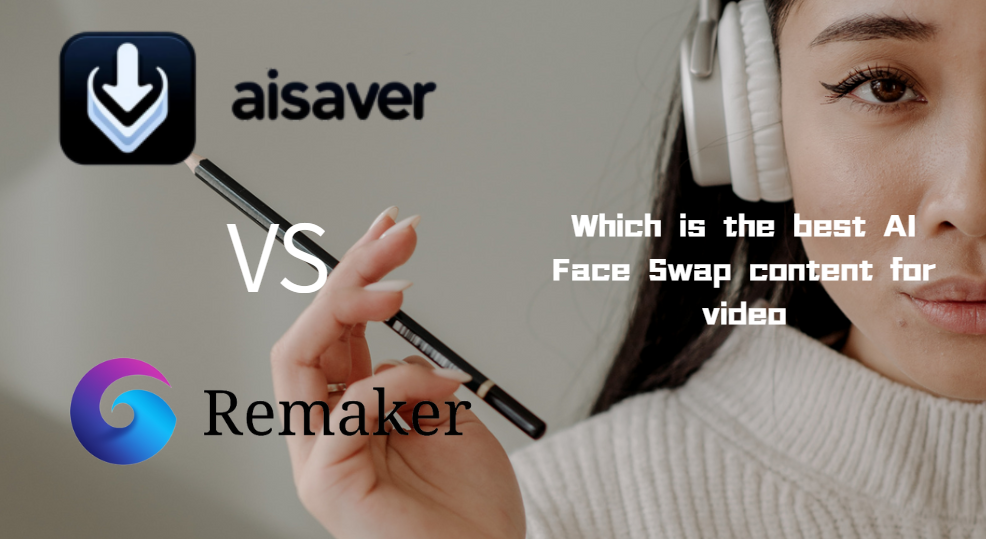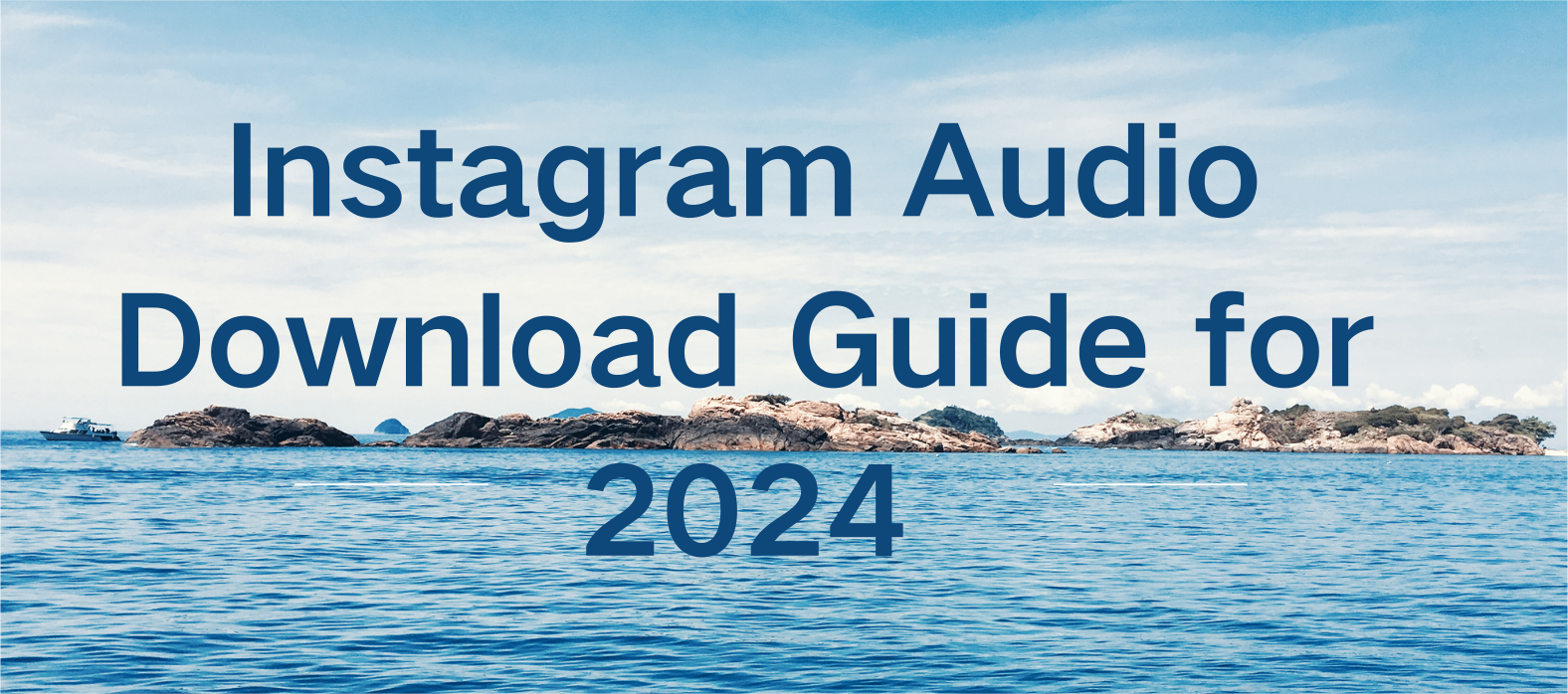
In today's fast-paced digital realm, Instagram has evolved beyond being just another social platform; it now stands as a cornerstone of contemporary communication and self-expression. But amidst the vast array of content, have you ever stumbled upon an extraordinary audio clip on Instagram and yearned to preserve it?
Fret not, for you're not alone in this sentiment. For writers, artists, and avid Instagram aficionados alike, the option to download Instagram audio is more than just convenient—it's essential. Whether it's capturing a burst of inspiration for our next creative project or revisiting treasured moments shared through sound, the capability to download Instagram audio proves to be invaluable.
So, as we navigate through the digital landscape where Instagram serves as a canvas for our narratives and expressions, let us embrace the power of preserving audio clips, enriching our creative journeys and personal narratives along the way.
Contents
Can you Download Instagram Audio MP3 and Video?
Certainly, acquiring audio from Instagram is feasible, though it necessitates alternative approaches due to the absence of built-in features for direct downloads on the platform. However, a plethora of third-party tools and applications boast the ability to fulfill this need.
It's important to acknowledge that resorting to third-party apps may run afoul of Instagram's terms of service and could pose risks to the security of your account. Exercise caution and carefully consider the potential consequences before opting for such solutions.
In essence, while the desire to save Instagram audio is understandable, it's imperative to navigate this endeavor with prudence and awareness of the potential pitfalls associated with third-party interventions.
Why do people download Instagram audio?
The motivations behind downloading Instagram audio are as varied as the platform's content itself, reflecting a desire to capture, create, and connect through the power of sound. Here are the reasons.
- Creative Inspiration:Many individuals turn to Instagram audio to ignite their creative endeavors. Whether it's for composing music, producing podcasts, or editing videos, the diverse array of sounds available on Instagram serves as a boundless source of inspiration.
- Memorable Moments:Instagram audio captures fleeting yet deeply meaningful moments that resonate with users. Saving these audio snippets allows individuals to revisit treasured memories, from heartfelt speeches to joyous conversations, whenever they please.
- Educational Content:With the rising popularity of informative and educational content on Instagram, users frequently download audio from tutorials, lectures, and interviews to revisit valuable insights and lessons.
- Convenience:Downloading Instagram audio offers convenience by enabling users to access their favorite sounds offline, without the need for a stable internet connection or data consumption.
- Personal Archives:For content creators, influencers, and businesses alike, preserving Instagram audio serves as a means of building a personal archive. These audio clips may encompass testimonials, endorsements, or soundbites that can be repurposed for future projects.
- Enhancing Presentations:Professionals and educators often download Instagram audio to enhance the richness of their presentations and lectures. Incorporating pertinent sound clips adds depth and engagement to their content.
- Cultural Preservation:In an era where cultural phenomena unfold rapidly on social media, downloading Instagram audio becomes essential for preserving and documenting significant cultural moments, ensuring they endure the test of time.
How to download Instagram reels audio mp3 on android or iPhone?

Sure, here’s a step-by-step guide on how to download Instagram Reels audio as an MP3 on both Android and iPhone:
For Android:
- Access the Instagram app on your Android device and locate the Reel that contains the audio you wish to download.
- Tap the three dots (…) located in the upper right corner of the Reel, then choose "Copy Link" from the options provided.
- Launch your web browser and visit a trustworthy online tool capable of downloading Instagram Reels audio. Paste the copied link into the designated field and opt for your preferred audio quality/format, typically MP3.
- Once you've chosen your preferred settings, begin the download process. After it's finished, the audio file will be saved to your device's storage.
- Access your device’s file manager app and locate the folder where the downloaded audio is stored. From there, you can listen to or transfer the MP3 file as required.
For iPhone:
- Likewise, launch the Instagram app on your iPhone, locate the Reel featuring the desired audio, and tap the three dots (…) in the upper right corner. Then select “Copy Link.”
- Open Safari or any preferred web browser on your iPhone and navigate to a trusted website that provides Instagram Reels audio downloads.
- Upon reaching the website, paste the copied link into the designated field or search bar.
- Follow the instructions displayed on the screen to choose the audio quality/format, typically MP3, and start the download process.
- Once the download finishes, the MP3 file will be stored on your iPhone. You can locate it in your downloads folder or the location specified by your browser's settings.
Extension point:How to download Instagram videos ?
Certain Instagram videos are so captivating that you can't resist watching them repeatedly. However, if you aim to download an Instagram video for later viewing, you might encounter some obstacles.
Indeed, you can save videos within the app. However, this method proves inadequate if you intend to utilize them in a marketing presentation, integrate them into a compilation, or view them offline. As long as you're honoring creators' rights and not misrepresenting their work as your own, downloading and sharing videos is generally accepted. Nevertheless, it's also notably challenging to accomplish.
Fortunately, we have found a third-party website, AISaver, where you can download Instagram videos. Keep reading our guide to discover the best methods for downloading Instagram videos.
AISaver
The AISaver has established itself as a leading free online Instagram video downloader, distinguished by its remarkable capability to retain videos from a broad spectrum of websites. It excels in facilitating downloads across various resolutions and formats, ensuring high-quality output. With its robust functionality, users can effortlessly archive content from popular platforms like YouTube, Facebook, Instagram, Twitter, Vimeo, Dailymotion, and VK.
This formidable internet video downloader provides users with a seamless experience, offering convenience and reliability in saving multimedia content from diverse sources. Its versatility and efficiency make it a go-to tool for individuals seeking to download and preserve videos for personal or professional use across multiple platforms.
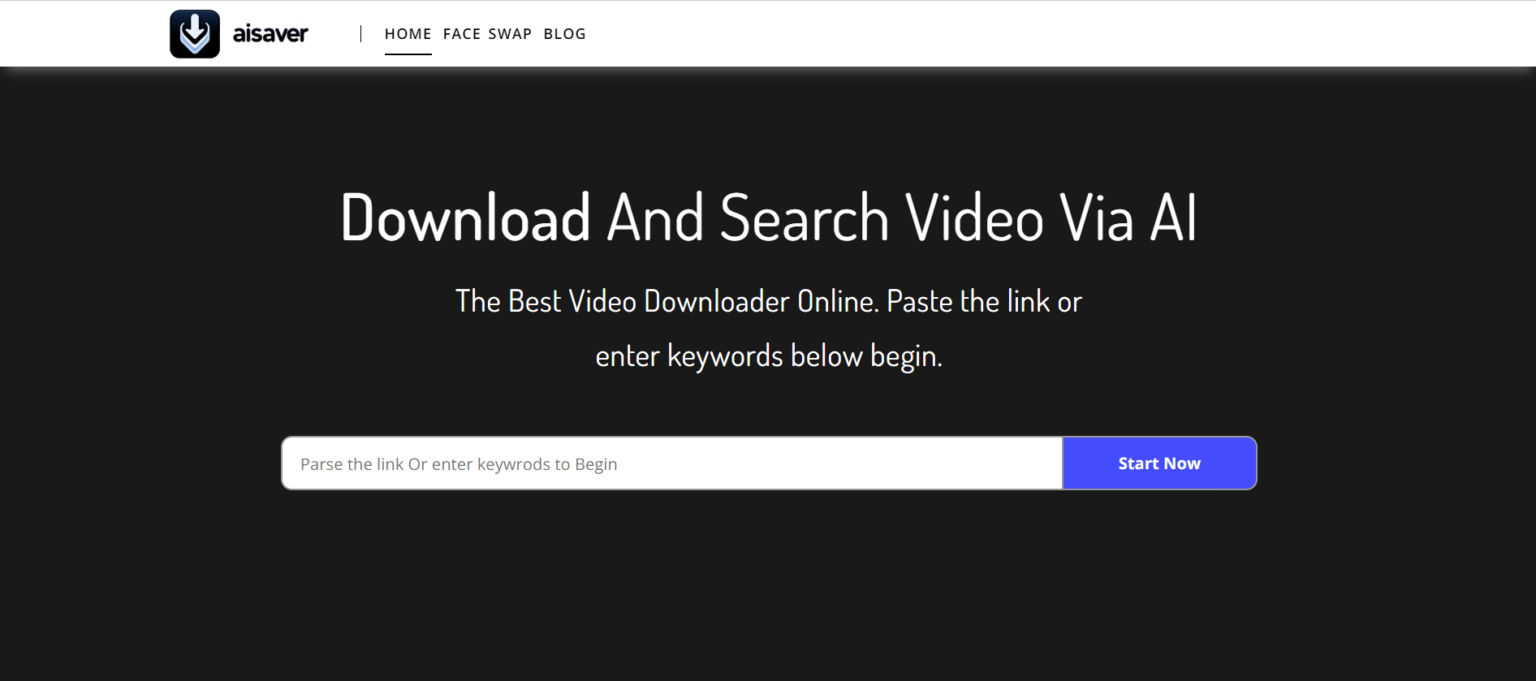
How to use AI Saver to download Instagram Video?
Instagram Reels, renowned for their captivating short videos and catchy audio tracks, have become an integral part of the platform's entertainment scene. If you're keen to preserve your favorite Instagram videos for future viewing or creative inspiration, just follow these straightforward steps:
Step 1.Locate the Reel:Start by browsing through the Instagram app on your mobile device and finding the Instagram videos you want to download. Whether it's a dance routine, a cooking tutorial, or a humorous skit, locate the Instagram videos that piques your interest.
Step 2.Copy video Link:Click on the Reel you want to download and tap on the three dots (…) again. This time, select the “Copy Link” option from the menu. The link to the Reel will be copied to your device’s clipboard.
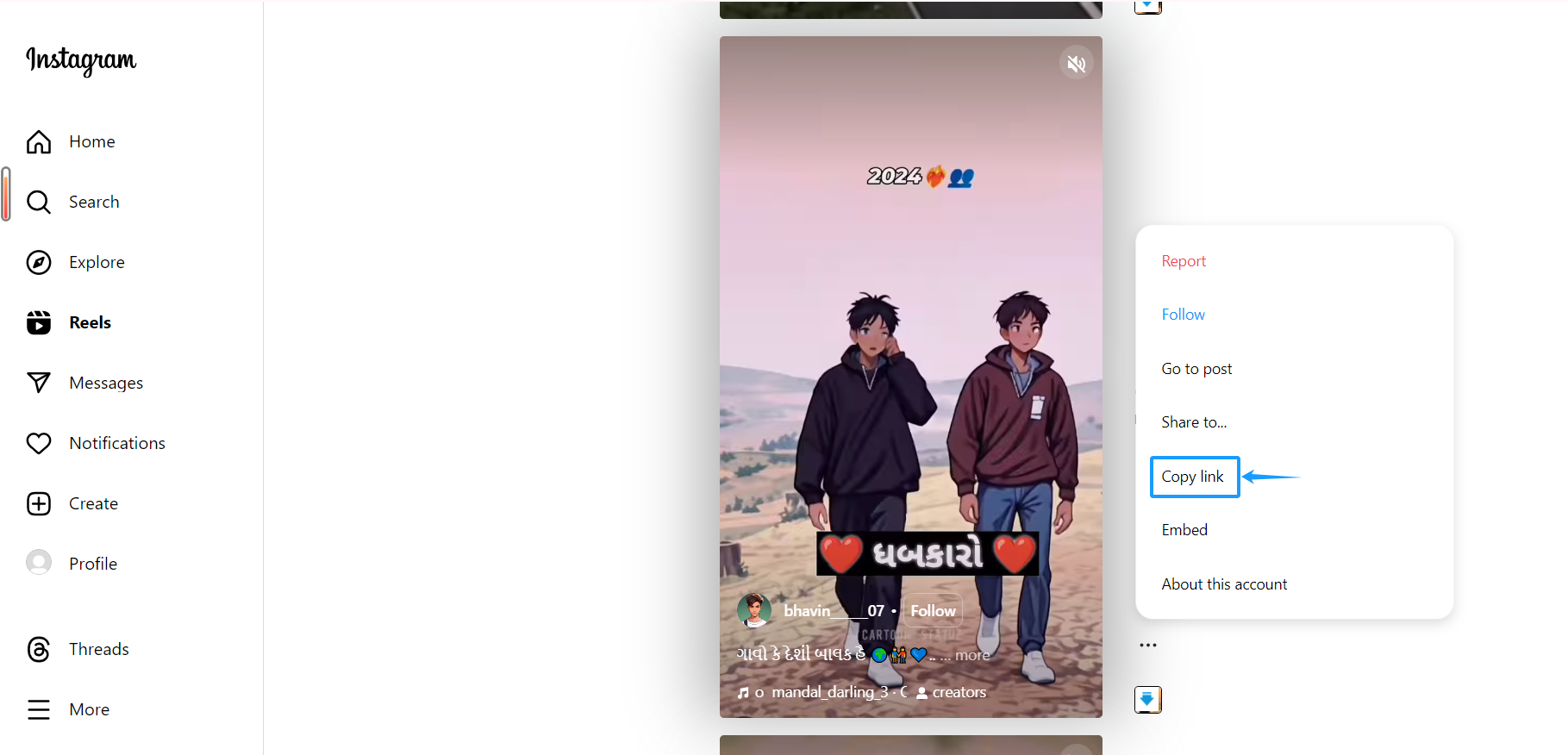
Step 3.Paste the Link:Paste the copied video URL into the designated area on the AISaver interface.
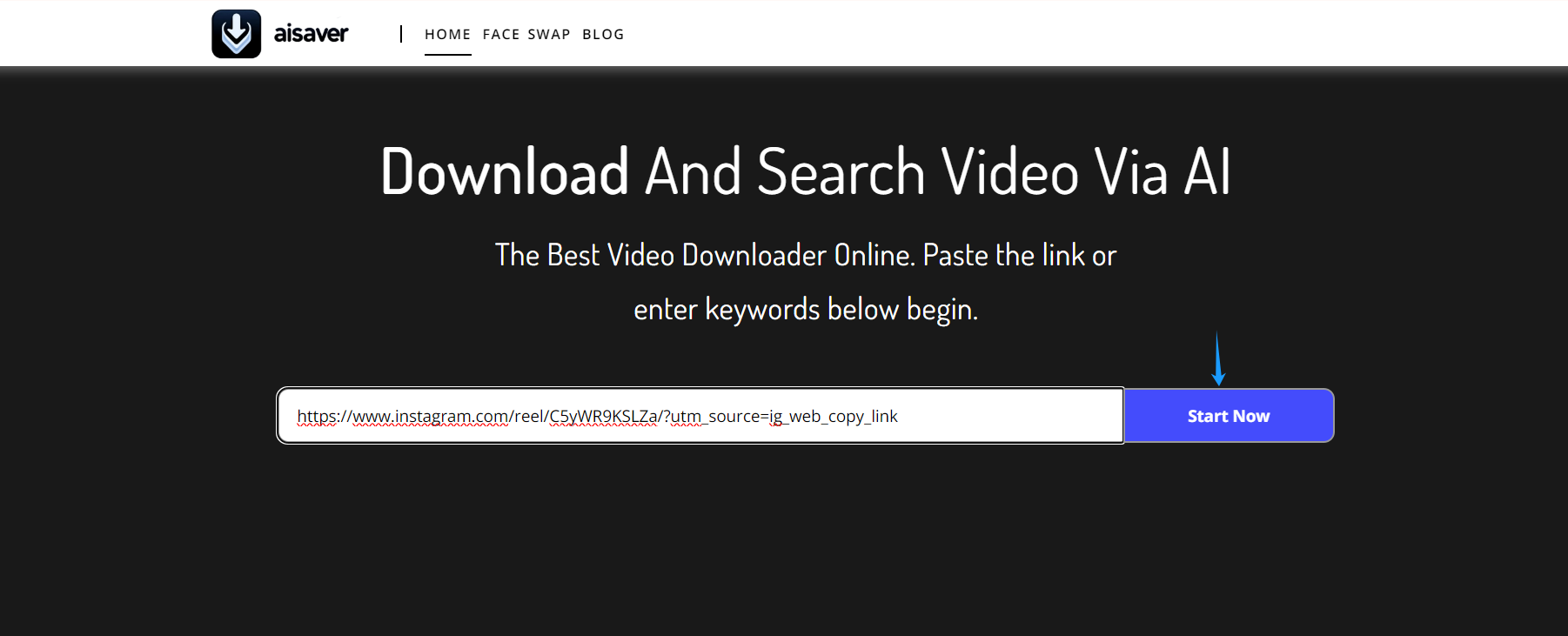
Step 4.Initiate Download:Begin the download process by clicking the download button or relevant command to prompt AISaver's intelligent analysis platform.
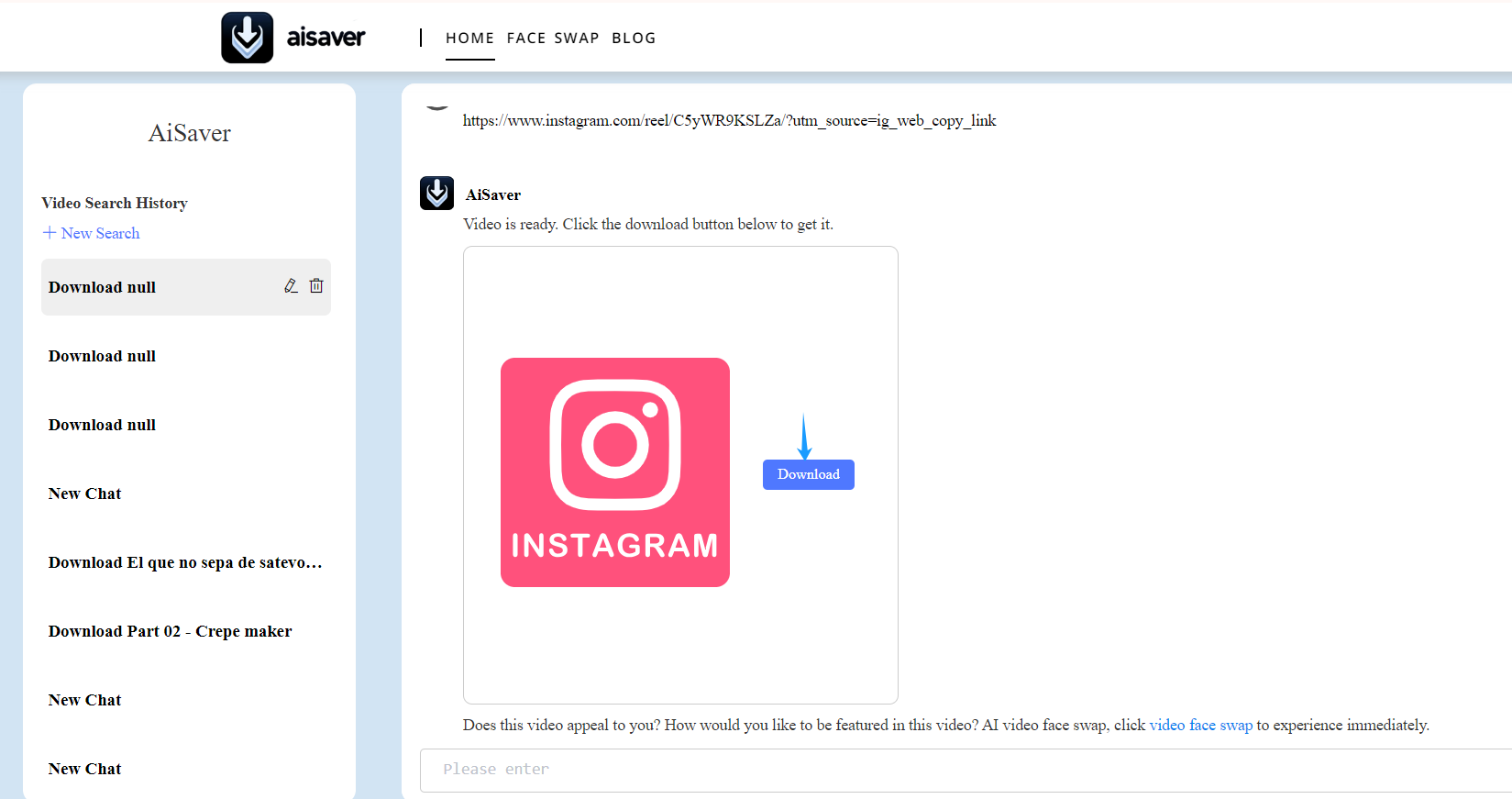
Step 5.Access Your Downloaded Video:Once the download is complete, navigate to your device’s gallery or file manager app to locate the downloaded Reel. You can now watch, share, or edit the Reel as desired.
By following the five steps mentioned above, you can obtain the Instagram video.
Conclusion
We all recognize the impact of incorporating popular audio and sounds into Instagram Reels and videos, as it greatly amplifies their reach and engagement levels. Hence, becoming proficient in the skill of downloading and utilizing audio from Instagram video content is pivotal for enhancing the quality of your own videos.
In this piece, we've explored several effective techniques that empower you to seamlessly integrate your preferred Instagram audio into your videos, thereby attracting more viewership. Moreover, for downloading Instagram videos, the AISaver video downloader recommended earlier serves as a reliable solution!
By mastering the methods outlined here, you'll be equipped to enhance the appeal and engagement of your content on Instagram, ensuring that your videos stand out in the crowded digital landscape.