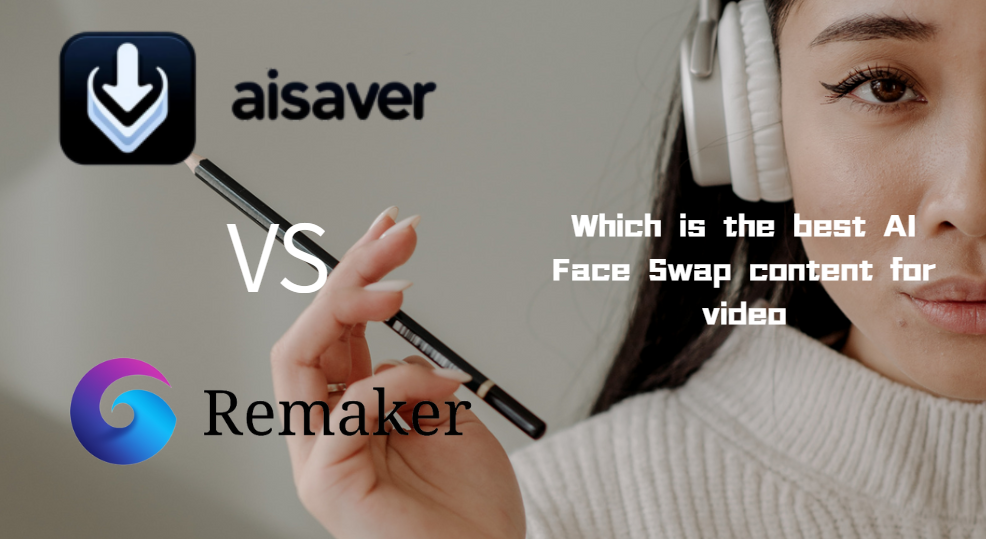In today's digital age, video content plays an increasingly important role in our lives. However, sometimes we wish to save some online videos to our devices for viewing anytime, anywhere. In this blog, I will introduce a free video downloader called AISaver that can help you easily download any online video. Whether you are using Windows, Mac, Android, iPhone, or a browser, this tool can provide convenience for you.
In this digital era, video content has become an indispensable part of our lives. Whether watching funny videos on social media or learning knowledge on educational websites, videos play a significant role. However, sometimes we want to save some favorite videos to our devices for viewing anytime, anywhere, but we don't know how to download these videos.
Fortunately, there is now a free video downloader called AISaver that can help us easily achieve this goal. Whether you are using Windows, Mac, Android, iPhone, or a browser, this tool can provide convenience for you. With just a few simple steps, you can save your favorite online videos to your device without worrying about unstable network connections or videos being deleted.
AISaver not only helps you download any videos but also allows you to choose the video resolution and format to suit different devices and needs. Additionally, it supports batch downloading and download speed optimization, allowing you to manage your video collection more efficiently.
Overall, AISaver is a powerful and easy-to-use video downloading tool that allows you to enjoy your favorite video content anytime, anywhere. No longer limited by network connections or video platform restrictions, make your video experience more free and convenient. Download AISaver now and start enjoying unlimited video fun!
What is AISaver Downloader?
AISaver is the best free online video downloader tool to help you save videos from a large list of websites.The videos can be downloaded in a variety of high quality resolutions and many formats. Now, YouTube, Facebook, Instagram, Twitter, Vimeo, Dailymotion, VK videos will be saved with the help of AISaver internet video downloader.
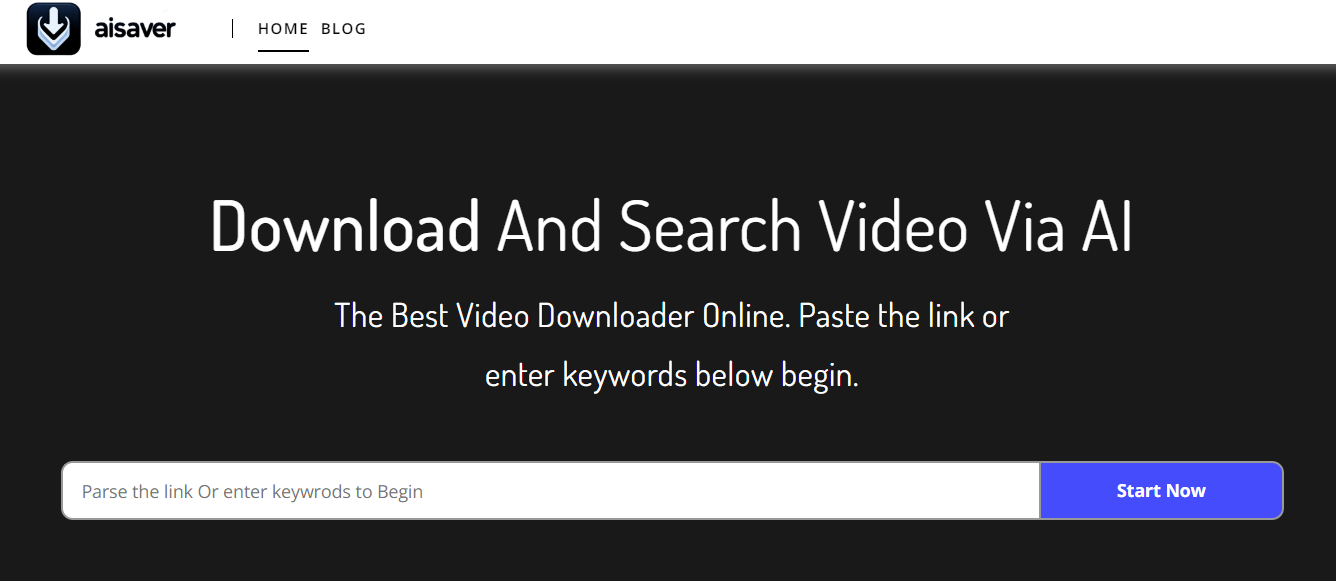
What can AISaver do?
AISaver offers a range of features tailored to provide advanced video search, download, analysis, and more. Here's how AISaver can enhance your experience:
- Video download: Utilize AI technology to analyze URL links. Simply share the video website's URL, and our intelligent platform will extract the video and provide a download link. It supports multiple platforms with ongoing expansions.
- Video AI search: Harnessing the power of the latest GPT large model, access various video platforms' search portals for intelligent video result analysis. This helps you discover the most relevant videos, enabling one-click downloads.
- AI video recommendation: If you're not content with a particular video, AISaver can assist in finding more videos swiftly. With quick search, preview, and one-click download capabilities, you can easily explore additional content.
- AI-driven innovation: Revolutionizing conventional online video download tools, AISaver is powered by AI technology, making video downloads smarter and more efficient.
How to download any video Online with AISaver?
How to download any videos on Windows?
First, you need to visit the official AISaver website and copy the video link you want to download into the input box. Then, choose the quality and format for the video download. Finally, click the download button and AISaver will start downloading the video you selected.
1. Copy Video Link
Search for the video you’d like to download from social media sites such as Tiktok, Facebook, Threads, Instagram, etc., then copy the URL.
2. Enter Video URL
Open AISaver free URL downloader and paste the URL in the blank field above and click the Download button to process.
3. Save the Video
Select the video with proper quality from the available options and click the download button to download video from website.
How to download any videos on Mac?
Similar to downloading on Windows, you need to first visit the official AISaver website. Then, copy the video link you want to download, paste it into the AISaver interface, and select the video quality and format. Finally, click the download button to start the download.
How to download any videos on Android?
For Android users, you can visit the official AISaver website on your mobile browser. After opening the website, copy the video link you want to download. Then, paste the link into the AISaver website, choose the video quality and format, and click the download button to start the download.
How to download any videos on iPhone?
If you are an iPhone user, you can visit the official AISaver website on your mobile browser. After opening the website, copy the video link you want to download. Then, paste the link into the AISaver website, select the video quality and format, and click the download button to start the download.
How to download any videos on the browser?
AISaver also provides a browser extension that supports popular browsers like Chrome and Edge. Simply search for the AISaver extension "Video Downloader Professional" in the browser app store and install it in your browser. Once installed, on the page where you want to download a video, click the AISaver icon, which will automatically detect and display downloadable videos. Choose the video quality and format you want to download, then click download
Conclusion
By using AISaver - a free any video downloader, you can easily download any online video on Windows, Mac, Android, iPhone, and browsers. No matter which platform's video you want to save, AISaver can provide you with quick and convenient download services. Start downloading now and enjoy high-quality video content!