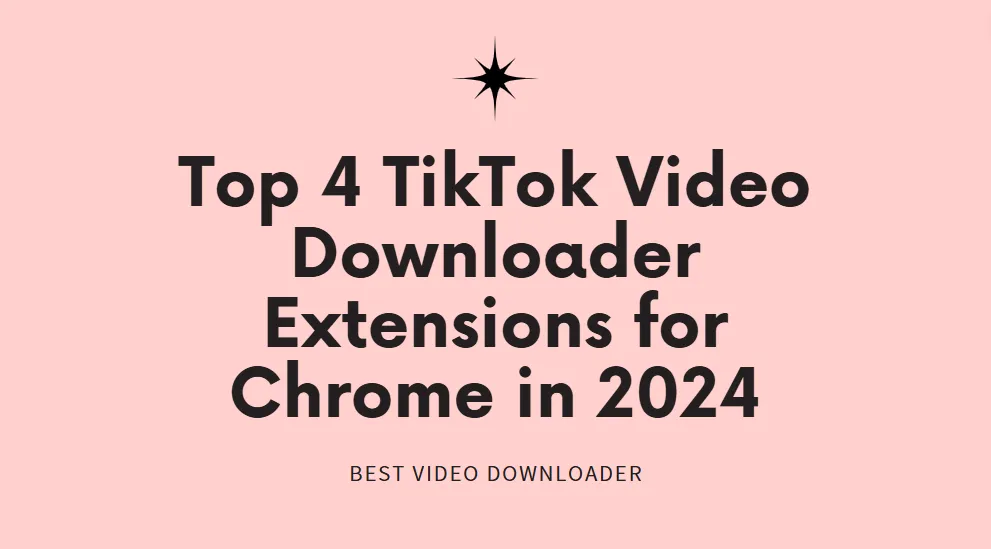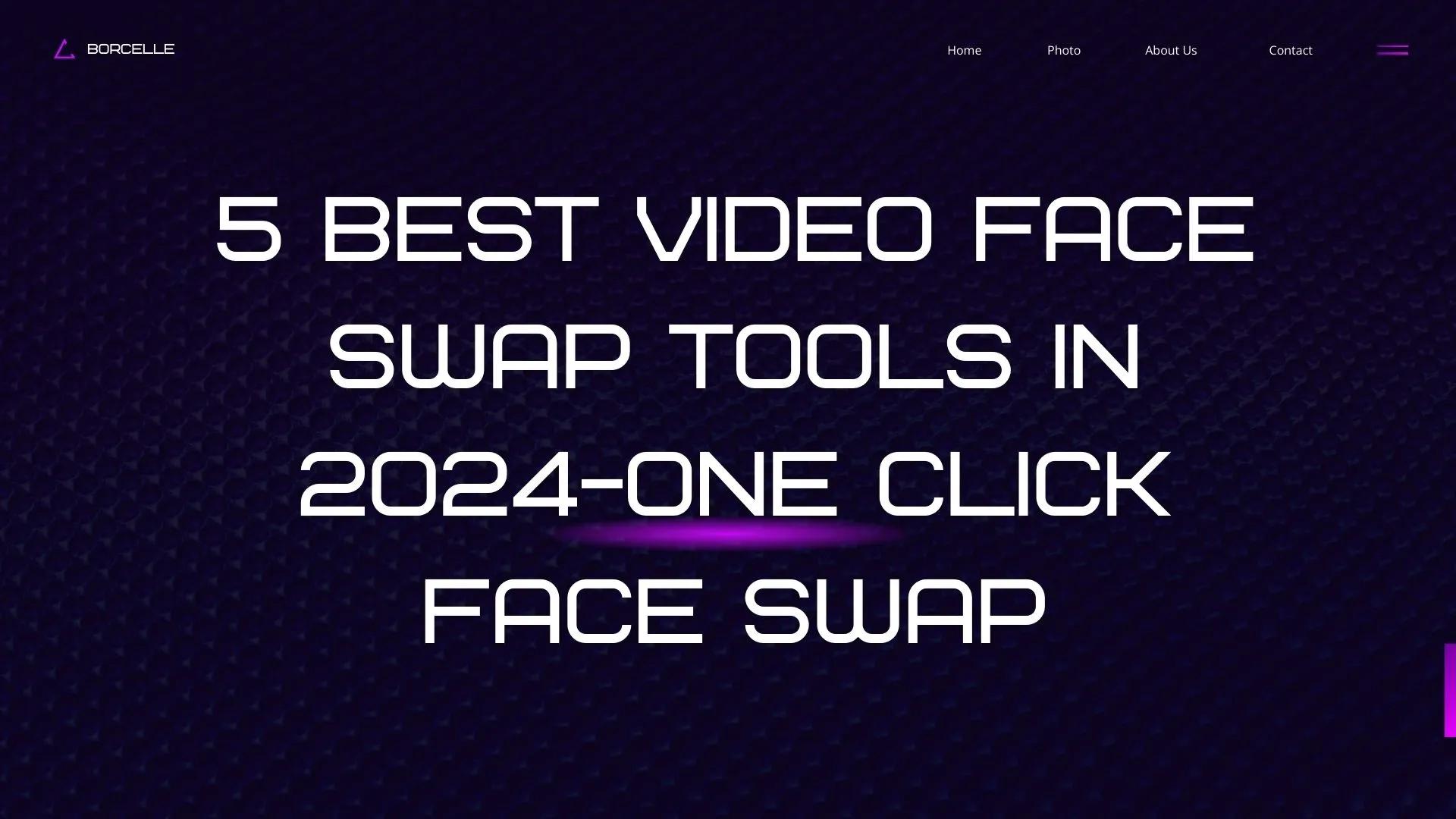Top 4 TikTok Video Downloader Extensions For Chrome In 2024
We will asked questions about downloading TikTok videos and provide an alternative tip to download videos with using an extension.
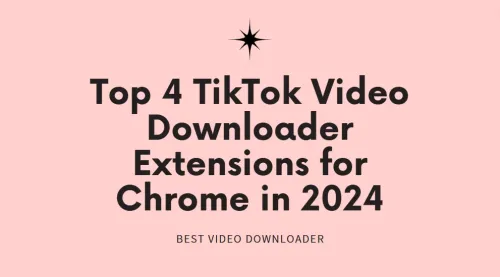
Looking for the top TikTok video downloader extensions for Chrome in 2024? Check out our blog post to find out the best options available. We'll also cover frequently asked questions about downloading TikTok videos and provide an alternative method to download videos without using an extension. Don't miss out on this helpful guide!
Frequently asked questions about downloading TikTok videos
When the party wants to download TikTok videos, they may encounter the following problems. Let's take a look at the following questions. Have you encountered any of them? How should we solve the following problems when encountering them?
- Can I download a TikTok video?
Yes, you can download videos from TikTok if the creator has allowed downloads for their content. You’ll find a “Save video” option on the share menu within the app for such videos.
- How do I download a video from TikTok?
To download a video from TikTok, tap on the “Share” button (an arrow) on the right side of the video, and then tap “Save video.” The video will be saved to your device’s gallery or camera roll.
- Why can’t I download some TikTok videos?
If the creator has disabled the download feature for their videos, you will not see the “Save video” option. In such cases, you cannot download the video through the regular TikTok interface.
- Is it legal to download TikTok videos?
Downloading TikTok videos is legal for personal use if the video is not copyrighted or if the creator allows it. However, using downloaded videos for commercial purposes or redistributing them without permission may infringe on the creator’s rights.
- Can I download TikTok videos without a watermark?
TikTok videos downloaded directly through the app will have a watermark. To download videos without a watermark, you might need to use third-party services or apps. However, be aware that this might violate TikTok's terms of service and the rights of the content creator.
- How do I download TikTok videos on a PC?
You can download TikTok videos on a PC by using third-party websites that allow you to enter the video URL and download the video. Again, ensure that you're respecting the creator's rights when using such services.
- Are there any apps to download TikTok videos?
Yes, there are third-party apps and online services that claim to help download TikTok videos. Be cautious when using these, as they may not be endorsed by TikTok and could potentially compromise your device's security or your privacy.
- What do I do if the download doesn't work?
If the download feature is not working, check to ensure you have a stable internet connection and that the app is updated to the latest version. If the issue persists, the feature might be disabled by the creator or restricted in your region.
- Can I download my own TikTok videos?
Yes, you can download your own TikTok videos. Go to your profile, select the video you want to download, tap on the "Share" button, and then tap "Save video."
- Is it possible to download TikTok videos in bulk?
There are no features within TikTok that allow bulk downloads. You might find third tools that claim to offer this feature, but use them with caution.
Remember to respect copyright and privacy laws when downloading and using content from TikTok or any other platform.
TikTok Downloader Extension
The most concerning question for those who have seen this is: What are the extensions for TikTok that can be downloaded directly.
Video downloader Professional
Video Downloader Professional is a sophisticated browser extension specifically designed to facilitate the effortless downloading of videos from various platforms, including the popular social media app TikTok. This tool is engineered to provide users with a seamless and rapid video downloading experience, completely free of charge.
Upon successful installation of the Video Downloader Professional extension, users will notice a new icon that becomes visible when they navigate through videos on TikTok. This icon serves as a download button, conveniently integrated to appear on or near the video content that the user is interested in saving. To download your desired TikTok video, all you need to do is click on the newly appeared icon. The extension will then promptly initiate the download process, allowing you to save the video directly onto your device. This means you can keep a copy of your favorite TikTok videos for offline viewing, sharing with friends, or for any other personal use.
The Video Downloader Professional extension is designed with user-friendliness in mind, ensuring that even those with minimal technical expertise can easily make use of its features. It eliminates the need for complicated procedures or additional software to download videos from TikTok, streamlining the process into a simple, one-click action.
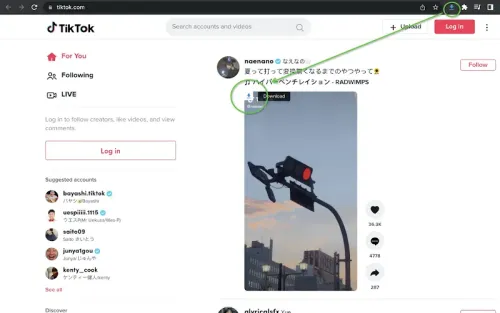
Download Any video
Chrome professional video downloader and image downloader, can download videos and images online. Free, secure, and easy to use. The video downloader is your powerful assistant on Chrome browser, allowing you to easily save video and image content from major online platforms with just a few clicks. Whether it's exciting travel records, interesting cat videos, or your favorite music videos, they can be saved to your computer in the simplest and fastest way possible, and enjoyed anytime, anywhere. Moreover, even without a network connection, you can watch saved videos at any time and fully experience their excitement.
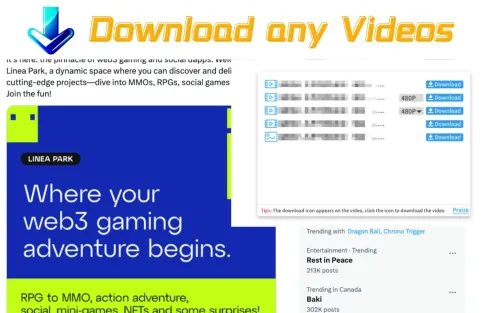
TTnote
TTNote is a TikTok video downloader extension designed to help users download TikTok videos without watermarks, making it easier for them to save and manage videos.
Features:
- Watermark-Free Downloads: TTNote enables users to download TikTok videos without the watermark, which is one of the key features users look for in a TikTok video downloader extension.
- Batch Downloading: With the capability to batch download videos with one click, TTNote streamlines the process of saving multiple videos at once, which is a convenient feature for users who want to download several videos quickly.
- Video Sharing: The extension allows users to share downloaded videos with others, which is typical of a downloader extension, as it adds to the user experience by facilitating content sharing.
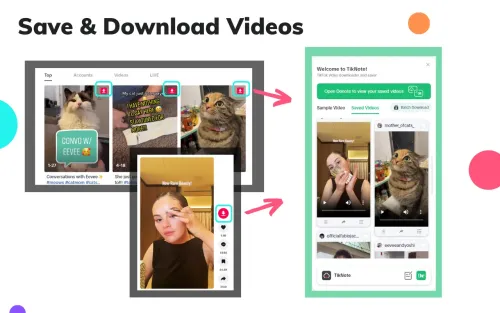
Powerful Video Download
Powerful Video Download allows you to download videos for free and quickly. Install this extension, then open the website, find the video you want to download, and click the icon above the video to download it with just one click.
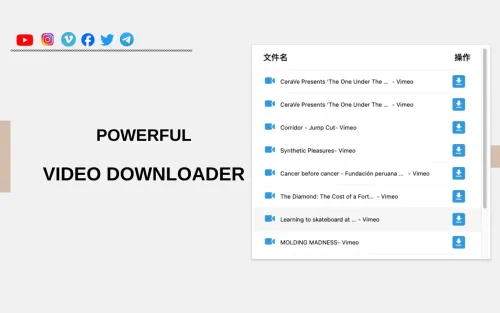
Bonus: Without Extension to download tiktok videos
While browser extensions like Video Downloader Professional offer an easy and integrated solution for downloading TikTok videos, not everyone may want to install additional software on their computer. Whether it’s a concern about privacy, limited browser capabilities, or simply a preference for not adding extensions, there are alternatives available for downloading TikTok videos without the need for any browser add-ons.
One such alternative is using an online service, and a standout option in this category is AISaver. AISaver is a web-based TikTok video downloader that provides a straightforward way to save TikTok videos directly to your device without the need for installing any extensions.
In the following section, we’ll delve into how you can utilize AISaver to effortlessly download your favorite TikTok content. This tool is user-friendly and requires just a few simple steps to achieve your download goals. Whether you’re on a public computer, using a mobile device, or just prefer not to use extensions, AISaver offers a convenient solution for your TikTok video downloading needs. Let’s explore the process of how to use AISaver to download TikTok videos with ease.
TikTok Video Downloader Online——AISaver
AISaver is an innovative TikTok Video Downloader Online tool that harnesses the power of advanced AI to provide users with a seamless and efficient experience in downloading their favorite TikTok videos. With its user-friendly interface, AISaver makes it incredibly easy for anyone to save and enjoy TikTok content offline, without the need for any software installation.
The platform’s face swap feature adds another layer of excitement, allowing users to insert their own or someone else’s face into the downloaded videos, creating personalized and fun content. Whether for creative expression or just to have a laugh with friends, AISaver’s face swap AI is a game-changer in the way we interact with and share social media videos.
The combination of a straightforward TikTok video downloading service and the playful, yet sophisticated face swap technology positions AISaver as a go-to solution for users looking to enhance their social media experience. With just a few clicks, anyone can capture and transform TikTok videos, making AISaver a valuable asset for content creators, social media enthusiasts, and anyone in between who enjoys exploring the endless possibilities of video editing and sharing.
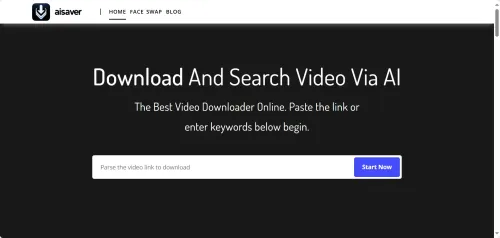
How to use AISaver?
Step1:Copy the TikTok video URL
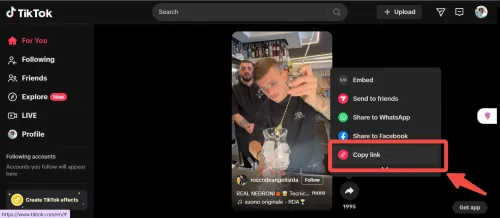
Step2:Open AISaver free URL downloader and paste the URL in the blank field above and click the Download button to process.
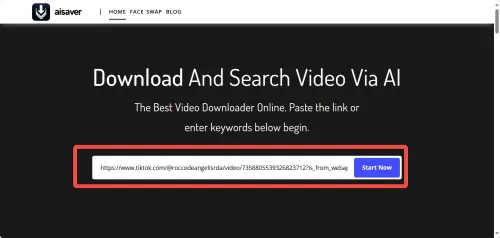
Step3:Select the video with proper quality from the available options and click the download button to download video from website.
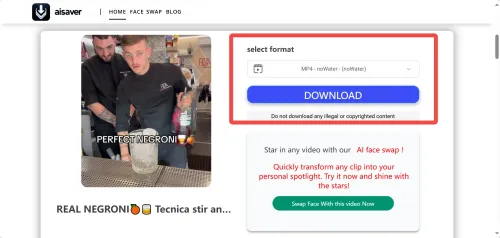
Conclusion
In conclusion, TikTok video downloader extensions for Chrome have become indispensable tools for users who want to save their favorite TikTok videos for offline viewing, content creation, or just for keeping a collection of the clips they love. The extensions we’ve discussed, including TikTok Downloader Extension, Video Downloader Professional, Download Any Video, TTnote, and Powerful Video Downloader, each offer unique features that cater to the different needs of the users. While some prioritize ease of use, others focus on providing a wide range of downloading options or supporting various video qualities.
For those who prefer not to install extensions, the bonus option of using an online service like AISaver provides a convenient alternative. It’s a straightforward tool that requires no additional software, making it accessible to anyone with an internet connection. Understanding how to use AISaver can further simplify the process of downloading TikTok videos without the need for browser extensions.
As the TikTok platform continues to evolve, so will the tools designed to enhance the user experience. Whether through extensions or online services, the ability to download TikTok videos will remain a sought-after feature. Users should always ensure they are respecting copyright and content ownership when downloading videos, and use these tools responsibly. With the right TikTok video downloader extension for Chrome or an online downloader like AISaver, users can continue to enjoy their favorite TikTok content anytime and anywhere.