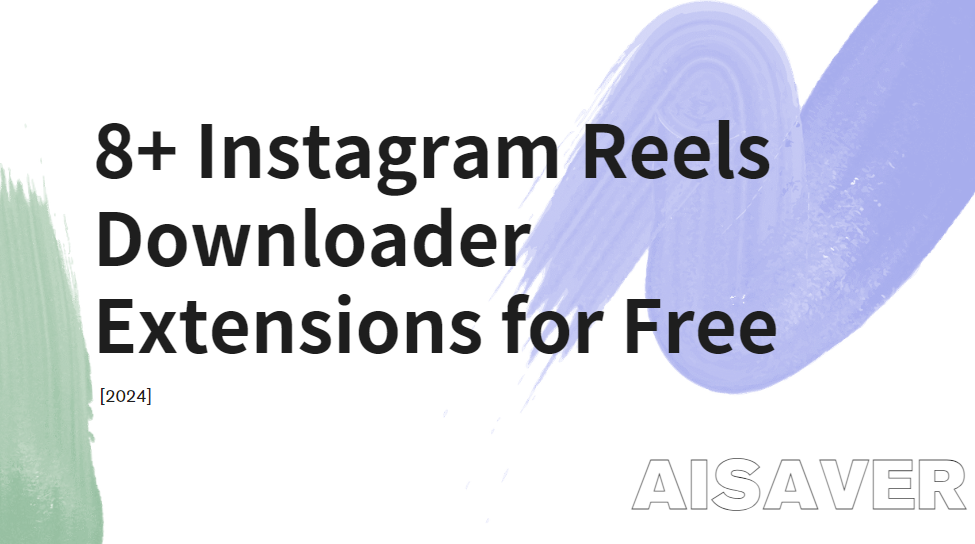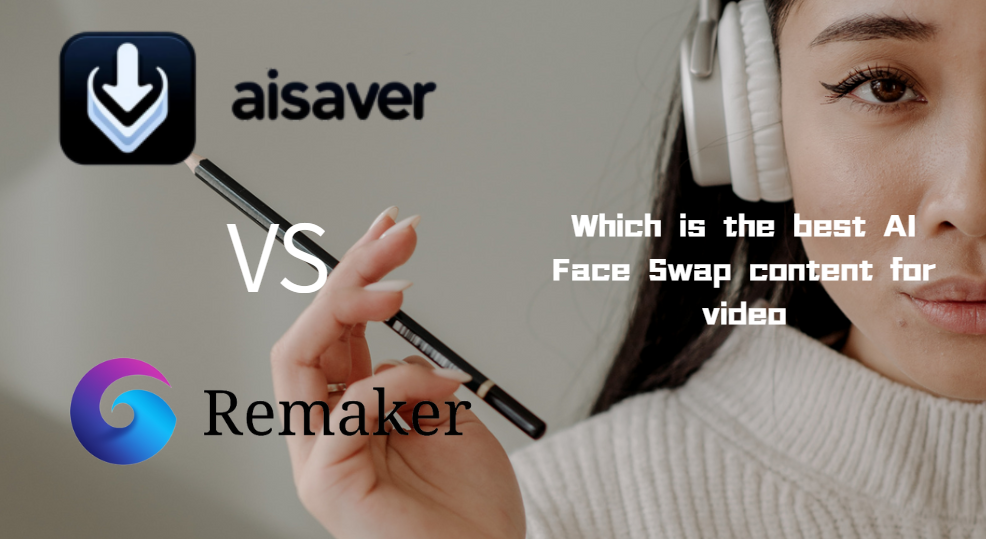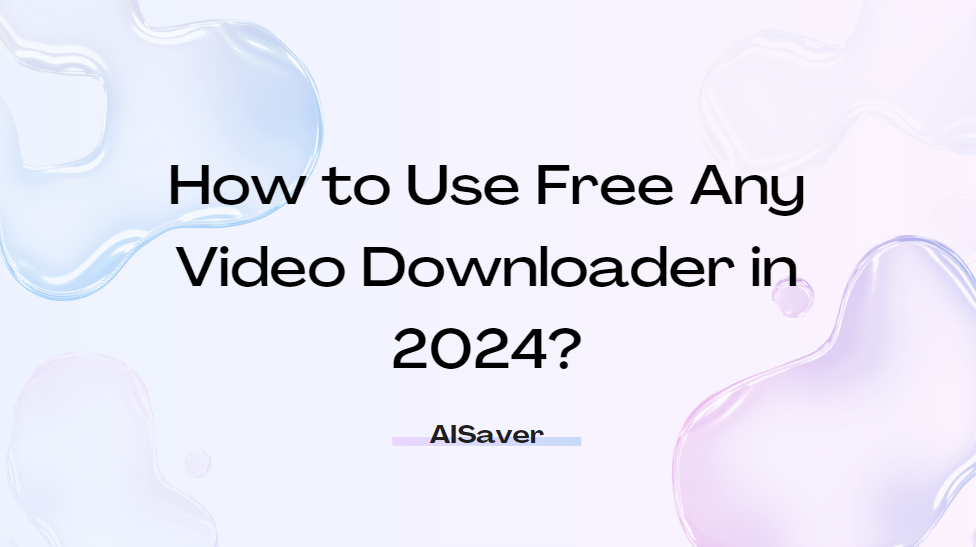
In today’s digital age, videos have become an integral part of our online experience. Whether it’s for entertainment, education, or business purposes, we often find ourselves wanting to download videos from any websites. This is where an Any Video Downloader comes in handy. In this blog post, we will explore what an Any Video Downloader is and how you can use it to download videos for free in 2024.
What is any video downloader?
An Any Video Downloader is a software or browser extension that enables users to download videos from various websites. It allows you to save videos to your device for offline viewing, making it convenient for situations where internet access may be limited or unreliable.
These downloaders support a wide range of video formats and provide options for selecting video quality, resolution, and output formats.
6+ any video downloader for free in 2024
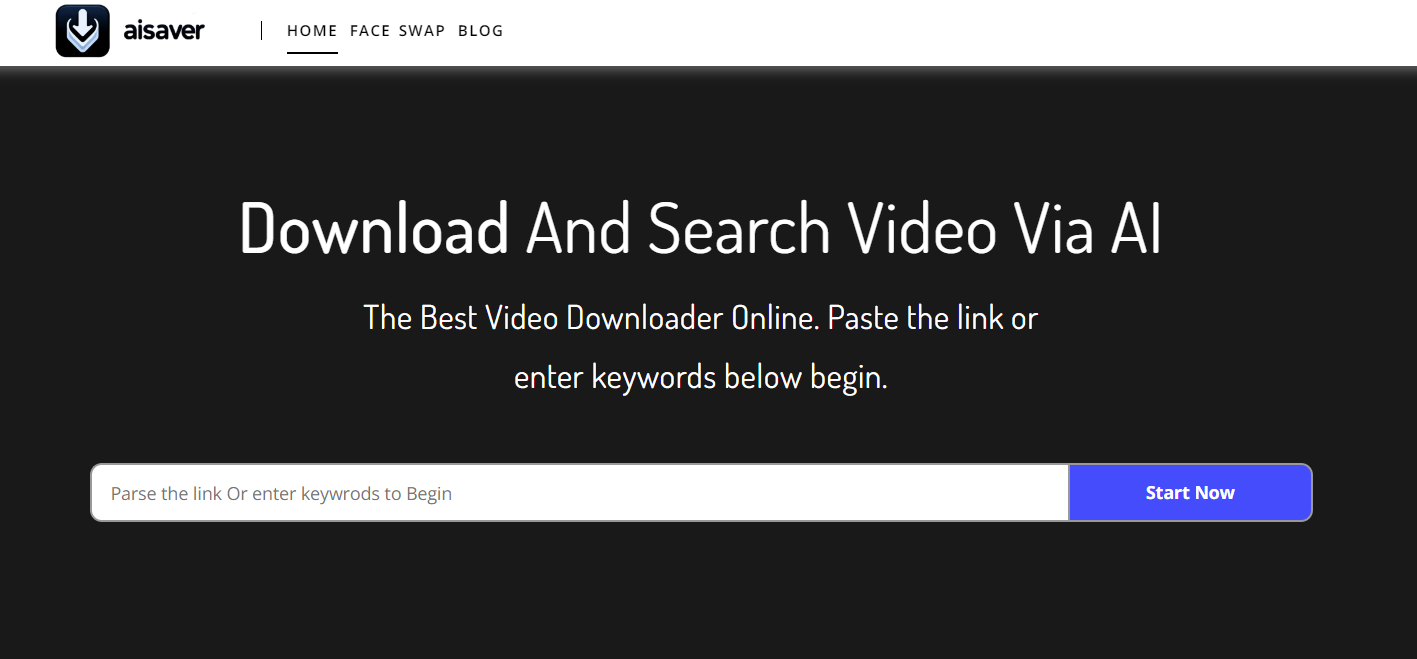
- AISaver - Best Any Video Downloader Online
- AISaver is an exceptional internet any video downloader tool that enables you to effortlessly save videos from numerous websites. With AISaver, you can conveniently download videos from popular platforms like YouTube, Facebook, Instagram, Twitter, Vimeo, Dailymotion, and VK. This versatile tool supports various high-quality resolutions and offers a wide range of video formats for your downloading convenience.
- Download process is very simple just copy and paste the url of the video or music then click download button.
- No limitations! Download & save your favorite video or music as much as you want.
- AISaver provides to download videos in multiple formats including MP4, 3GP, MP3, M4A, WEBM. And supported platforms more than 40+.
- Savethevideo - Online video downloader and converter
- Free online video downloader for Vimeo, Dailymotion, Twitter, Tiktok, Instagram, Facebook and many other sites.
- Convert videos online to mp3, mp4, aac, webm, 3gp, ogg, m4a and many other formats.
- Download video subtitles and closed captions when they are available
- Smallseotools - VIDEO DOWNLOADER
- This online video downloader is designed to assist users in downloading their desired videos without installing any software program or plugin.
- To download your favorite video in MP4 simply Enter the Video URL into the address bar, click on the “Download Video” button to save the video to your computer and keep downloading videos of your choice to enjoy them offline later.
- Pastedownload
- PasteDownload.com Video Downloader is an online service specially built to help users download videos or music easily and of course for free. With this, you no longer need to first install any application to be able to download the video you want. Everything can be done in one place and is safe to use.
- PasteDownload can be used to download multiple videos from various websites by simply pasting the URL of the video and the system will process it automatically without even clicking the Download button. Find your favorite videos and download them as MP4 files via PasteDownload.
- Keepoffline
- The website is designed user-friendly so that it can be used easily and faster without any paid softwares.
- This allows you to download any site's video free of cost in no time. It is super easy to use.
- The most loved feature of Keepoffline is that you can enjoy downloading on any device, IOS or Android or MacOS.
How to download any video from any website for free?
With Online Any Video Downloader - AISaver
AISaver is a popular online video downloader that supports downloading videos from a wide range of websites, including social media platforms, video sharing sites, and streaming services. To use AISaver, follow these simple steps:
- Open AISaver’s website in your browser.
- Copy the URL of the video you want to download.
- Paste the URL in the designated field on AISaver’s website.
- Select the desired video quality and output format.
- Click on the “Download” button to initiate the downloading process.
- Once the download is complete, the video will be saved to your device.
With Any Video Downloader extension for Chrome - Video Downloader Professional
Video Downloader Professional is a popular Chrome extension that allows users to download videos directly from their browser. To use this extension, follow these steps:
- Install the Video Downloader Professional extension from the Chrome Web Store.
- Navigate to the webpage containing the video you want to download.
- Click on the Video Downloader Professional icon in your browser’s toolbar.
- Select the video you want to download from the list of available videos on the webpage.
- Choose the desired video quality and output format.
- Click on the “Download” button to start the downloading process.
- Once the download is finished, the video will be saved to your device.
Conclusion
In 2024, the use of Any Video Downloaders will continue to be an essential tool for downloading videos from various websites. With options like AISaver and Video Downloader Professional, downloading videos for free has never been easier. Whether you prefer an online downloader or a browser extension, these tools provide a convenient way to save videos for offline viewing. So, make the most of these Any Video Downloaders and enjoy your favorite videos anytime, anywhere!