How to Use Face Swap Video Editor for Free|A Step-by-Step Guide
In this blog, we will introduce you to AISaver's face swap video editor and how you can use it to easily generate realistic face swap videos.
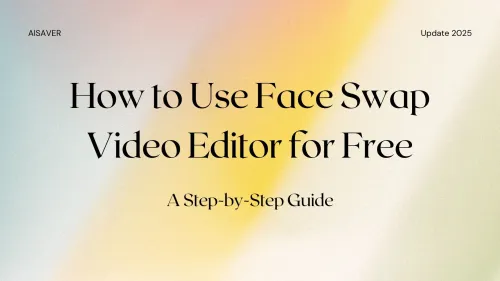
Have you ever found the face-swapping operation in a video to be overly complicated? Many users are struggling with face swap video editor tools that are cumbersome and ineffective, making what should be a fun process frustrating.Is there an easier way to achieve perfect face swapping without the need for skills?AISaver was born to revolutionise your video editing experience.
In this blog, we will introduce you to AISaver's face swap video editor and how you can use it to easily generate realistic face swap videos. This tool is dedicated to simplifying the face swap process with the help of powerful AI technology. With its intuitive design and advanced features, it makes it easy for everyone to create realistic, high-quality face swap videos. Whatever your skill level, AISaver is the key to unlocking your creative potential..
How to Use Face Swap Video Editor for Free?
When it comes to face-swapping in videos, AISaver stands out as a top-tier face swap video editor due to its cutting-edge technology and user-friendly interface. Its AI-driven system ensures that face swaps are not only quick but also remarkably realistic, seamlessly blending the new face into the video with precision. Whether you're creating humorous clips, professional edits, or experimental art, AISaver provides the tools to make your vision a reality.
One of the key features that sets AISaver apart is its advanced face detection and alignment technology. This ensures that the face swap looks natural, with accurate positioning and synchronization with the video’s original facial expressions. Unlike other editors that might produce jarring or poorly aligned swaps, AISaver’s meticulous approach delivers a polished final product that looks authentic.
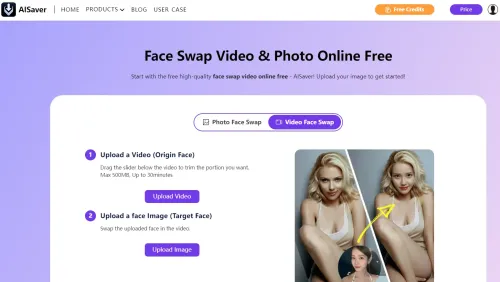
Moreover,AISaver’s face swap video editor isn’t just about swapping faces, it’s about enhancing the entire video creation process. The tool includes a video quality enhancer, which can upscale low-resolution videos and improve overall clarity, ensuring that your final product looks professional and appealing. Additionally, the video merging feature allows you to combine multiple clips into one seamless video, an essential function for content creators and influencers who want to streamline their workflow.
For users, especially self-media bloggers, these features mean greater creative control and efficiency.By integrating face-swapping capabilities with powerful video editing tools, AISaver allows users to experiment and produce unique content without needing multiple applications. This comprehensive functionality makes AISaver the best choice for anyone looking to elevate their video projects with innovative features and exceptional ease of use.
Now, let's explore how you can harness the power of AISaver’s face swap video editor step by step:
Step 1.Upload the Video File You Want to Perform Face Swapping On
Click the “Upload” button to locate the video from your device’s local files and upload it. Ensure the file is in MP4 format for compatibility.

Step 2.Upload the Photo
Once the video is uploaded, click "Swap Now" and select the photo you want to use for the face swap. The AI will process the request and apply the swap to the video.
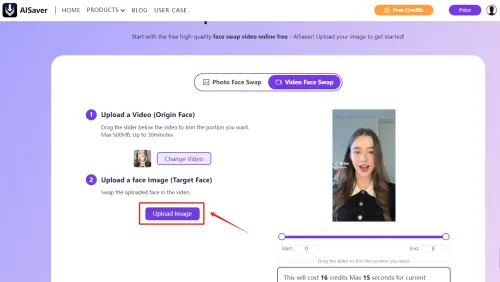
Step 3.Generate an Amazing Face Swap Video
After a short processing time, the swapped face video will be automatically generated and available for download. Click “Swap Now” and wait for the AI to complete the process, then enjoy your creatively edited video.
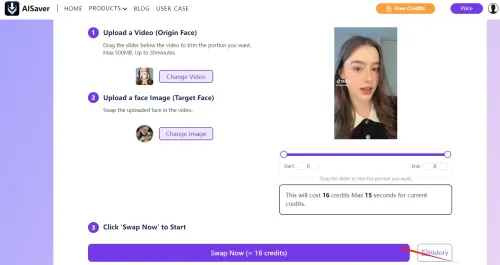
Expert Tips for Achieving the Best Face Swap Results with AISaver
To get the most out of AISaver’s face swap video editor, it’s important to understand a few key tips and best practices that can help you achieve the most natural and seamless face swap results. While AISaver’s advanced AI technology handles much of the heavy lifting, following these expert guidelines will further elevate the quality of your video and ensure that the face swap blends effortlessly with your content.
Whether you are a first-time user or an experienced creator, applying these tips will allow you to fully leverage the power of the tool, enhancing both your creativity and the final product. Here are some expert tips to guide you through the face-swapping process:
- Choose High-Quality Images and Videos: The better the quality of the original video and the photo you use for the face swap, the more realistic and smooth the final result will be. Ensure both have clear, well-lit faces to allow the AI to accurately map the features and make the swap look natural.
- Ensure Proper Lighting and Angles: Videos shot with proper lighting and clear facial features help AISaver’s AI accurately detect and replicate expressions. Avoid dark, poorly lit videos, as these can confuse the system and produce less convincing swaps.
- Keep Faces in the Frame: During the video, try to maintain the subject’s face in the frame as much as possible. If the face goes out of frame, it might affect the AI’s ability to swap faces correctly. Keeping the face centered or in a stable position improves the results.
- Use Clear and Visible Faces for Uploading: The clearer the face you upload for swapping, the better the AI can map and match the facial features. Avoid uploading photos where the face is obscured or angled, as this can lead to unnatural or distorted swaps.
By keeping these tips in mind, you can maximize the potential of AISaver’s face swap video editor and create videos that are sure to impress. With a little attention to detail, your face-swapped videos will look polished, seamless, and ready to share with your audience.
Unlocking More Possibilities with AISaver: Beyond Face Swap
While AISaver’s face swap video editor is a standout feature, the platform offers much more than just face swapping. AISaver is designed to be a versatile video editing tool that caters to a wide range of creative needs. By exploring its additional features, users can unlock new possibilities for enhancing their videos and making their content truly stand out. Whether you’re a content creator, social media influencer, or just someone who loves experimenting with video editing, AISaver has something to offer beyond face swaps.
Here’s a look at some of the powerful tools that AISaver provides to take your video editing to the next level:
Video Quality Enhancer
AISaver’s video quality enhancer is perfect for improving the clarity and resolution of your videos. Whether you’re working with old footage or need to upscale a low-resolution clip, this tool can sharpen details and make your videos look more professional. This feature is particularly beneficial for content creators who want to ensure their videos are visually appealing and high-quality, even if the original footage isn’t.
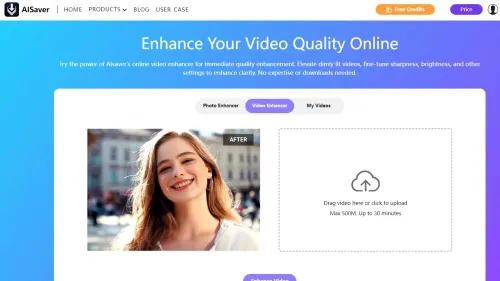
GIF Face Swap
In addition to videos, AISaver allows you to perform face swaps on GIFs. This feature is ideal for creating fun, shareable content for social media. The process is just as seamless as with videos, allowing you to create engaging and humorous GIFs that are sure to grab attention.
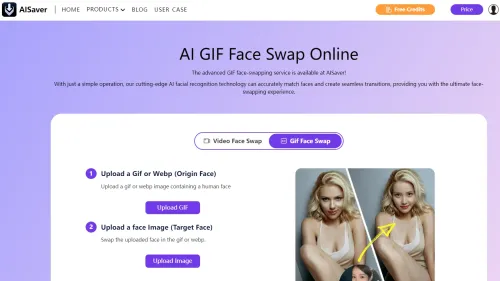
Background Remover
AISaver’sbackground remover toolhelps you isolate subjects from their backgrounds with ease. Whether you want to place your subject in a different setting or simply remove a distracting background, this feature offers precise and clean results. It’s an excellent tool for creating professional-looking videos or for anyone who wants to experiment with different visual effects.
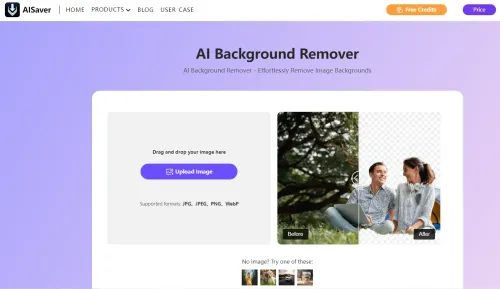
By utilizing these additional features, AISaver empowers users to go beyond simple face swaps and explore a wide range of creative possibilities. Whether you’re enhancing the quality of your videos, creating eye-catching GIFs, or transforming the background, AISaver provides the tools you need to bring your ideas to life with ease.
Conclusion
AISaver’s face swap video editor offers a powerful and user-friendly solution for anyone looking to create engaging and dynamic video content. Its seamless face-swapping capabilities, combined with additional tools like video quality enhancement, GIF face swap, and background removal, make it a comprehensive platform for video editing. Whether you're a casual user or a content creator, AISaver provides everything you need to elevate your videos and unleash your creativity. With its easy-to-follow process and advanced AI features, AISaver stands out as the best choice for those seeking a reliable and versatile face swap video editor. Try AISaver today and discover how it can transform your video editing experience.
FAQs about Face Swap Video Editor-AISaver
What is AISaver’s Face Swap Video Editor?
AISaver’s face swap video editor is an advanced tool that allows users to seamlessly swap faces in videos using AI technology. This feature is designed to produce realistic and natural-looking swaps, making it perfect for both fun projects and professional edits.
What file formats are supported by AISaver’s Face Swap Video Editor? AISaver’s face swap video editor supports the MP4 format for video uploads. This ensures compatibility with most devices and video editing software, making it easy to integrate AISaver into your workflow.
What other features does AISaver offer besides face swapping? In addition to face swapping, AISaver includes tools such as a video quality enhancer, GIF face swap, and a background remover. These features make AISaver a versatile and powerful video editing platform, allowing users to create high-quality and engaging content.
Is it safe to use AISaver’s Face Swap Video Editor? Yes, AISaver is committed to user privacy and data security. Videos and images uploaded to the face swap video editor are processed securely, and AISaver does not share user data with third parties.
What makes AISaver’s Face Swap Video Editor better than other editors? AISaver’s face swap video editor stands out for its advanced AI technology, ease of use, and additional features like video enhancement and background removal. Its comprehensive suite of tools and high-quality results make it a top choice for anyone looking to create impressive face swap videos.
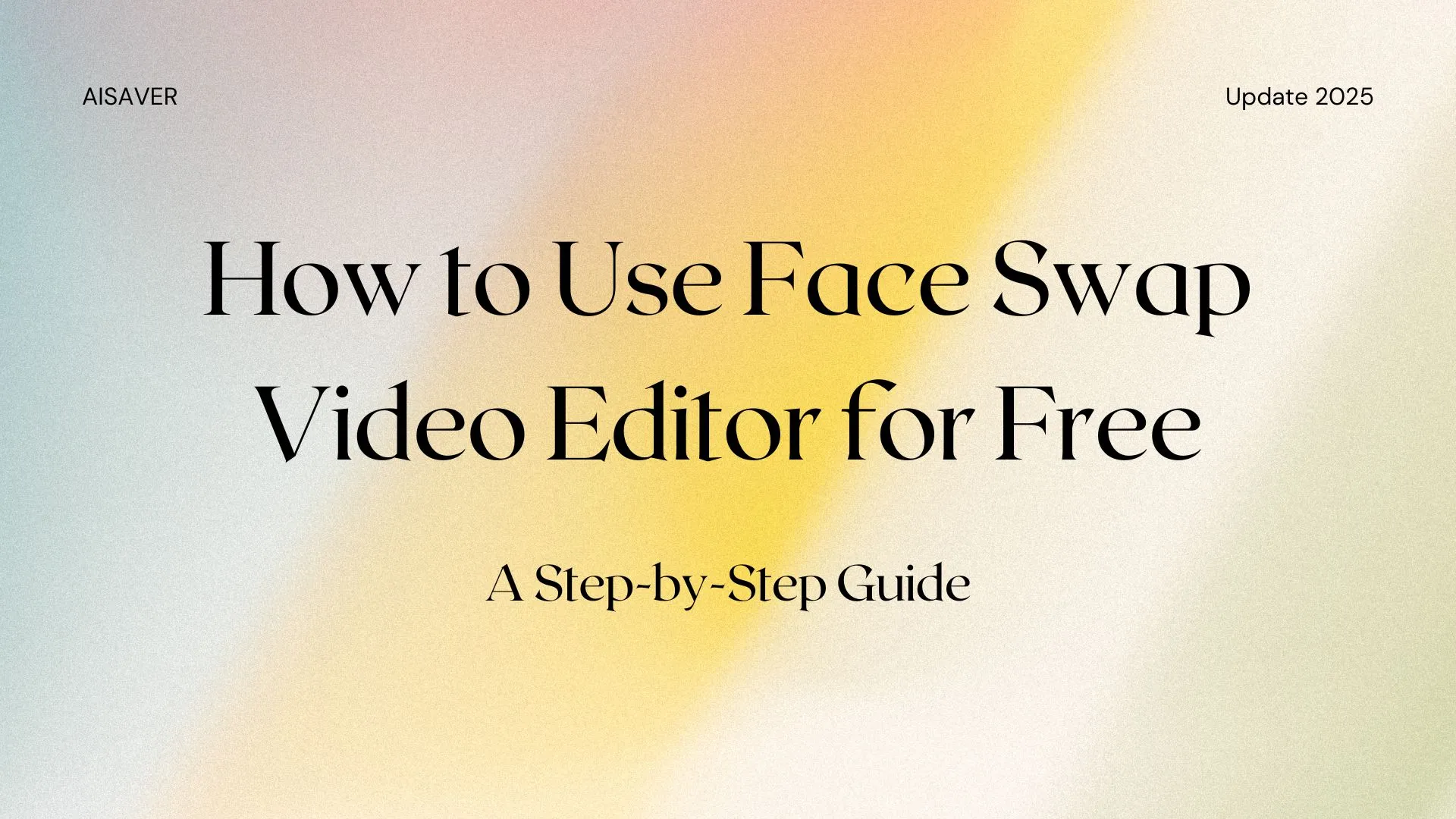

![5 Best Free Face Swap Video AI Tools in 2025[No Sign-Up Required]](https://cdn.aisaver.io/assets/blog/5-best-free-face-swap-video-ai-tools/featured_image_0_1749711522168.webp)
