How to Master Free Unlimited Video Face Swap Online | AISaver
Enjoy free unlimited video face swap with AISaver! Swap faces in videos, GIFs, and photos, use batch features, and try the free video downloader.

Video face-swapping has become a viral trend, offering endless opportunities for creative expression, entertainment, and professional use. But while the idea sounds fun and exciting, many users face challenges when trying to swap faces in videos effectively:
- Complex Software: Many tools require advanced editing skills or expensive subscriptions.
- Limited Usage: Free tools often impose restrictions, such as watermarks or limited swaps per day.
- Quality Issues: Poorly rendered swaps can ruin the effect, making them look unrealistic or distorted.
For example, a recent survey revealed that 70% of users struggle to find reliable and free video face-swap tools, while 60% feel frustrated with tools that require extensive signups or paid features.
This is where AISaver steps in. With its free unlimited video face swap tool, AISaver eliminates these barriers, making high-quality face swaps accessible to everyone. Whether you’re a novice or a seasoned creator, AISaver empowers you to bring your ideas to life effortlessly.
Let’s dive in to see why AISaver stands out and how you can master video face-swapping with ease.
Why Choose AISaver for Free Unlimited Video Face Swap?
| Feature | Description |
|---|---|
| Earn Points for Free Usage | Users can check in daily to earn free points, which can be redeemed for unlimited video face swaps. |
| User-Friendly Interface | Intuitive design makes it easy for beginners and professionals to create face-swap videos seamlessly. |
| High-Quality Results | Advanced AI ensures realistic and professional-looking face swaps with smooth blending. |
| No Watermarks | Download clean, watermark-free videos, perfect for sharing on any platform. |
| Secure and Reliable | Processes files securely and deletes them after use, prioritizing user privacy. |
| Accessible Anytime, Anywhere | An online platform that works on any device, requiring no downloads or installations. |
By earning free points through daily check-ins, AISaver provides an accessible and efficient way to enjoy unlimited video face-swapping with high-quality results.
Step-by-Step Guide to Using AISaver for Video Face Swap
Creating impressive face-swap videos doesn’t have to be a complicated process. With AISaver’s intuitive interface and user-friendly design, anyone can achieve seamless face swaps in just a few clicks. Whether you're crafting a hilarious video for social media or experimenting with creative concepts, AISaver simplifies the process for beginners and pros alike.
Follow this step-by-step guide to make the most out of AISaver’s free unlimited video face swap feature.
1.Open the AISaver WebsiteBegin by navigating to the AISaver platform through your preferred web browser.

2.Create an Account and Log In If you’re a new user, quickly sign up for an account. Existing users can log in with their credentials.
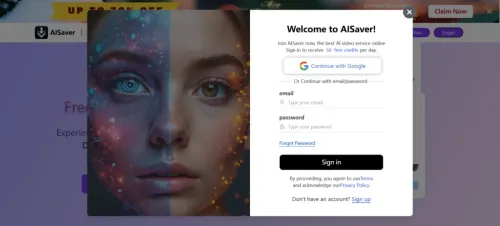
3.Earn Points by Checking In Once logged in, visit the daily check-in section to earn free points. These points are required to unlock the face-swap feature.
4.Upload the Original Video or Photo Choose the media file where you want to swap faces. AISaver supports various formats, ensuring flexibility for your projects.
5.Upload the Desired Face Photo Next, upload the image of the face you want to swap into the video. Ensure the photo is clear for the best results.
6.Process and Wait for Results Click on the “Swap” button and let AISaver’s AI algorithms work their magic. The process is quick and delivers high-quality outputs.
7.Download Your Face Swap Video Once processing is complete, download the final video to your device. It’s now ready to share or use as needed!

By following these steps, you can effortlessly transform videos and explore endless creative possibilities with AISaver’s free unlimited video face-swap tool.
Tips for Creating the Best Face Swap Videos
Creating impressive face swap video requires attention to detail and leveraging the right tools effectively. Here are some tips to ensure you get the best results with AISaver:
- Use High-Quality Source Media Ensure the video and face image you upload are of high resolution. Clear and well-lit images help the AI achieve realistic and seamless swaps.
- Choose Appropriate Facial Angles For better results, select a face photo with a similar angle and lighting to the one in the original video. This ensures natural blending and avoids awkward transitions.
- Avoid Complex Backgrounds Videos with simple, uncluttered backgrounds allow the swapped faces to stand out more clearly and look more professional.
- Experiment with Different Photos Try swapping multiple faces or experimenting with different photos to see which combinations yield the most visually appealing results.
- Check Video Length Keep the video duration manageable. Shorter videos process faster and maintain better quality during the face-swapping process.
By following these tips, you can maximize the potential of AISaver’s free unlimited video face-swap tool and produce outstanding results every time.
More Functions of AISaver
AISaver is designed to be a comprehensive platform for all your face-swapping and video editing needs. Here are some of its standout additional features:
- Free Video Downloader To make face swap even more accessible, AISaver includes a free video downloader. Users can effortlessly download their favorite videos and use them for face-swapping projects.
- Versatile Face-Swap Options AISaver supports various face-swap functionalities, including: GIF Face Swap: Create entertaining GIFs with swapped faces. Photo Face Swap: Swap faces in photos with precision. Batch Face Swap: Swap multiple faces in a single go, saving time and effort. Multiple Face Swap: Perform swaps involving multiple faces in a single video.
- Additional Free Tools Apart from face swap, AISaver offers a range of handy tools that users can access for free. These tools enhance the creative process, allowing users to edit and experiment with their media seamlessly.
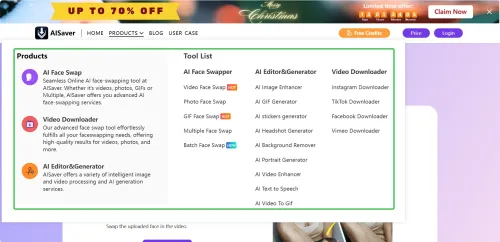
AISaver’s diverse functions ensure that users have all the tools they need to create unique and engaging content, making it a one-stop solution for face-swapping enthusiasts.
Conlusion
In conclusion, AISaver is the ultimate platform for mastering free unlimited video face swap with ease and convenience. By offering a unique points system that lets users access unlimited face swaps, AISaver removes the barriers set by many other tools, providing a hassle-free experience. In addition to video face swapping, AISaver supports a variety of other features, such as GIF face swap, photo face swap, batch face swap, and multiple face swap, allowing users to experiment and create diverse content. Furthermore, the free video downloader ensures that users can download their favorite videos to enhance their face-swapping projects. With its intuitive interface, high-quality results, and no watermarks, AISaver is the go-to platform for anyone looking to take full advantage of free unlimited video face swap technology. Start exploring AISaver today and unlock endless creative possibilities!
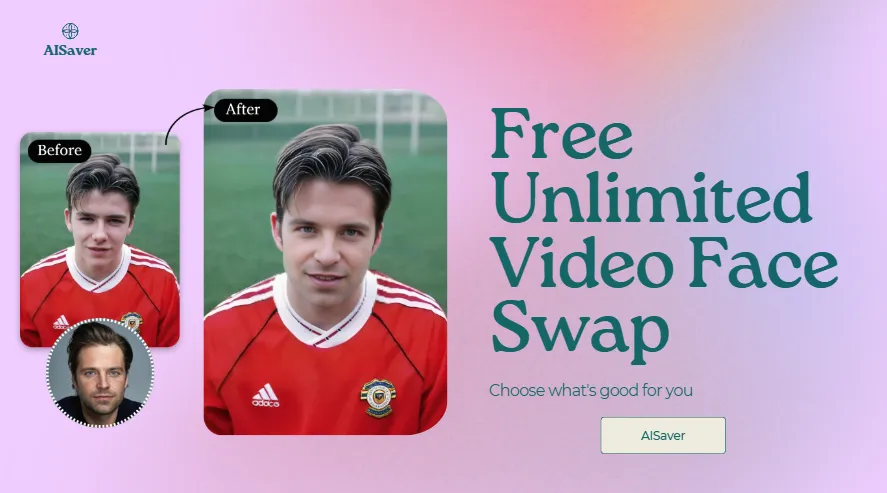
![5 Best Free Face Swap Video AI Tools in 2025[No Sign-Up Required]](https://cdn2.aisaver.io/assets/blog/5-best-free-face-swap-video-ai-tools/featured_image_0_1749711522168.webp)

