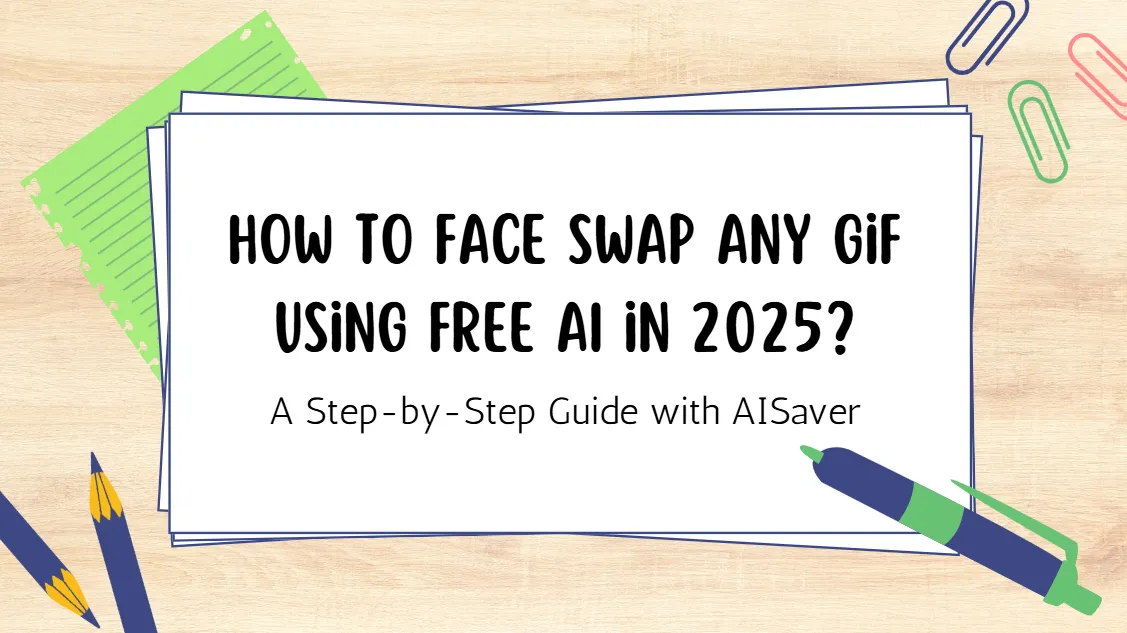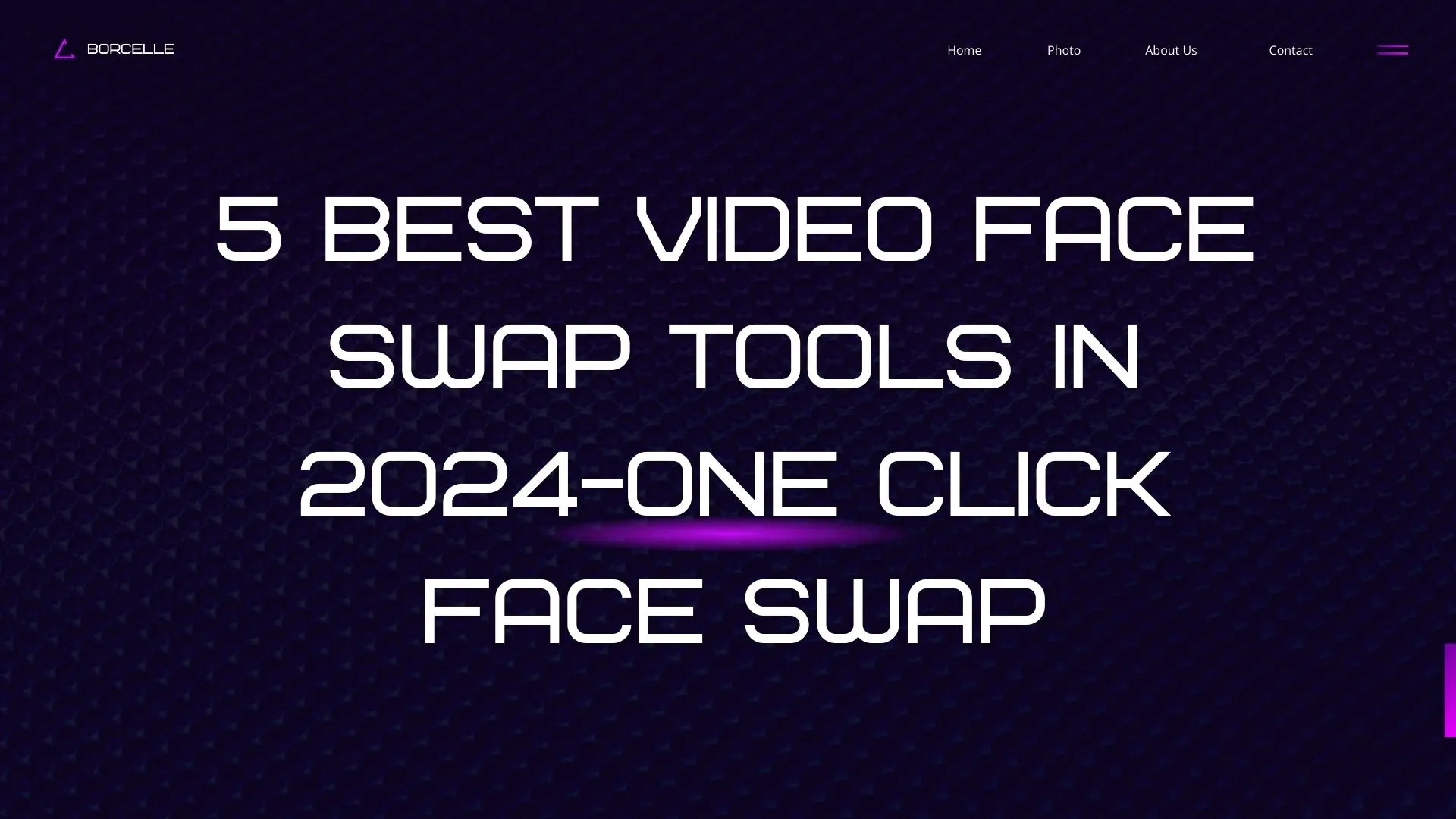How to Face Swap Any Gif using FREE AI in 2025? A Step-by-Step Guide with AISaver
Discover how to effortlessly swap faces in any GIF using FREE AI tools in 2025! This step-by-step guide with AISaver walks you through the entire process, making it easy and fun to create personalized GIFs.
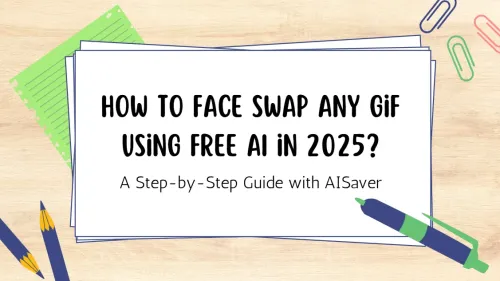
Welcome to the AI era, where we meet to enhance creativity and technology! In the year 2025, face-swapping technology has evolved into an exciting and easily accessible art form, thanks to advancements in artificial intelligence. If you’ve always wanted to make a splash on your social media platforms by using famous GIF face swaps for creative effects or creating funny new GIFs, then I suggest you keep reading this article.
In this blog post, we will explore how to use the free AI tool AISaver to create engaging face-swapping GIFs that allow you to connect with friends in a fun way and attract more attention on social media. Let’s get started!
How to Face Swap Any Gif using AISaver?
If you are looking for a free and realistic online GIF face-swapping tool, I highly recommend AISaver.
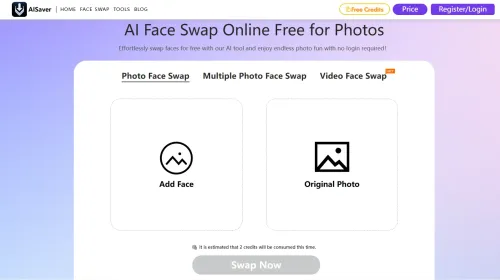
AISaver is a revolutionary AI tool that allows users to manipulate images and GIFs effortlessly. Thanks to its user-friendly interface and powerful algorithms, you can swap faces, change backgrounds, and even add fun filters to your favorite media—without any prior design experience! Best of all, it’s completely free.
Step-by-Step Guide to Face Swap Any GIF
Step 1: Access AISaver - GIF Face Swap

Start by visiting the AISaver website. No downloads are required, and the platform is compatible with all devices. Simply create a free account to get started.
Step 2: Upload Your GIF
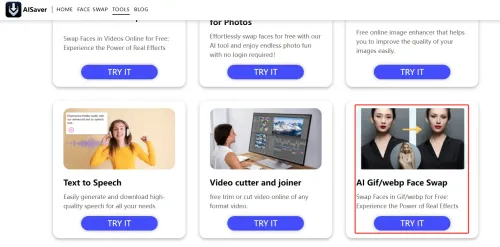
Once you’re logged in, navigate to the “AI Gif/webp Face Swap” section. Here, you can upload the GIF you want to edit. Whether it’s a meme, a funny reaction, or a clip from your favorite show, the possibilities are endless! Just click on the “Add Face” button, select your file, and let the magic begin.
Step 3: Choose Your Faces
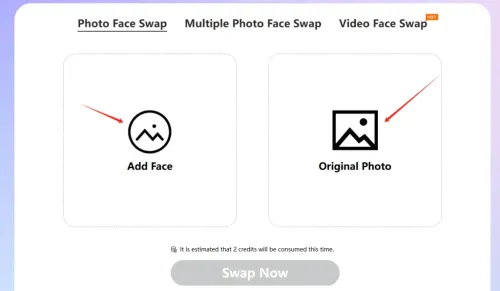
Next, it’s time to select the faces you want to swap. AISaver provides two options:
- Using the faces of celebrities/known personalities: You can upload a popular face library from movies, TV shows, and viral content.
- Upload custom faces: If you have specific images, you can upload your own photos. Just make sure the photos are clear and well-lit for the best results!
Step 4: Face Swapping Magic
After selecting the faces, it’s time for the AI to work its magic. AISaver uses advanced facial recognition technology to seamlessly swap the faces in your GIF. Click on the “Swap Now” button, and watch as the AI analyzes and transforms your GIF in real-time. You’ll be amazed at how lifelike the results are!
Step 5: Preview and Download
If everything is perfect, click on “Download” to save your face-swapped GIF to your device. You can share it directly on social media or send it to your friends via messaging apps.
Step 6: Share Your Creation
Now that you have your hilarious face-swapped GIF, it’s time to show it off! Post it on your social media profiles, send it to friends, or even use it in group chats to spark laughter. The more creative, the better!
Tips for the Best Results:
- Choose High-Quality GIFs: The better the quality of your original GIF, the more impressive the face swap will be.
- Use Clear Faces: For the best results, use images with clear faces and minimal background distractions.
- Experiment with Different Faces: Don’t be afraid to try out various faces for even funnier outcomes!
FAQ
How to face swap any gif online free?
AISaver is the best free online solution for GIF face swapping. You can use it on any device and get watermark-free, high-definition face-swapped images, GIFs, and videos.
How to face swap any gif on Android?
Simply open the AISaver official website in your Android browser, and upload images, GIFs, and videos to perform high-quality face swapping.
How to face swap on iPhone?
Similarly, you can access the AISaver official website through your iPhone’s browser for face-swapping without the need to download or pay.
Is face swap app/website safe?
The security of face-swapping applications or websites may vary based on several factors, including the specific application or website you are using, its privacy policy, and how it handles your data. When evaluating the security of a face-swapping application or website, here are some factors to consider:
- Data Privacy: Review the application’s privacy policy to understand how it collects, uses, and stores your data. Some applications may collect images, personal information, or usage data.
- Permissions: Be cautious about the permissions requested by the application. If an application requests access to data beyond what is necessary (such as contacts or location), this may be a red flag.
- Reputation: Check reviews and ratings in app stores or online forums. Well-rated and reputable applications are generally safer to use.
- Security Risks: Some applications may contain malware or adware. Ensure you download applications from trusted sources, such as official app stores (Google Play Store or Apple App Store).
- Sharing Options: Pay attention to how easy it is to share images created with the application. Consider whether you want your photos to be publicly shared and whether the application allows you to control this.
- Terms of Service: Review the terms of service to understand your rights regarding the images you upload and create.
- User Control: Ensure that the application allows you to delete your data or account if you decide to stop using it.
Based on these factors, I recommend AISaver, as it is sufficiently secure.
Conclusion
With AISaver, face swapping GIFs has never been easier or more entertaining. Whether you’re looking to create a viral sensation or just want to have some fun with friends, this free AI tool is your go-to solution. So, what are you waiting for? Dive into the world of face-swapping and unleash your creativity today! Happy GIF-making!