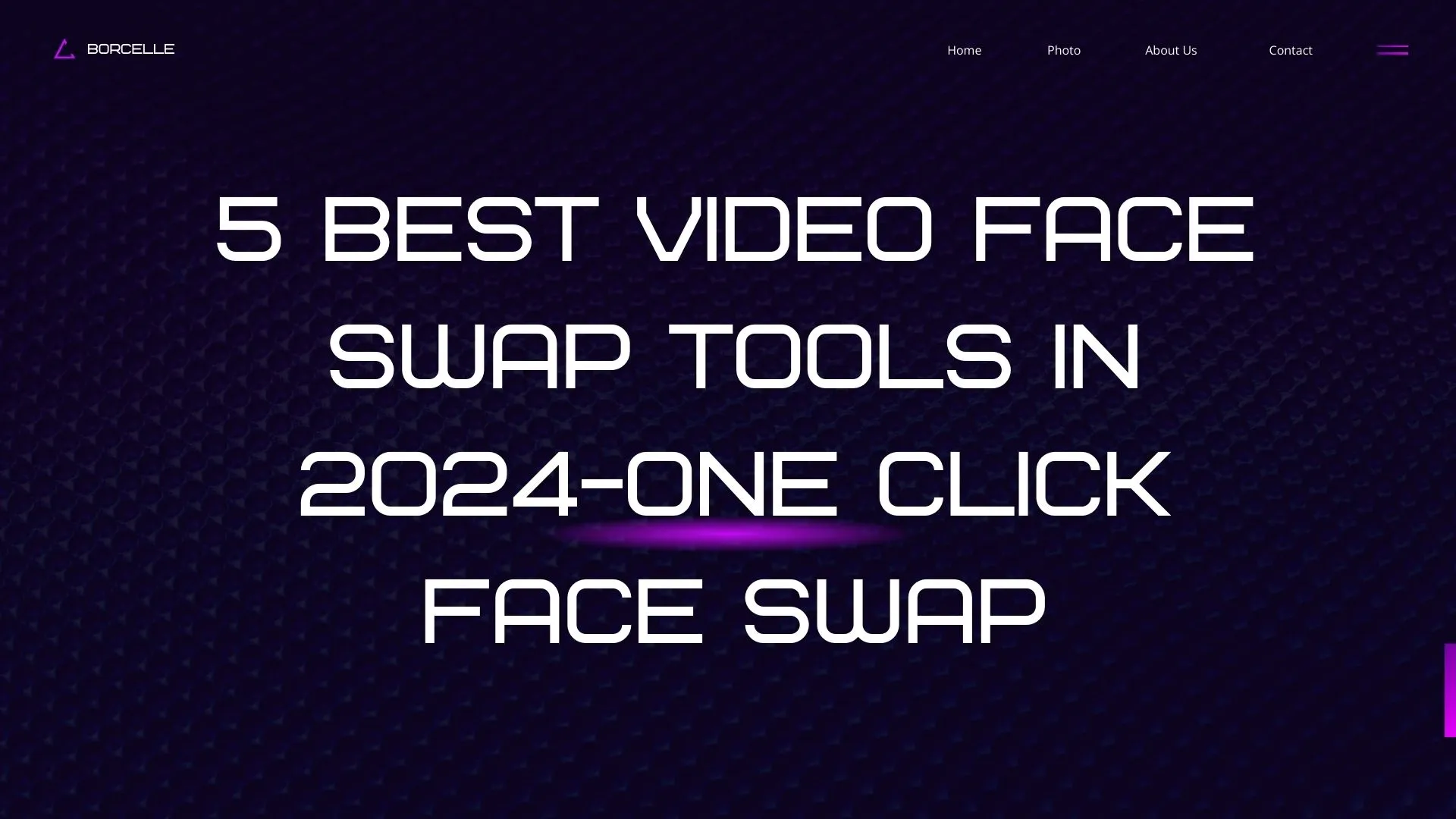How to Achieve Free Online GIF Face Swapping?|AISaver Guide
Discover how to achieve free online GIF face swapping with our AISaver guide. Easily create fun and entertaining face swap GIFs in just a few steps!

Do you want to find some fun in a dull and boring life? Recently, GIF AI face swapping has become very popular and interesting online. You may have seen a free GIF face swapping online. Have you ever encountered a GIF of face swapping? GIF Face Swap is rapidly developing. Many people are eager to join in. If you are one of them and looking for an easy-to-use GIF face swapping tool, then you have come to the right place!
Here, the blog will discuss the usage of free GIF face swaps and how to use free tools to implement GIF face swaps. After understanding these, you can change your face and share funny GIFs on social media to spread happiness.
Can you achieve GIF face swap?
Achieving a GIF face swap is an intriguing technical challenge that allows you to replace one person's face with another's in a GIF. While it may sound complex, modern technology and tools have made this process more accessible. Here are the steps to achieve a GIF face swap:
Choose Tools and Software:
- Professional Software: You can use professional software like Adobe After Effects or Adobe Photoshop, which support advanced image editing and animation features.
- Online Services: Many online platforms offer face swap functions, such as Reflect.tech or DeepArt.io. These services are typically easier to use but might have limited features.
- Open Source Tools: If you’re familiar with programming, you can use Python libraries like OpenCV and Dlib for facial recognition and replacement.
Prepare GIF Material:
- Select GIF: Choose a GIF you want to swap faces in. Ensure the GIF is of high quality and has smooth motion for a more natural result.
- Extract Frames: Use a GIF editing tool to extract each frame of the GIF so you can perform face swapping frame by frame.
Share and Use:
- Social Media: Share the generated GIF on social media platforms to showcase your creativity.
- Personal Use: You can also use it for personal projects, entertainment, or other creative activities.
By following these steps, you can achieve high-quality GIF face swaps and create fun and personalized animation effects. Whether for entertainment, artistic creation, or personal projects, this technology opens up a world of creative possibilities.

Application scenarios of GIF face swap
GIF face swap technology has a variety of creative and practical applications across different fields. Here are some scenarios where this technology might be used:
Entertainment and Media:
- Social Media: Users often swap faces in GIFs to create funny or personalized content for sharing on platforms like Instagram, TikTok, or Twitter.
- Memes: Face-swapping GIFs are popular in meme culture, adding humor or a unique twist to trending topics or viral content.
- Movies and TV Shows: Content creators can use face-swapping to create humorous or imaginative scenes, potentially in fan-made content or promotional materials.
Personalization:
- Greeting Cards: Personalized GIFs with face swaps can be used in digital greeting cards for birthdays, holidays, or other special occasions.
- Family and Friends: People can create customized GIFs for family and friends, such as putting someone's face onto a favorite character or scene.
Education and Training:
- Learning Tools: Face-swapping can be used in educational GIFs to make learning materials more engaging, such as inserting faces of historical figures into animated lessons.
- Training Simulations: In training scenarios, face-swapping GIFs might be used to simulate real-world situations or role-playing exercises in a more interactive way.
Virtual Reality (VR) and Augmented Reality (AR):
- Avatars: In VR and AR environments, face-swapping can help create personalized avatars or interactive experiences by mapping users' faces onto virtual characters.
- Interactive Experiences: Enhancing AR apps with face-swapping GIFs can provide users with novel ways to interact with their surroundings or participate in virtual events.
Art and Creativity:
- Artistic Expression: Artists and creators might use face-swapping in GIFs to explore new forms of digital art, creating unique and thought-provoking pieces.
- Collaborations: Collaborative art projects or challenges could involve creating face-swapped GIFs as part of a creative prompt or community activity.
Each of these scenarios leverages the playful and engaging nature of GIF face swaps, turning a simple technology into a versatile tool for creativity, communication, and interaction.
Quick GIF face swap method
The above has covered so much knowledge and information about free GIF face swap. Next, let's learn how to quickly perform GIF face swaps.
Best GIF Face Swap Tool:AISaver
AISaver is an exceptional tool for GIF face swapping, offering advanced features that cater to both beginners and professionals. It utilizes cutting-edge algorithms for accurate face detection and seamless integration, ensuring that the swapped faces blend perfectly into the original GIF. This precision maintains the smooth motion and high quality of the animation, making your creations look polished and natural.
AISaver is designed with user-friendliness in mind, featuring an intuitive interface that simplifies the face-swapping process. AISaver allows for easy adjustments of facial features and positions, providing flexibility to achieve the desired result. With its ability to handle high-resolution GIFs and apply various creative effects, AISaver stands out as a versatile and powerful solution for producing engaging and visually appealing content.

How to use AISaver?
Step1 Inter AISaver website
Search for AISaver directly in the browser, or enter "aisaver. io" in the navigation bar to directly reach the AISaver website. After entering the website, follow the site guidance to log in.
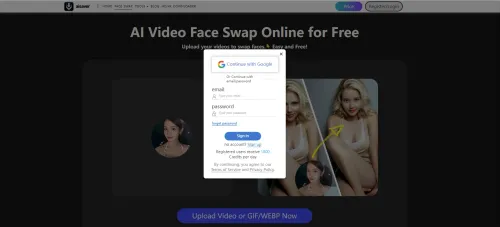
Step2 Upload the GIF you want to swap
Click the Upload button, find the GIF you want to swap faces in from your device’s local files, and upload it.
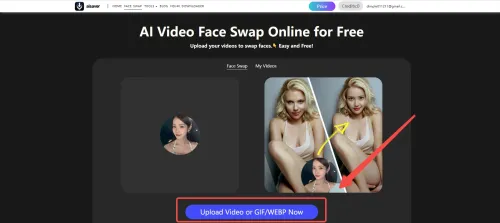
Step3 Upload the photo which you want to swap face
Click Add face to upload the photo of the face you want to swap in the GIF.
Step4 Download and share
Download GIFs that have already been transformed with AISaver, and share them with friends or social media platforms based on personal preferences to bring joy!

Features of AISaver
AISaver stands out as a top choice forfree GIF AI face swap, GIF AI face swap, and GIF face swap enthusiasts, thanks to its advanced features and user-friendly design. This tool leverages cutting-edge AI technology to deliver precise and seamless face swaps in GIFs. With its powerful algorithms, AISaver ensures that the swapped faces integrate flawlessly into the original animation, maintaining the fluidity and natural look of the GIF.
The GIF AI face swap capabilities of AISaver are particularly noteworthy. The tool uses sophisticated artificial intelligence to detect and replace faces with remarkable accuracy. This means you can achieve high-quality, realistic face swaps without complex manual adjustments. Additionally, AISaver's intuitive interface allows users to easily navigate the face-swapping process, making it accessible even for those new to GIF editing.
AISaver also excels in handling various aspects of GIF face swap. It supports high-resolution GIFs, ensuring that your animations remain sharp and visually appealing. The tool offers flexibility with features like batch processing and creative effects, allowing you to customize your GIFs to your liking. Whether you’re creating personalized content, memes, or professional animations, AISaver provides the robust functionality needed to bring your vision to life.
FAQ about AISaver-GIF Face Swap
What is AISaver and what does it do?
AISaver is a powerful tool designed forGIF AI face swap, leveraging advanced AI technology to seamlessly replace faces in GIFs. It ensures that the swapped faces blend naturally with the animation, maintaining high quality and fluid motion throughout.
How does AISaver's GIF face swap feature work?
AISaver uses sophisticated facial recognition algorithms to detect and replace faces in each frame of a GIF. The tool processes the GIF frame by frame, applying the face swap with precision to ensure a smooth and realistic result.
Is AISaver easy to use for beginners?
Yes, AISaver is designed with user-friendliness in mind. Its intuitive interface simplifies the face-swapping process, allowing even those new to GIF editing to navigate the tool effectively and achieve professional-looking results.
Can AISaver handle high-resolution GIFs?
Absolutely. AISaver supports high-resolution GIFs, ensuring that your animations retain their sharpness and visual appeal even after the face swap. This feature is crucial for maintaining the quality of your final output.
Are there any creative options available in AISaver?
Yes, AISaver offers various creative effects and filters that you can apply to your GIFs. These options allow for additional customization and artistic expression, making it easy to enhance your face-swapped GIF further.