Exploring Video Face Swap: Why AISaver is Your Best AI Tool
In this blog, we’ll explore how AISaver can transform your videos with seamless face-swapping effects and why it stands out as the best choice.

Have you ever wanted to swap faces in a video but didn’t know where to start? Or perhaps you've struggled to find a tool that can deliver realistic, high-quality results? In today's digital age, video face swapping has become more than just a fun novelty—it's a powerful tool used by content creators, marketers, and even film professionals. According to a report by Grand View Research, the global AI video editing market is expected to reach $10.3 billion by 2027, with a significant portion of that growth driven by the increasing popularity of face-swapping technologies and other video manipulation tools. People are using face swaps for a variety of reasons, including creating viral content, enhancing entertainment, and even improving user engagement on social media platforms. This growing demand has led to the rise of many tools, but the challenge remains: how do you find one that combines simplicity, effectiveness, and professional-level results?
Whether you're creating fun content for platforms like TikTok, YouTube, or Instagram, or working on more serious video editing projects, having the right face-swapping tool is crucial. But not all video editing tools are created equal. Many options out there offer face-swapping features, but they often come with limitations such as poor accuracy, long processing times, or a complicated user interface. That's where AISaver comes in. With its advanced AI technology, easy-to-use interface, and exceptional performance, AISaver is quickly becoming the go-to solution for those looking to create high-quality video face swaps effortlessly. In this blog, we’ll explore how AISaver can transform your videos with seamless face-swapping effects and why it stands out as the best choice for all your video editing needs.
How Video Face Swap Works: The Technology Behind It
Video face swapping is an exciting application of artificial intelligence and deep learning technologies. At its core, video face swap involves replacing one person’s face with another’s in a video, while maintaining the natural movement and expression of the original subject. This is achieved through the use of AI-powered deep learning models that can analyze and identify faces in video frames. These models learn how to track and map the facial features of both the source and target faces in real-time, ensuring that the swap looks natural and fluid.
AI and Deep Learning: Deep learning networks, specifically convolutional neural networks (CNNs), are responsible for detecting and mapping facial features. These networks are trained on large datasets to recognize facial landmarks, which allows them to perform highly accurate face swaps. The technology can also handle varying lighting conditions, angles, and facial expressions, making the face swap look more lifelike.
Real-Time Face Tracking: Real-time tracking ensures that the swapped face follows the natural movements of the original face. Whether the subject is smiling, talking, or moving, the AI tracks and adjusts the face to fit seamlessly within the video, avoiding common issues like mismatched expressions or awkward transitions.
Best Choice for Your Video Face Swap Needs-AISaver

When it comes to selecting the best tool for video face swap, AISaver stands out as the top choice. Its combination of cutting-edge AI technology, user-friendly interface, and exceptional performance makes it the ideal solution for anyone seeking to create seamless, realistic face swaps in videos. Powered by advanced artificial intelligence and deep learning models, AISaver delivers highly accurate face-swapping results by tracking and mapping facial features in real time, ensuring that the swapped face moves naturally with the subject's movements, whether it's a simple smile or complex facial expression.
One of the reasons why AISaver is so effective is its ability to handle varying lighting conditions and video angles. Unlike many other tools that struggle with inconsistencies in lighting or poor video quality, AISaver’s AI technology adapts in real time, ensuring that the swapped face blends perfectly with the video’s environment. Whether the video has bright sunlight or low lighting, AISaver adjusts the brightness, contrast, and shadows to ensure a seamless result that maintains the natural look of the face swap.
In addition to video face swap,AISaver offers a range of other powerful video editing features. You can merge multiple video clips into one seamless video, making it perfect for those creating longer content or compiling multiple scenes. AISaver’s video enhancement tools help improve the quality of low-resolution videos, boosting sharpness, contrast, and overall image clarity. For those working with noisy footage, the noise reduction feature effectively removes unwanted background sounds, improving the audio quality and making the video sound more professional. These additional features make AISaver not only the go-to tool for face swaps but also a comprehensive solution for video editing needs.
How to Perform a Video Face Swap Using AISaver
Performing a video face swap with AISaver is quick and easy, thanks to its user-friendly interface and advanced AI technology. Here’s a step-by-step guide on how to create your own face-swapped video:
Step 1.Upload Your Video FileStart by clicking the “Upload” button to select the video you want to edit. Simply browse your device’s local files, choose the MP4 video you want to swap faces in, and upload it. AISaver supports MP4 format, so make sure your video is in this format for smooth processing.
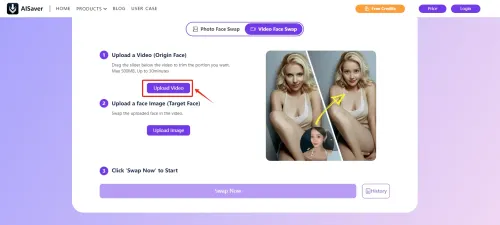
Step 2.Add the Photo for Face Swap Next, you’ll need to upload the photo of the face you want to swap into the video. Once you've selected your image, click the “Swap Now” button. The AI will now begin analyzing the video and photo to ensure a seamless face swap. This process may take a few moments, depending on the complexity of the video.
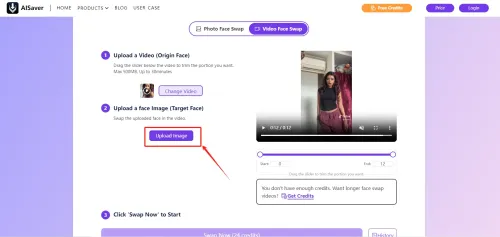
Step 3.Generate and Download Your Face Swap Video After the AI completes the processing, your face-swapped video will be ready for download. The video will automatically start downloading to your device, and you can immediately enjoy your new creation.
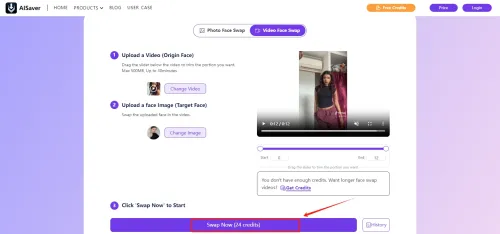
With these simple steps, AISaver makes video face swapping accessible to everyone, whether you're a beginner or an experienced content creator. The powerful AI technology ensures that your face swaps are realistic, with natural facial expressions and movements, while the easy-to-use interface keeps the process simple and fast.
Tips for Using the Video Face Swap Tool
To get the best results when using AISaver for video face swap, here are some useful tips:
- Use High-Quality Videos: For the best face swap results, make sure you’re using high-resolution, clear videos. The higher the quality of the video, the more accurate the AI can be in tracking and swapping faces.
- Ensure Proper Lighting: Good lighting is key to achieving a natural-looking face swap. If the original video has poor lighting or shadowy areas, the face swap may look unnatural. Always try to use well-lit videos or adjust the brightness within AISaver to enhance the result.
- Experiment with Different Faces: Sometimes, swapping multiple faces in different scenes can yield better results. Experiment with various face images to find the one that best fits the video for a smoother outcome.
- Match Expressions: For more realistic results, ensure that the expression of the target face closely matches the expression of the original person in the video. This helps maintain the realism of the swapped face.
Conclusion
In conclusion, AISaver is not just a powerful tool for video face swap, but a comprehensive solution for all your video editing needs. With its advanced AI-driven technology, seamless face-swapping capabilities, and additional features like video merging, enhancement, and noise reduction, AISaver stands out as a versatile and user-friendly platform. Whether you're a content creator looking to produce engaging videos, a marketer aiming to create viral content, or simply someone interested in experimenting with video editing, AISaver offers everything you need to take your videos to the next level.


![5 Best Free Face Swap Video AI Tools in 2025[No Sign-Up Required]](https://cdn.aisaver.io/assets/blog/5-best-free-face-swap-video-ai-tools/featured_image_0_1749711522168.webp)
