What AI Tools Can Be Used To Save Videos In 2025?
Explore how people saved videos, the benefits of utilizing AI tools for this task, and free options like AISaver. Enhance your video saving experience!

Discover the latest AI tools for saving videos in 2025! Explore how people saved videos in the past, the benefits of utilizing AI tools for this task, and free options like AISaver, XXVID, SaveVideo.Me, and Savevid. Enhance your video saving experiencewith cutting-edge technology!
How did people save videos in the past?
In the past, people saved videos using various methods depending on the available technology. Here are some common ways people saved videos before the advent of advanced digital technologies:
- Videotapes: Before the digital era, videotapes such as VHS, Betamax, and VHS-C were widely used for recording and saving videos. Users could record TV shows, movies, and personal videos onto these tapes using VCRs (videocassette recorders).
- DVDs and Blu-ray Discs: With the rise of DVD and Blu-ray technology, people began saving videos onto these optical discs. DVDs became popular for storing movies, TV series, and other video content, while Blu-ray discs offered higher resolution and storage capacity.
- Camcorders: Camcorders allowed people to record videos directly onto tapes or memory cards. Analog camcorders used tapes like VHS-C or MiniDV, while digital camcorders stored videos digitally on memory cards or internal storage.
- Digital Cameras: Some digital cameras had video recording capabilities, allowing users to save short video clips onto memory cards. However, these videos were often of lower quality compared to dedicated camcorders.
- Computer Hard Drives: As computers became more prevalent, people started saving videos onto their hard drives. This involved transferring videos from external sources such as camcorders or downloading them from the internet.
Overall, the methods for saving videos in the past were largely analog or early digital technologies, with physical media like tapes, discs, and memory cards being the primary storage mediums.
What are the benefits of using AI tools to save videos?
Using AI tools to save videos offers several benefits compared to traditional methods:
- Automated Organization: AI tools can automatically organize and categorize videos based on content, metadata, or user-defined criteria. This makes it easier to search for and retrieve specific videos, saving time and effort.
- Enhanced Search Capabilities: AI-powered video saving tools often come with advanced search features, such as content-based searching or facial recognition. Users can quickly locate videos by searching for specific objects, scenes, or individuals within the footage.
- Quality Enhancement: Some AI tools offer features for enhancing video quality, such as upscaling low-resolution videos, reducing noise, or improving color accuracy. This can result in a better viewing experience, especially for older or low-quality footage.
- Compression and Storage Optimization: AI algorithms can optimize video compression techniques to reduce file sizes while maintaining visual quality. This is particularly useful for saving storage space and streaming videos over the internet more efficiently.
- Automatic Editing: Advanced AI tools may include features for automatic video editing, such as scene detection, shot composition adjustment, or even the creation of highlights reels. This streamlines the editing process and can produce polished videos with minimal manual intervention.
- Content Recommendations: AI-driven video saving platforms often provide personalized content recommendations based on users' viewing history, preferences, and behavior. This helps users discover new videos that align with their interests, fostering engagement and satisfaction.
- Real-time Analysis: AI tools can analyze video content in real-time, enabling applications such as live video processing, content moderation, and interactive features like augmented reality filters or object recognition overlays.
AI tools for saving videos for free
Let's now explore a selection of AI tools designed specifically for saving videos, and the best part is they're completely free to use. These tools leverage the capabilities of artificial intelligence to provide innovative solutions for storing, organizing, and managing your video content effortlessly. Let's take a closer look at each of these options:
AISaver
AISaver is an AI-powered video downloader that allows users to effortlessly save videos from various websites. Users simply need to copy the link to the video they wish to download, navigate to the AI Saver homepage, paste the link into the search box, and click on "Send" to obtain the corresponding video. Users can choose the desired video quality and the destination for saving, making it exceptionally user-friendly. Moreover, users can also receive relevant video recommendations from AI Saver while searching for their desired content, which not only adds entertainment but also provides users with more choices.

XXVID
Discover XXVID, your one-stop solution for high-definition video downloads. Whether you prefer HD, full HD, or even 4K+ resolutions, XXVID ensures top-notch video quality for your viewing pleasure. Enjoy the freedom of unlimited free downloads from a vast selection of over 1000 supported video sites, all with blazing-fast download speeds. With XXVID, accessing and saving your favorite videos has never been more convenient.
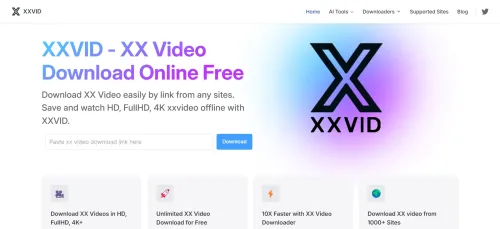
SaveVideo.Me
SAVEVIDEO.ME simplifies video downloads from various platforms like Facebook, Vimeo, Twitter, and more. Just copy the video URL and paste it on the website. Click "Download" and choose the format (MP4, WebM, FLV) and quality (4K, Full HD, HD) you prefer. The download speed depends on factors like file size and internet bandwidth. Multiple direct links are provided for saving in different formats and qualities if possible. Video quality may vary based on the hosting site. SAVEVIDEO.ME supports downloading without watermarks from TikTok and other platforms. It's a versatile tool for hassle-free video downloads.
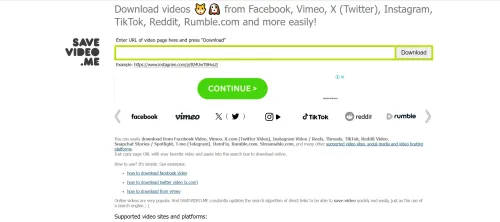
Savevid
Savevid excels in handling Youtube videos, offering users the ability to download content in various formats and qualities, from HD to 8K. With Savevid, downloading videos from Youtube to your laptop or smartphone is fast and effortless. It's recommended to use free WiFi for speedy downloads, as downloading videos can quickly consume monthly data. Explore the top 20 music videos trending on Youtube for a fresh experience. The top 20 videos vary by language version, allowing users to discover hot content from around the globe. Additionally, Savevid provides a safe and untraceable Youtube search feature. Simply enter your query in the search box and explore the suggested results. Enjoy seamless video downloading and browsing with Savevid.

How to use these save video tools?
The download methods for the above four tools are similar. Below is a detailed video download tutorial.
STEP 1: Search for the video you'd like to download from social media sites such as Tiktok, Facebook, Threads, Instagram, etc., then copy the URL.
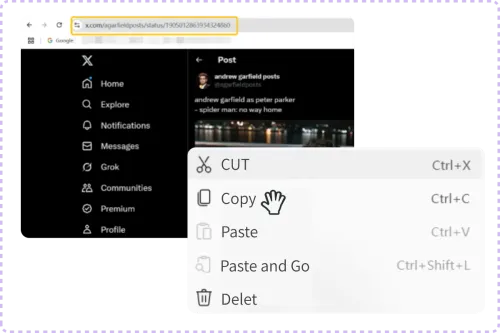
STEP 2: Open free save video tool and paste the URL in the blank field above and click the Download button to process.
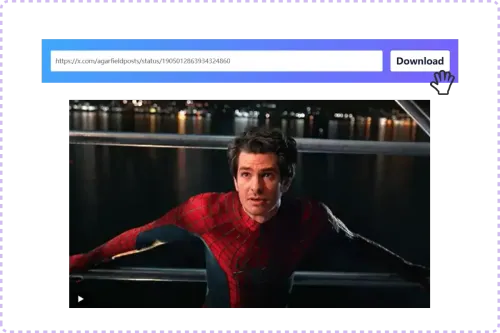
STEP 3: Select the video with proper quality from the available options and click the download button to download video from website.
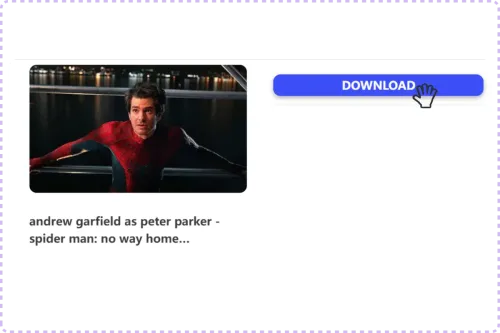
Conclusion
In conclusion, the landscape of video saving has evolved significantly over time, with the advent of AI introducing new possibilities and efficiencies. While in the past, people relied on physical media and manual organization methods, today's AI-powered tools offer automation, enhanced search capabilities, and even content enhancement features. The AI tools highlighted here - AI Saver, XXVID, SaveVideo.Me, and Savevid - exemplify the advancements in video saving technology, providing users with free and accessible solutions for managing their video libraries. As we move further into 2024 and beyond, we can expect continued innovation in this space, further streamlining the process of saving, organizing, and enjoying video content.
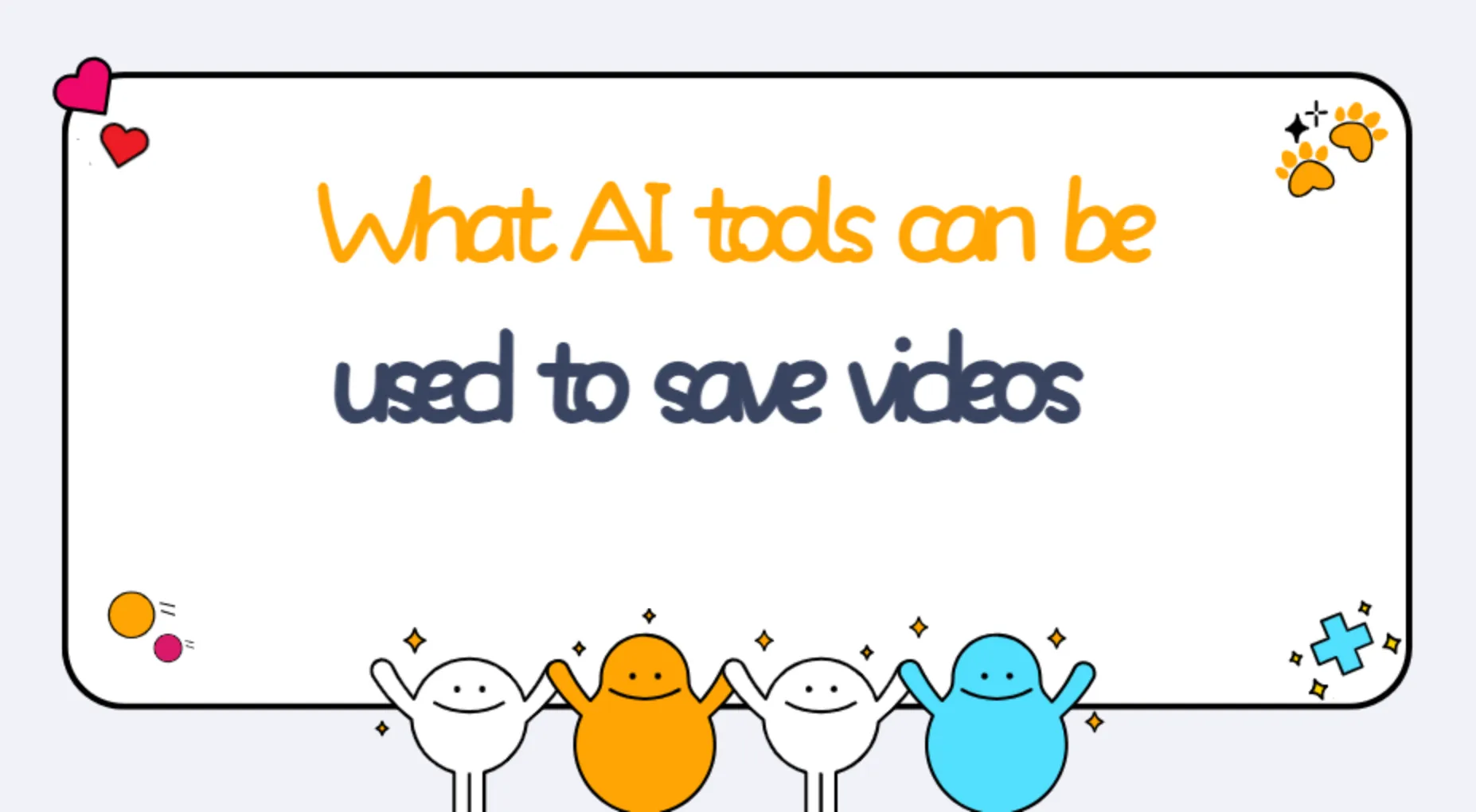
![5 Best Ways to Download Free Sexy Videos[2024 Latest Update]](https://cdn.aisaver.io/assets/blog/5-best-ways-to-download-free-sexy-videos/featured_image_0_1749710412840.webp)

