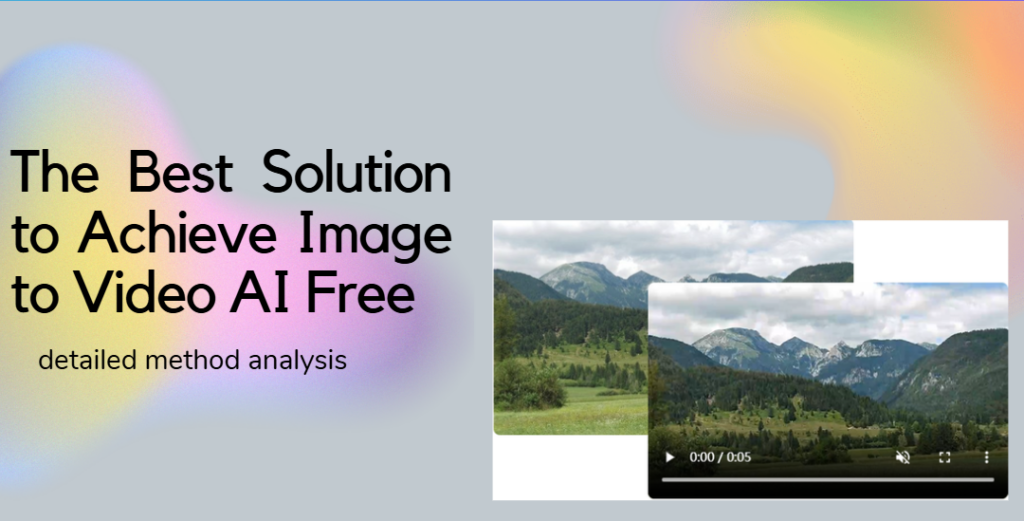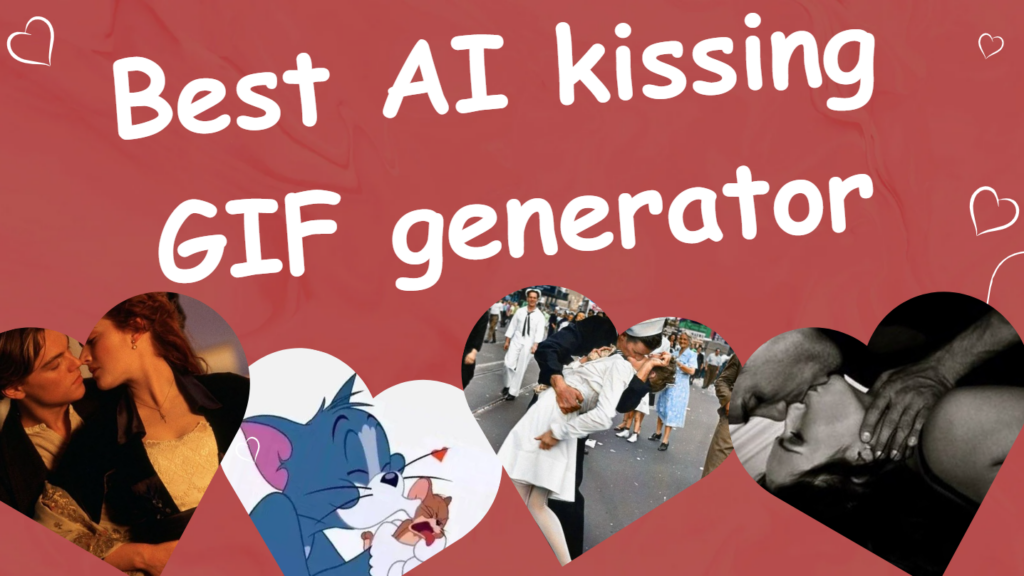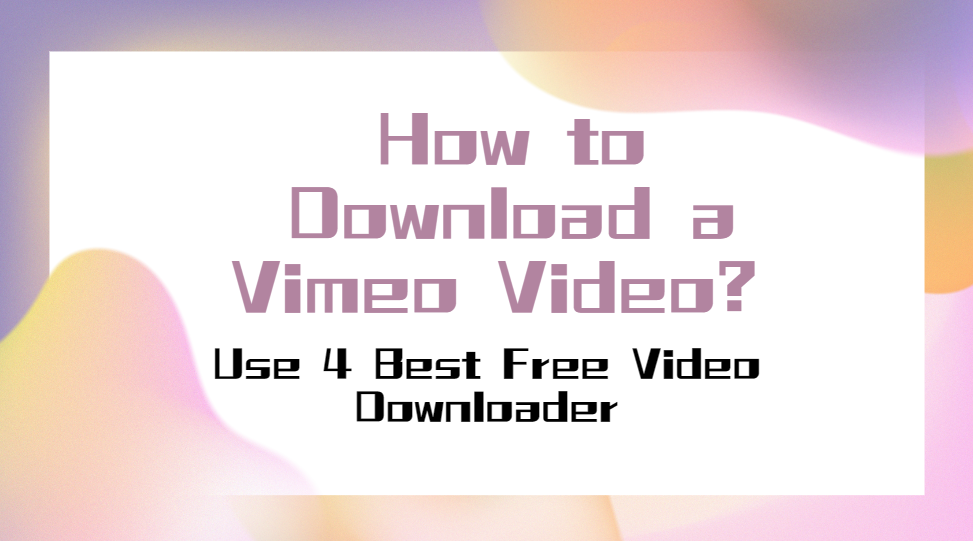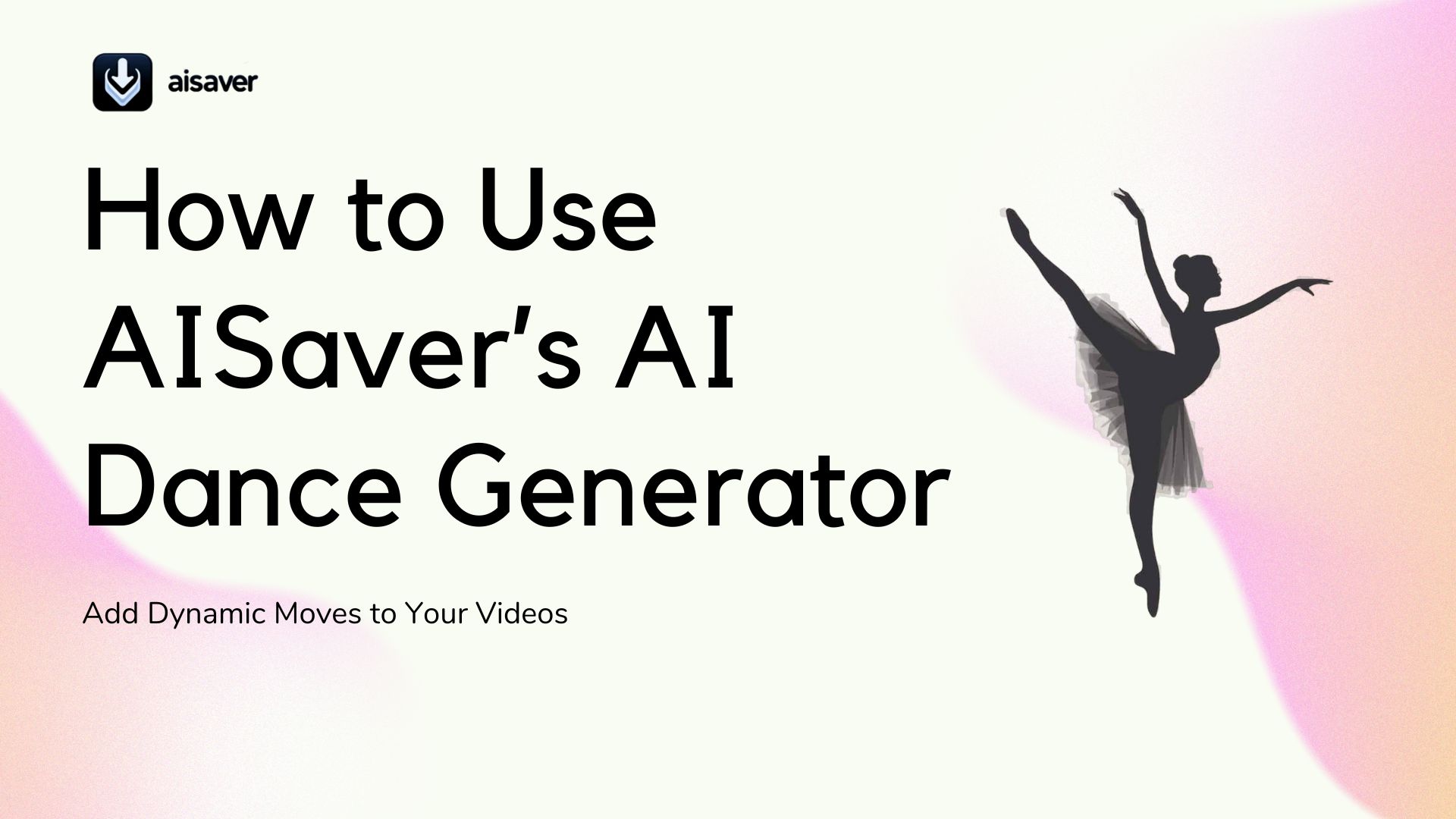How to Make A YouTube Short that Effective Plan

YouTube remains a fast-growing social media platform, with over 2 billion active users tuning in to the site every month. Vertical video content has seen a boom since the introduction of YouTube Shorts. In fact, research shows that YouTube Shorts are growing 135% year over year, with over 1.5 billion monthly active users.If you are new to YouTube and don't know how to make a youtube short, we are here to help you.Follow this simple step-by-step guide to learn all the information on how to make a youtube short.
Quick Guide to Reading This Blog:
- How to use AISaver to directly generate YouTube short ?
- Different methods of generating YouTube short using AISaver
- Where can I download Youtube materials?
- What kind of short film creativity can AISaver achieve?
- Why is AISaver the best tool for makingYoutube short films?
- Frequently Asked Questions on How to Create Youtube Short Films
- Conclusion
How to use AISaver to directly generate YouTube short ?
To solve the problem of how to make a YouTube short, First of all, you must know an AI tool: AISaver, which is a powerful tool that can easily transform your ideas into amazing videos, simplify the entire process of video production, and provide high-quality results immediately; secondly, we need to have a basic idea. Generate text based on the idea and tell AISaver. Then it will bring you the video content you want. The specific steps are as follows:
Step 1: Select the function AI Script to Video in AISaver
To complete this step, simply select this feature in the AISaver product menu
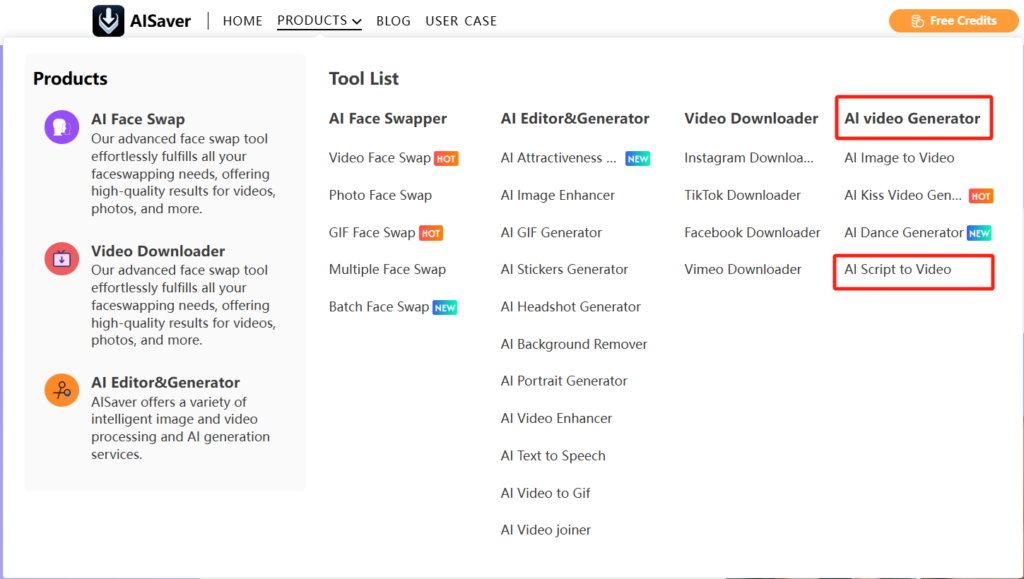
Step 2: Enter the text of the video
Tell AISaver the text content of the video you want to generate, of course, the more detailed the description, the closer the AI generated video is to your psychological expectations, so the more detailed the text content, the better.
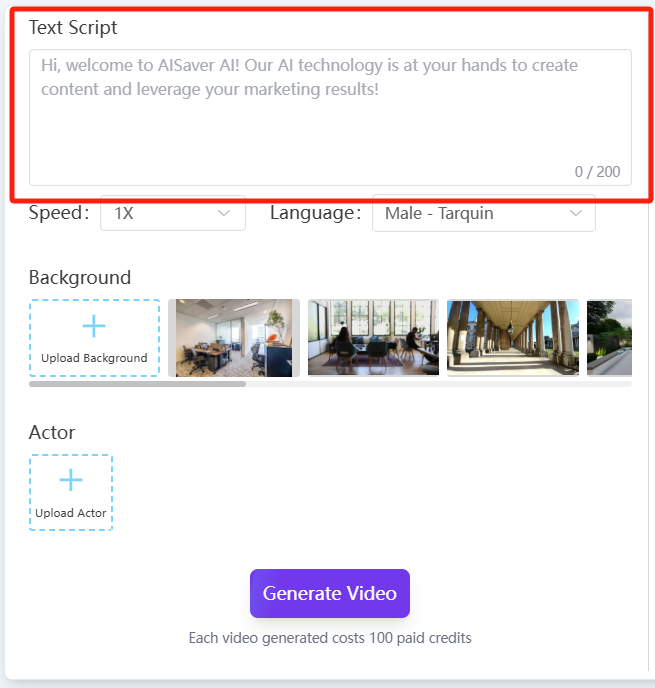
Step 3: Adjust parameters
Adjust the video details to what you want, including the desired video background, sound style, language, pace, and photos of people appearing in the video. Of course, if you don't have specific ideas, AISaver also has some templates for details to refer to, such as background selection; But if you want to get the most fitting effect with the video in your mind, you still need to give some details to AISaver.
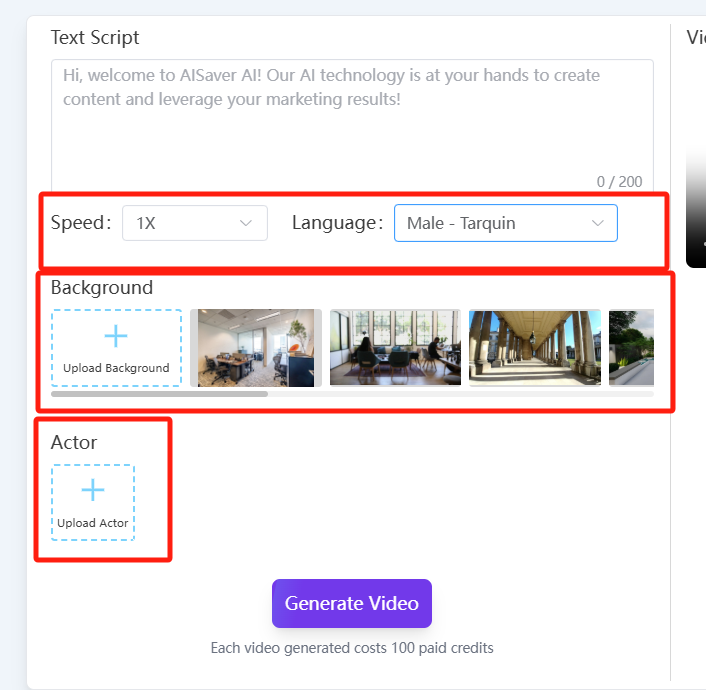
Step 4: Download your video
This step is very simple, just click on "Generate Video" to download.
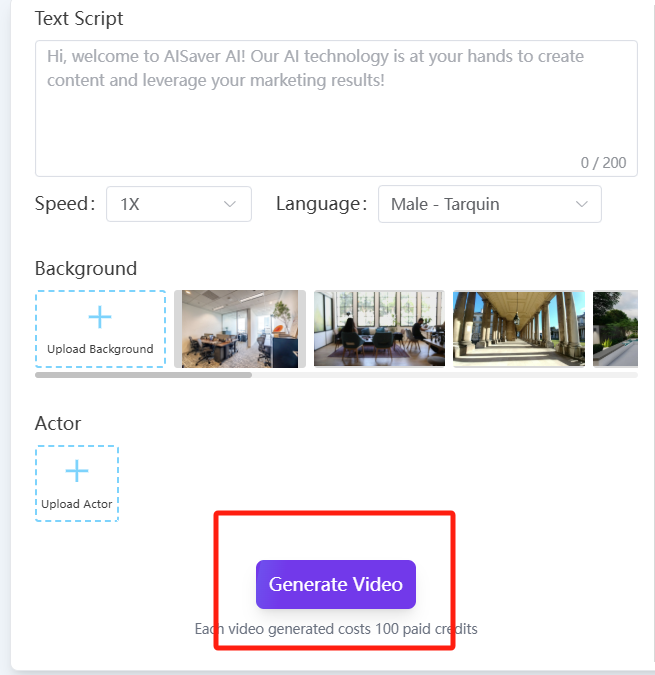
By completing the above four steps, you can easily have the video in your heart.
Different methods of generating YouTube short using AISaver
When solving how to make a youtube short, you can find that as a powerful AI intelligent system, AISaver has more than one explanation for how to make a YouTube short. The above mentioned is its text to video function, and now we will talk about another way, which is to easily create a video and post it on YouTube.
That's another powerful feature of AISaver: Image to Video AI
It is obvious that this method can directly generate a video from an image, just like text to video conversion. The steps of image to video conversion are simple and convenient, and only four steps are needed to answer the question of "how to make a YouTube short".
Step 1: Select "AI Image to Video" on the AISaver feature page
This step is almost the same as the previous one.
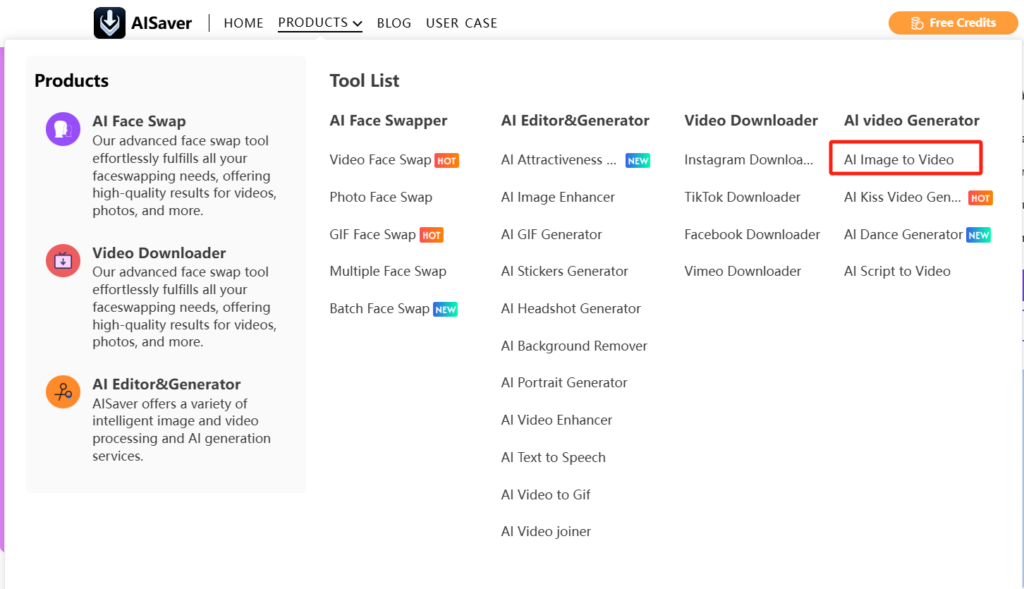
Step 2: Upload the image that needs to generate the video
This step is very simple, just upload the image directly.
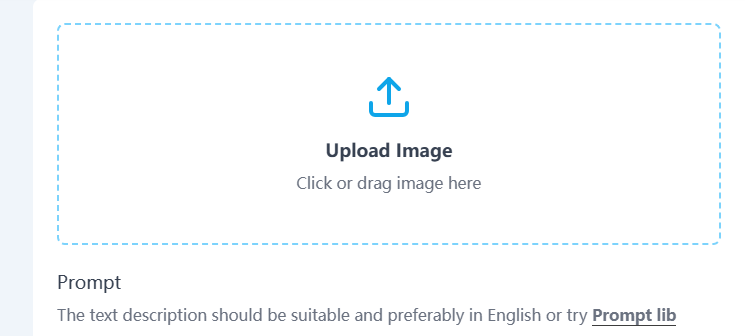
Step 3: Provide a video description
Just tell the video what you want your image to look like in the end. Of course, if you feel that it cannot be described clearly, AISaver also has some template descriptions that can be used directly.
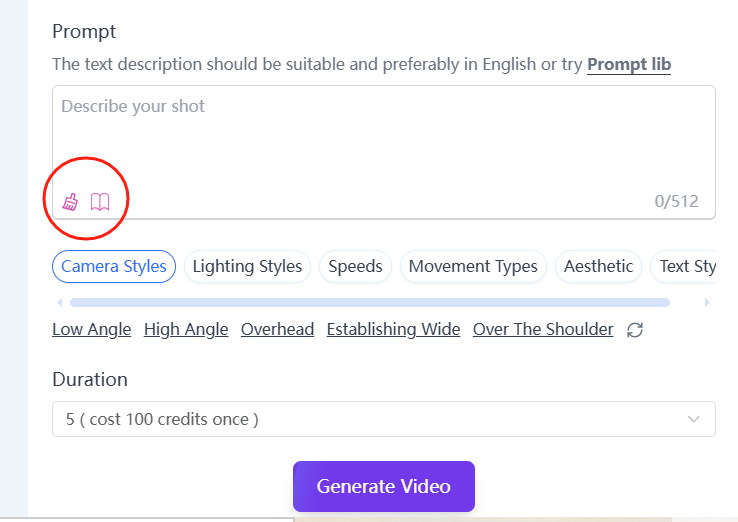
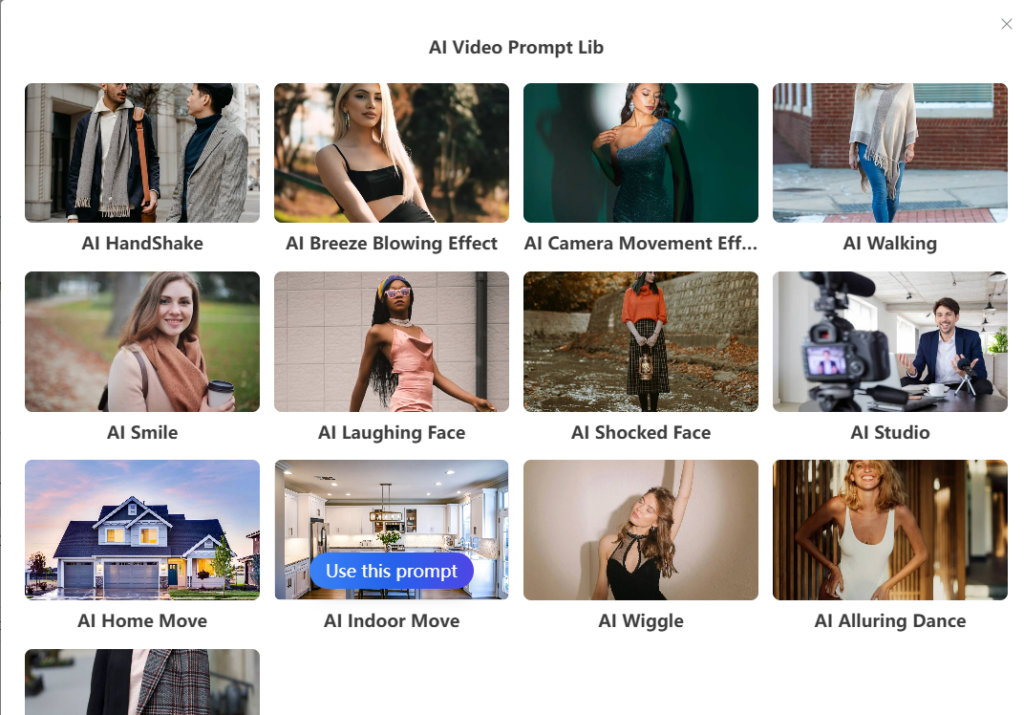
Step 4: Download your video
Save the video generated by AISaver for you, this step is still easy!
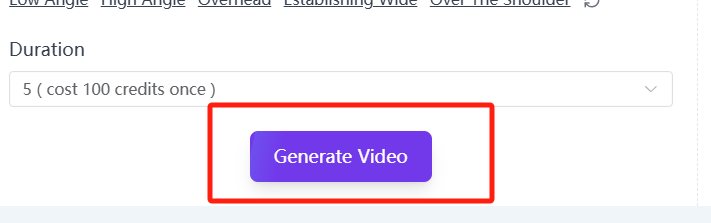
Where can I download Youtube materials?
The two methods mentioned above can easily solve the problem of "how to make a YouTube short" from scratch. Therefore, when we want to use existing materials on YouTube to create videos, we can also use AISaver. Yes, that's right, AISaver can also download videos from various websites. And it's very high-definition!
When solving how to make a youtube short, you can find that using AISaver's downloader function is much simpler, just like counting 123.
Just select 'Video Download' on the product page, and then copy the link you want to download to AISaver to easily extract the material.
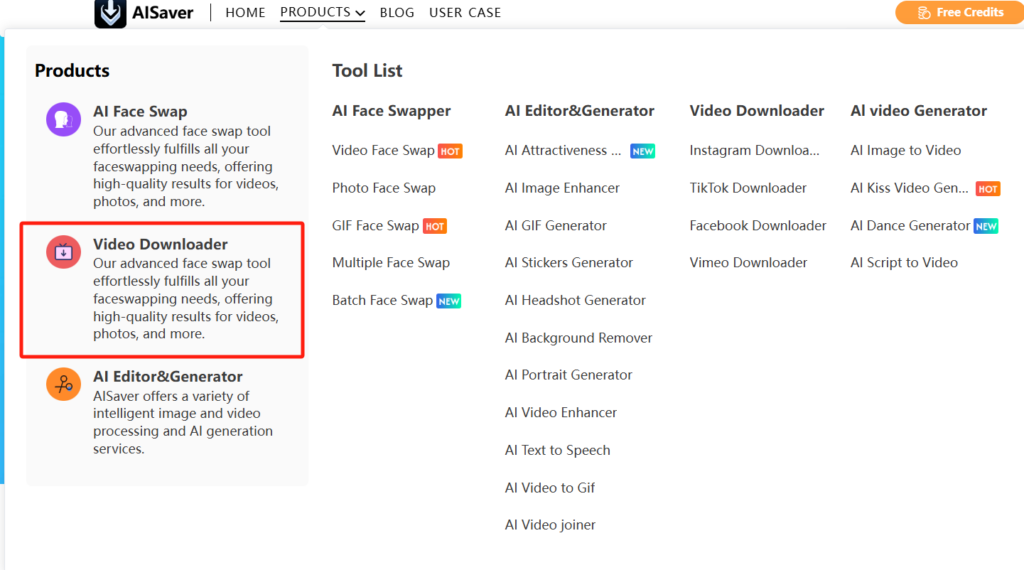
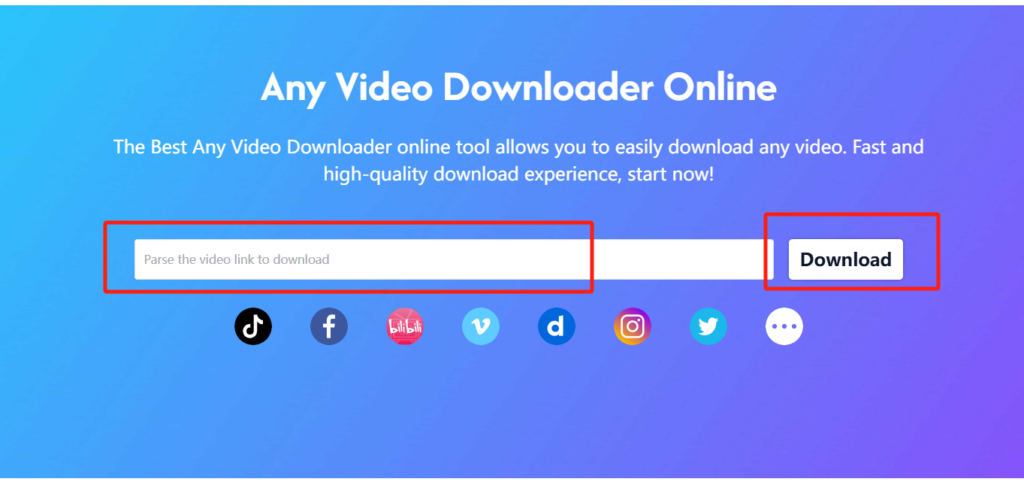
The download function of AISaver is very powerful and convenient. It can download MP4 videos from almost any popular social media platform, such as Facebook Instagram、Twitter、TikTok; Moreover, it is a web-based application. As long as there is a stable Internet connection, you can access its web page and start using it directly, without installing any extension, plug-in or software on the computer, and without registering an account, you can start using this online downloader. Simply enter the video URL or keywords related to the video in the search box to start downloading, without the need for registration, login, or subscription. Therefore, when solving the problem of "how to make a YouTube short", if you encounter the material you want to download, simply throw the link to AISaver.
What kind of short film creativity can AISaver achieve?
When solving how to make a youtube short, you can find AISaver provides rich possibilities for answering the creative part of "how to make a YouTube short". Firstly, its core function - AI face swapping, supports photo, video, and GIF face swapping, allowing you to easily replace different people's faces and create unconventional creative scenes. For example, you can have a "cross temporal" dialogue between historical celebrities and modern celebrities, or interact virtual characters with real people to create highly impactful visual effects.
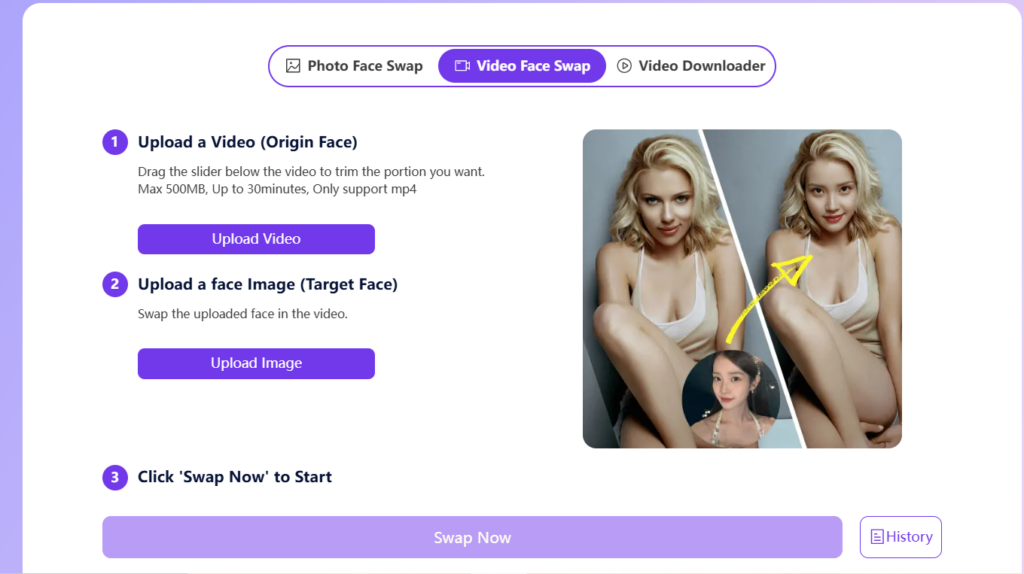
In addition, the video to GIF function can extract the exciting moments in the video and convert them into dynamic GIFs, suitable for creating humorous, touching or thrilling short film transition effects. This feature not only facilitates dissemination on social media, but also makes short films more interesting and infectious.
When solving how to make a youtube short, you can find the AIKISS feature adds a touch of romance and humor to creative short films, generating unique kissing animation scenes through AI. Whether used as a finishing touch for love stories or to create lighthearted and humorous plots, it can impress the audience.
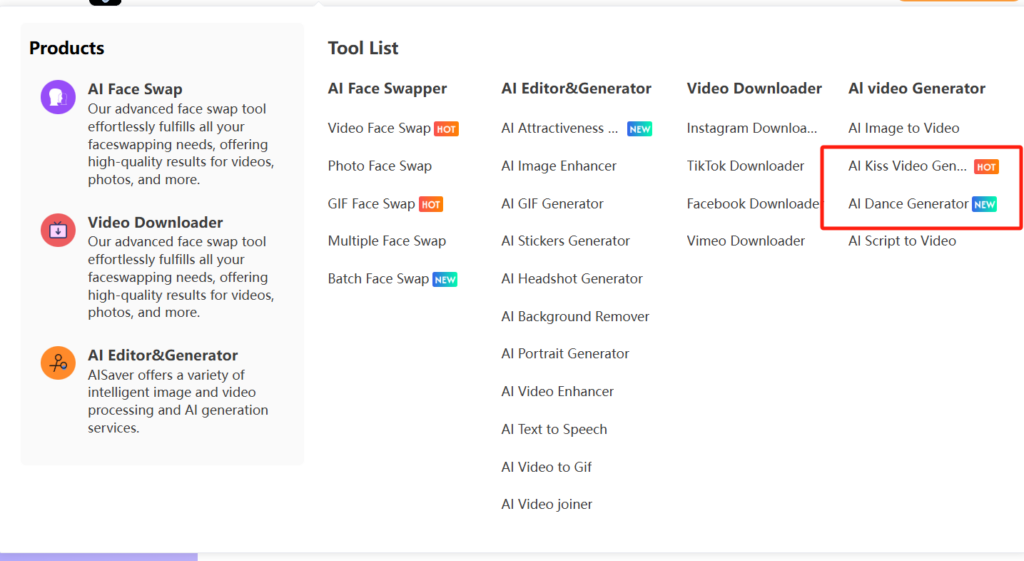
In addition, AISaver also integrates various other AI tools, allowing you to automate the entire creative process when making short films. By using these tools, you can create short videos with diverse styles, strong visual impact, and coherent plot. Whether showcasing personal creativity, conveying emotions, or promoting your brand, you can easily handle them.
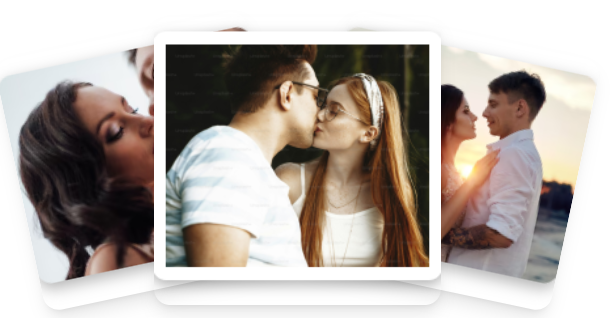
Why is AISaver the best tool for making Youtube short films?
When answering 'how to make a YouTube short' above, it is evident that AISaver is a very powerful tool. However, there are several reasons why AISaver is the most suitable tool for creating Youtube videos:
1.Realize various interesting ideas
Use AISaver's AI face swapping tool to answer 'how to make a YouTube short' and easily turn ordinary photos into interesting masterpieces. Just upload the source and target photos, and with just a few clicks, you can easily upload them to interesting videos on YouTube, realizing your creativity in changing your appearance. Whether it's creating fun videos or interacting with friends, AISaver can make the idea of changing faces simple and fun, and videos posted on YouTube can easily receive likes.
2.Convenient, fast, and simple
Transform scripts into videos within minutes through AI driven automation. Professional AI voice over
Choose from various natural sounding AI voices; Customizable visual effects, add inventory materials, animations, and effects to match your script; No editing skills required, a simple and user-friendly tool to easily create videos; Online and secure, no need to download software; Create a video directly in the browser.
3.Powerful functionality
When solving the problem of "how to make a YouTube short", use AISaver's AI driven enhancer to experience an easy video quality upgrade. It will automatically detect content and seamlessly enhance functionality with just one click. Convert 240p, 360p, or 480p videos into high-quality masterpieces, providing an unparalleled viewing experience. Videos shot under dim lighting typically end in darkness and graininess. With AISaver's video enhancer, you can make them glow with just one click. It can balance highlights and shadows, reduce clutter, and improve clarity - all without requiring any technical expertise.
Frequently Asked Questions on How to Create Youtube Short Films
1.When solving how to make a youtube short,Can I use this tool for free?
Yes! You can find that AISaver provides free and premium options to meet different needs.
2.Does it support multiple voice over options?
Absolutely! Choose from various AI generated sounds with different tones and accents.
3.When solving how to make a youtube short,Do I need video editing experience?
No need, AISaver is designed for beginners and professionals - just enter your script and leave the rest to AI to handle.
4.How long does it take to generate a video?
Most videos will be processed within a few minutes, depending on the length of the script and the selected features.
5.When solving how to make a youtube short,Can I add music to my video?
Absolutely! You can also choose background music from AISaver's music library or upload your own music.
6.Do I need to install any software?
No need to download - AISaver is 100% online and can run directly in your browser.
7.How to improve video quality?
When solving how to make a youtube short,To improve the quality of your video, simply upload it to AISaver's Video Enhancer, select the resolution you like, and then click Enhance. Let AI complete the task, and you will soon receive clearer and higher quality videos. If you need noise reduction, please check out the new features in AISaver's video enhancer.
Conclusion
Answering 'how to make a YouTube short' is very easy, and specific operation methods are provided. Through AISaver, many creative ideas can be realized. Only when you have an idea, you can easily submit it to AISaver in the form of a video. You just need to download and publish it on YouTube!