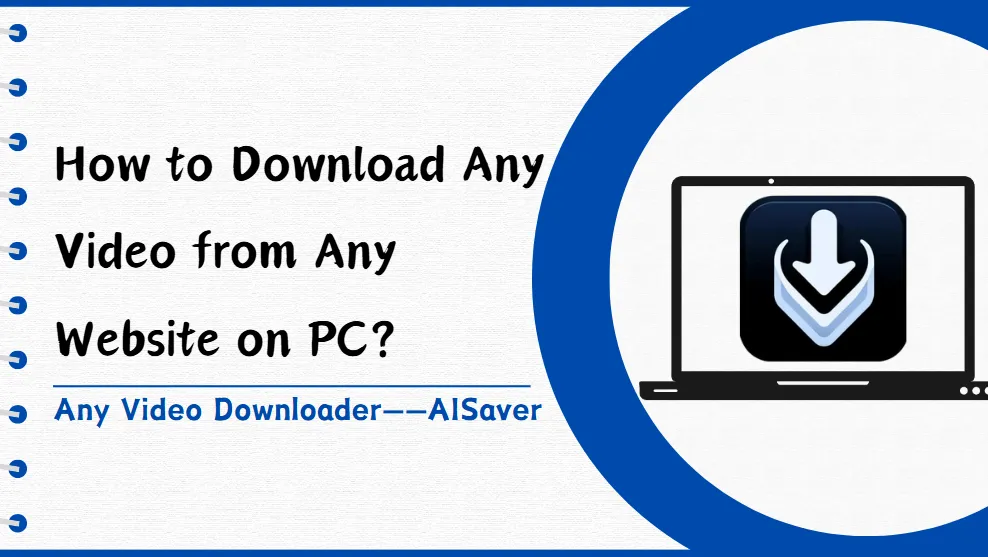How to Download Any Video from Any Website on PC?
Experience seamless video downloads with AISaver, the premier any video downloader for PC. Unlock convenience and control with AISaver today!

Experience seamless video downloads with AISaver, the premier any video downloader for PC. Enjoy offline viewing, ad-free playback, and enhanced privacy. Unlock convenience and control with AISaver today!
The benefits of using any video downloader on PC
Any Video Downloader: Unlocking a World of Convenience
- Offline Viewing: With a video downloader, you can save videos to your PC and watch them later without an internet connection. This is particularly useful for situations where you have limited or no access to the internet, such as when traveling or in areas with poor connectivity.
- Quality Control: Some video downloaders allow you to choose the quality and format of the downloaded videos. This means you can opt for higher resolutions or formats that are compatible with specific devices or applications.
- Archiving: If you come across a video that you want to keep for future reference or archival purposes, a video downloader can help you save it on your PC for later use.
- Content Backup: Video downloaders can serve as a backup solution for online videos that you don't want to risk losing due to potential deletions or removals from the internet.
- Convenience: Instead of relying on streaming platforms or online services to watch videos
- Ad-Free Viewing: By downloading videos with a dedicated downloader, you can bypass advertisements that often interrupt the viewing experience on online platforms. This creates a seamless and uninterrupted viewing session.
- Educational and Professional Use: Video downloaders are valuable tools for educators, researchers, and professionals who need to collect and analyze multimedia content for educational or professional purposes. They can easily gather relevant videos for presentations, lectures, or research projects without relying on internet connectivity.
- Accessibility: For individuals with limited internet access or those living in regions with restricted or censored online content, video downloaders offer a means of accessing and enjoying videos that might otherwise be unavailable.
- Customization and Organization: Many video downloaders come with features for organizing and managing downloaded videos. You can create custom playlists, categorize videos by topic or genre, and easily locate specific content on your PC for future reference.
In essence, any video downloader empowers users with greater control over their online video consumption, offering a plethora of benefits ranging from offline viewing convenience to enhanced privacy and accessibility. Whether you're a casual viewer, educator, or professional, integrating a video downloader into your PC toolkit can significantly enrich your multimedia experience.
How to use free any video downloader to download videos on PC?
Transitioning from the benefits of any video downloader software, let's delve into the practical application of these tools, focusing on AISaver, a leading solution for downloading videos on your PC. AISaver stands out for its versatility and user-friendly interface, making it an ideal choice for both tech-savvy users and beginners alike. In the upcoming section, we'll walk you through a step-by-step guide on how to utilize AISaver to download videos from any website effortlessly. Get ready to unlock the full potential of AISaver and elevate your multimedia experience with seamless downloads and enhanced convenience.
Online free any video downlaoder——AISaver
AISaver stands out as a versatile and powerful any video downloader, offering users the ability to download videos from an extensive selection of over 1000 websites. Whether it's popular platforms like YouTube, Vimeo, or niche websites catering to specific interests, AISaver ensures that users can access and save their favorite videos with ease.
With AISaver, the video downloading process is streamlined and straightforward. Users simply need to input the URL of the desired video into the platform, and AISaver takes care of the rest. The intuitive interface and efficient downloading mechanism ensure that users can save videos quickly and hassle-free.
Additionally, AISaver supports a wide range of video formats, including MP4, AVI, MKV, and more, catering to different preferences and device compatibility. Whether you're downloading videos for offline viewing, archiving purposes, or sharing with friends, AISaver provides flexibility and convenience every step of the way.
Moreover, AISaver offers features to enhance the downloading experience further, such as batch downloading and download scheduling. These functionalities allow users to save time and customize their downloading workflow according to their needs and preferences.
In essence, AISaver empowers users with a robust and feature-rich platform for downloading videos from any website imaginable. Its user-friendly interface, extensive website compatibility, and additional features make it a go-to choice for anyone looking to expand their multimedia library and enjoy their favorite videos anytime, anywhere.
How to use AISaver for free :5 step-by-step methods
Next, let's learn how AISaver can be used to download any video on PC.
Step1:Go to the website where you want to download the video and copy the video link, using Vimeo as an example.

Step2:Go to AISaver's website. AISaver can download videos from over 1000 websites, allowing users to use them with confidence.
Step3:Paste the video link you just copied into the dialog box on the AISaver site, and click “Start Now”download.
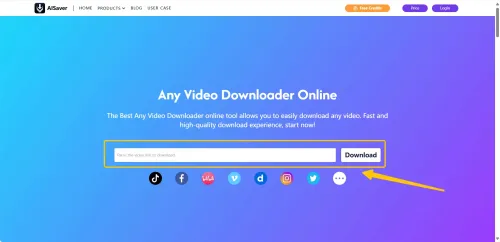
Step4:Select the video download clarity and click.

Step5:Save to the address you want to save.
Other ways to download any video
Now that we've explored using AISaver as a free any video downloader for PC, let's delve into other noteworthy options available in the market. While AISaver offers simplicity and efficiency, alternatives like XXVID, 4K Video Downloader, and Keepvid provide their own unique features and functionalities. Whether you're seeking advanced customization options, higher download speeds, or specific format support, these alternatives offer diverse solutions to cater to your video downloading needs. Let's dive into each option to uncover their capabilities and how they stack up against AISaver.
XXVID
XXVID is a versatile video downloading tool that enables users to download videos from various platforms, including NSFW (Not Safe For Work) websites. With XXVID, users can effortlessly save videos from a wide range of sources, ensuring flexibility and convenience in accessing their favorite content. Whether it's educational material, entertainment videos, or NSFW content, XXVID offers a seamless solution for downloading videos, catering to diverse user preferences and needs.

4K Video Downloader
4K Video Downloader is a versatile and efficient cross-platform application designed to enable users to save high-quality videos from various websites, including YouTube, Vimeo, Facebook, and more. As its name suggests, it specializes in downloading videos in resolutions up to 4K, ensuring crisp and clear playback. Unlike many free online video downloaders, 4K Video Downloader boasts faster download speeds, allowing users to save their favorite content with just a single click. This feature-rich software offers convenience and reliability, making it a popular choice for users seeking high-quality video downloads across different platforms and resolutions.

Keepvid
KeepVid is a robust online video downloader tailored for Mac users. It supports downloading videos from popular platforms like YouTube, Facebook, Twitch.tv, Vimeo, and Dailymotion, offering flexibility with formats such as MP4, MP3, M4A, or WebM. Despite its claim to safety and enhanced performance compared to others, users should exercise caution, as online video downloaders may expose them to potentially harmful ads and security risks.

Conclusion
The ability to download any video from any website on PC is not just a convenience but a necessity for many users. Through the exploration of various any video downloader tools and methods outlined in this guide, we've unveiled the gateway to a seamless and personalized digital experience.
With a step-by-step guide on using a free any video downloader like AISaver, coupled with alternative options such as XXVID, 4K Video Downloader, and Keepv, users are equipped with a versatile toolkit to cater to their diverse downloading needs and preferences.
In essence, the journey to downloading any video from any website on PC is not just about acquiring content-it's about reclaiming autonomy over how we engage with online media. It's about embracing flexibility, accessibility, and empowerment in a digital landscape that's ever-evolving.
So, whether you're a casual viewer, avid learner, or content creator, seize the opportunity to harness the power of any video downloader tools and unlock a world of boundless possibilities right from the comfort of your PC. Your digital journey awaits-download away and immerse yourself in a universe of endless discovery and enjoyment.