The Best AI Video Downloader Alternative To Savefrom.net That Everyone Can Use!
The best solution tool for downloading videos instead of Savefrom. net website - AISaver.

What is Savefrom?
SaveFrom stands as one of the most established and renowned online video downloading services, offering users a seamless and cost-free experience in acquiring videos from the internet. With its straightforward one-click downloading feature, users are able to quickly obtain videos in MP4 and a plethora of other formats. The service prides itself on its accelerated download speeds, claiming to be up to 10 times faster than competing downloaders.
Having carved a niche in the realm of video downloading, SaveFrom provides an intuitive platform that caters to those seeking to preserve digital content for offline viewing. Its user-friendly interface eliminates the complexity often associated with video downloads, allowing both novices and tech-savvy individuals to easily navigate and use the service. Whether it’s for educational purposes, entertainment, or personal archiving, SaveFrom offers a practical solution for downloading videos from various websites without the hassle of additional software or plugins.
Moreover, the platform’s compatibility with numerous video-hosting sites enhances its appeal to a broad audience. It supports a range of resolutions and file sizes, ensuring that users can select the quality that best suits their needs. With the rise of content consumption on various devices, SaveFrom’s versatility in format support means that downloaded videos can be enjoyed on computers, tablets, and smartphones alike. By streamlining the process of video downloading, SaveFrom continues to be a go-to choice for individuals looking to save their favorite online videos quickly and effortlessly.

Why should I look for alternatives to savefrom.net?
Savefrom has the following more obvious problems that can limit users.
- Service termination in specific regions, including the US.
- Download quality is limited to a maximum of 720p resolution.
- Some downloaded videos may be missing an audio track.
- Limited format conversion options, with only MP4 available.
- No capability to download multiple videos simultaneously, such as entire YouTube playlists.
- The platform does not support scheduled downloads for future times.
- Absence of customer support for user inquiries and issues.
4 Best Free AI Video Downloaders to Use
To provide you with a comprehensive comparison and broaden your options for downloading videos, the following are four additional tools that also possess video downloading capabilities. These alternatives may offer different features or advantages that could suit your needs better. Each tool comes with its own unique set of functionalities, such as support for various video resolutions, file formats, batch downloading, and possibly even customer support. Exploring these alternatives can help you find a reliable and efficient solution for your video downloading requirements, ensuring that you have access to your desired content in the format that best fits your preferences.
AISaver
AISaver is the best free online video downloader to help you save videos from a large list of websites. The videos can be downloaded in a variety of high-quality resolutions and many formats. Now, YouTube, Facebook, Instagram, Twitter, Vimeo, Dailymotion, VK videos will be saved with the help of AI Saver internet video downloader.
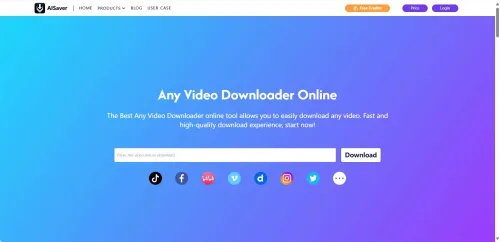
AI Saver ‘s Functions
Leverage AI for Video Downloads:Utilize the cutting-edge ChatGPT big model to download videos through natural conversations, offering a novel and immersive experience.
**Related Search Results:**Beyond just downloading, this feature enables multi-platform aggregated search, harnessing AI to assist you in discovering the videos most relevant to your needs.
**Varied download methods:**In cases where standard downloads may face network or site restrictions, we offer diverse download alternatives to significantly enhance download success rates.
**Conversion capability:**Seamlessly convert videos online to a wide range of formats including mp3, mp4, aac, webm, 3gp, ogg, and m4a, among others, for added flexibility and convenience.
How to use AI Saver?
Use three simple steps to get it done.
- **Copy Video Link:**Search for the video you’d like to download from social media sites such as Tiktok, Facebook, Threads, Instagram, etc., then copy the URL.
- **Enter Video URL:**Open AISaver free URL downloader and paste the URL in the blank field above and click the Download button to process.
- **Save the Video:**Select the video with proper quality from the available options and click the download button to download video from website.
Vimego
VimeGo, formerly recognized as Vimeomate, stands as a no-cost browser extension compatible with Chrome and Edge. This innovative tool streamlines the download of top-tier Vimeo videos, ensuring a hassle-free experience for users. By providing a user-friendly interface and efficient functionality, VimeGo enhances the accessibility of high-quality video content from Vimeo, catering to the needs of a diverse range of users across different platforms.

Vimego's Functions
- **Video Downloading:**The primary function of VimeGo is to enable users to download videos directly from Vimeo. It typically allows for the saving of videos so that they can be viewed offline.
- **Quality Selection:**Users may have the option to choose the quality of the video they wish to download, such as standard definition or high definition, depending on the options available within the original video on Vimeo.
- Easy-to-Use Interface: VimeGo likely has a user-friendly interface that integrates into the browser, making the tool intuitive for users to navigate and use without requiring extensive technical knowledge.
- Browser Compatibility: It is designed to work as an extension with popular web browsers like Google Chrome and Microsoft Edge, which allows for a broad user base across different operating systems.
- Direct Download from Webpage: The extension might allow users to download videos directly from the Vimeo page they are viewing without the need for visiting third-party websites or using separate software.
- **Format Compatibility:**While it primarily focuses on downloading videos from Vimeo, the extension may offer compatibility with various file formats that are supported by the platform.
Snapdownloader
SnapDownloader stands out as the premier video downloading tool, offering unparalleled features and user-friendly experience on Windows and macOS systems. With support for downloading videos in various output resolutions, including up to 8K quality, users have the flexibility to save content in their preferred quality. SnapDownloader is compatible with over 900 websites and boasts a convenient bulk download feature for those looking to download multiple videos simultaneously. Its versatility and efficiency make it the ultimate choice for users seeking a top-tier video downloading solution.

Snapdownloader's Functions
- Download videos in resolutions up to 8K.
- Convert videos to MP3 files effortlessly.
- Batch download capability for saving multiple videos from various sites simultaneously.
- High-speed download functionality for quick access to content.
- Unblock and access geo-restricted videos using proxy setup.
- Compatibility with both Windows and macOS operating systems.
- Support for downloads from over 900 video-hosting platforms.
- Ability to download entire YouTube playlists and channels.
- Round-the-clock customer support for assistance.
- Intuitive and user-friendly interface for easy navigation and operation
10 downloader
10downloader is a no-cost online YouTube video downloader that enables quick and effortless video downloads from YouTube. By simply pasting a YouTube link in the designated textbox, users can instantly download their preferred videos.
This YouTube downloader tool facilitates HD quality video downloads without the need for any extra software or browser extensions. Operating entirely online, this tool is completely free to use, providing a seamless experience for users seeking to save YouTube content.
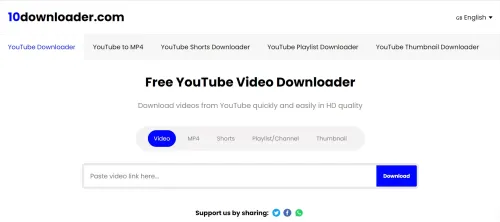
10 download's Functions
- User-friendly interface
- Can download Youtube videos up to 720p
- Download playlists
- Fast download viedeo's speed
What is the best alternative to Savefrom.net?
In seeking out the best video download alternatives to Savefrom.net, it’s important to understand your needs and the features that different services offer. Savefrom.net has been a popular destination for users looking to download videos from various websites, but there are several reasons why you might seek alternatives. These reasons could include the desire for a more user-friendly interface, better download speeds, a wider range of supported sites, or concerns over legality and safety.
The four best free AI video downloaders we’ve discussed —AISaver, Vimego, Snapdownloader, and 10 Downloader — each offer unique advantages that cater to different user preferences. AI Saver stands out for its smart AI-based technology, Vimego offers a great balance between usability and functionality, Snapdownloader shines with its high-quality downloads and wide compatibility, and 10 Downloader provides a straightforward, no-frills experience.
Ultimately, the best alternative to Savefrom.net is one that aligns with your specific needs and ensures that you can download videos securely and efficiently. Whether you prioritize ease of use, the breadth of features, or the range of supported platforms, there is an option out there that can meet your requirements.
By considering the options presented in this blog post, you can move beyond Savefrom.net to discover a video downloader that is not only effective but also enhances your downloading experience with cutting-edge AI technology or other innovative features. Remember to always use these tools responsibly and in accordance with the relevant laws and content usage policies.
