
As you’re swiping through your Instagram feed, suddenly a Reel appears—maybe it’s a side-splitting comedy sketch or an enlightening tutorial. In just moments, it grabs your attention, elicits a reaction, or prompts interaction.
This fresh content strikes a chord, making you eager to save it for later, share it with friends, or revisit it whenever you need a pick-me-up. What’s the solution? Well, guess what? You can now download Instagram Reels and convert those brief videos into clips that you can save and share.
So, if you’re keen on curating a collection of your favorite content or sharing short videos beyond Instagram’s realm using an Instagram scheduler, this download Instagram Reels feature will be incredibly handy.
Contents
What are Instagram reels?
Instagram Reels, succinct videos with a maximum duration of 90 seconds, have emerged as a potent tool for content creators. The allure of Reels lies in their potential to go viral, driving substantial growth on the platform. This is attributed to Instagram's algorithm, which gives precedence to video content, propelling Reels to reach broader audiences. Consequently, they hold greater promise for boosting social media engagement compared to traditional posts and even Instagram stories.
Moreover, Instagram Reels enjoys prime real estate within the app's interface, with its dedicated tab prominently displayed on the home feed navigation bar. This strategic positioning ensures that Reels are easily discoverable to users, encouraging exploration and interaction. By integrating Reels seamlessly into the user experience, Instagram maximizes their visibility and accessibility, further fueling their potential for engagement and growth.

Instagram Reels vs. Instagram Stories
For certain users, particularly newcomers to the platform, differentiating between Reels and stories can sometimes prove challenging. To clarify, let's outline key distinctions between the two features.
- Although both Instagram stories and Reels provide short-form video content, they serve distinct purposes. Reels are engineered for enhanced discoverability and shareability, showcased on the Reels tab and featured prominently on the Explore page. Conversely, stories are primarily intended for sharing with followers and vanish after a 24-hour period.
- You have the option to share your Reels across various platforms, extending beyond just Instagram. They can be seamlessly posted not only on Instagram itself but also on Instagram Stories and even on Facebook, which serves as the parent company of Instagram. This multi-platform sharing capability enhances the reach and visibility of your Reels content, allowing you to engage with a wider audience across different social media networks.
- Downloading Reels is made possible through the assistance of Stories.
Can You Download Instagram Reels?
Downloading Reels from your own account is usually a breeze, often just a matter of a few taps. However, if you're keen on archiving content from other users, Instagram has rolled out a new feature in the United States. This feature enables users to download Reels from public accounts, streamlining the process of saving intriguing content shared by others and enriching the platform's user experience.
Nevertheless, for individuals beyond the U.S. borders or those lacking access to this feature, different strategies must be employed. It's important to highlight that these alternative methods exclusively apply to public accounts. Reels from private accounts, including their accompanying audio, cannot be saved through these means. Consequently, users must seek out other options for archiving and enjoying content from private accounts.
In summary, while downloading your own Reels or those from public accounts is straightforward, users outside the U.S. or without access to the latest features may need to resort to alternative methods. These approaches, however, are limited to public accounts, as content from private accounts remains inaccessible through these means.
How to Download Instagram Reels?
Download Instagram Reels Right on Instagram(Available in the U.S. Only)
Adam Mosseri, Instagram's chief, made a noteworthy revelation on his Instagram broadcast channel recently. He announced that users in the United States will soon enjoy the convenience of saving Instagram Reels directly to their camera roll, a feature eagerly awaited by many.
To kickstart the download process for a Reel within the Instagram app, you can easily follow these straightforward steps: Firstly, tap on the share icon linked with the Reel you intend to download. Next, from the ensuing menu, opt for the Download option. By executing this simple sequence, the video will promptly find its way into your device's camera roll, guaranteeing effortless access for subsequent viewings.
In essence, Adam Mosseri's announcement brings welcome news to Instagram users in the United States, offering them the long-awaited capability to save Reels directly to their device's camera roll. Following a few simple steps within the app ensures seamless access to cherished content for future enjoyment.
How to Download Instagram Reels on Desktop
If you're not from the U.S., and the native Instagram Reels download isn't yet accessible to you, use third-party tools, such as AISaver.Not only can you use AISaver on the web, but you can also download AISaver's extension.
Instagram Reels, known for their captivating short clips and infectious soundtracks, have become a vital component of the platform's entertainment landscape. If you're eager to save your beloved Instagram Reels for later viewing or creative motivation, simply adhere to these simple guidelines:
Step 1: Find the Reel
Begin by navigating the Instagram app on your mobile device to locate the Instagram videos you wish to download. Whether it's a dance performance, a cooking demonstration, or a comedic sketch, identify the Instagram videos that capture your attention.
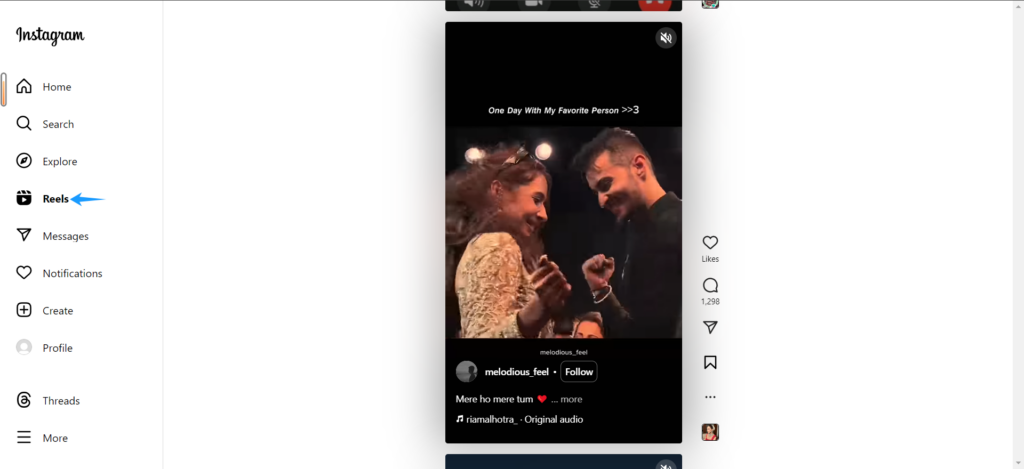
Step 2: Copy Video Link
After locating the Reel you wish to download, tap on it and then select the three dots (…) once more. From the menu that appears, choose the “Copy Link” option. By doing so, the link to the Reel will be swiftly copied to the clipboard of your device, ready for the next step in the downloading process. This straightforward action ensures easy access to the desired content for future viewing or creative endeavors.
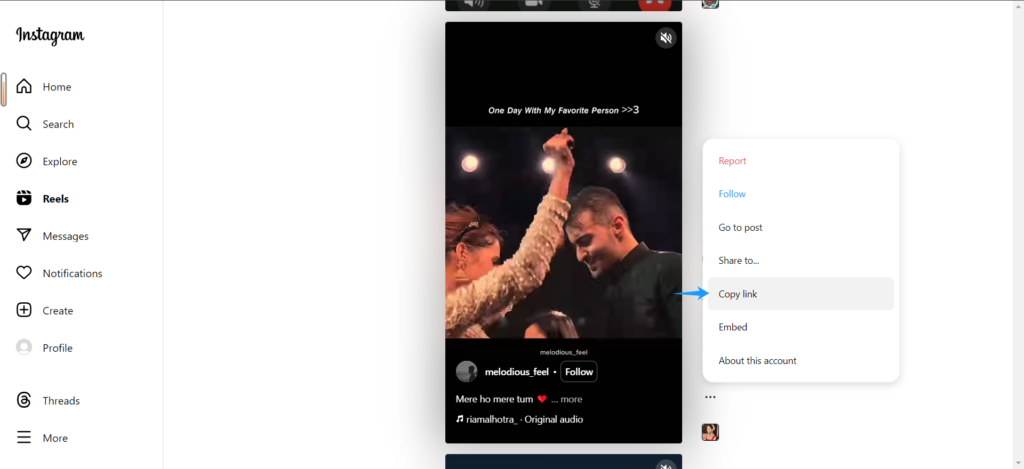
Step 3.Paste the Link
Paste the copied video URL into the designated area on the AISaver interface.
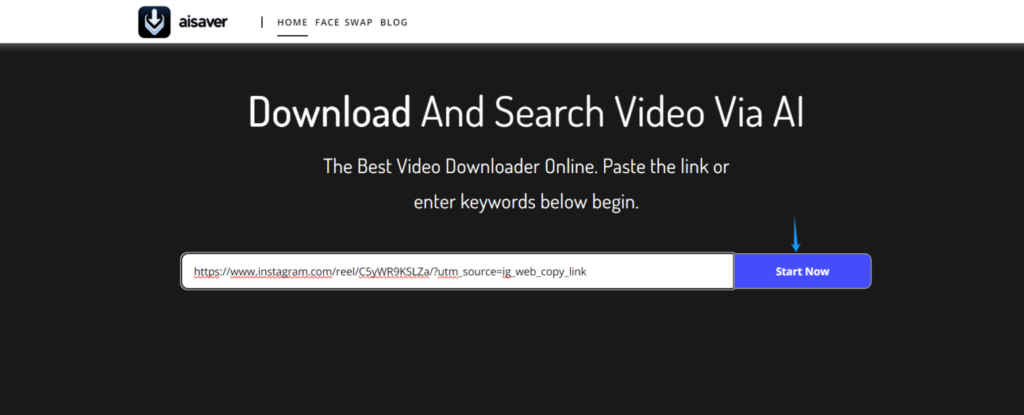
Step 4.Initiate Download
To kickstart the download process, simply click on the download button or execute the appropriate command, prompting AISaver's intelligent analysis platform into action. This platform employs sophisticated algorithms to swiftly analyze and process the requested content, ensuring a seamless and efficient downloading experience.
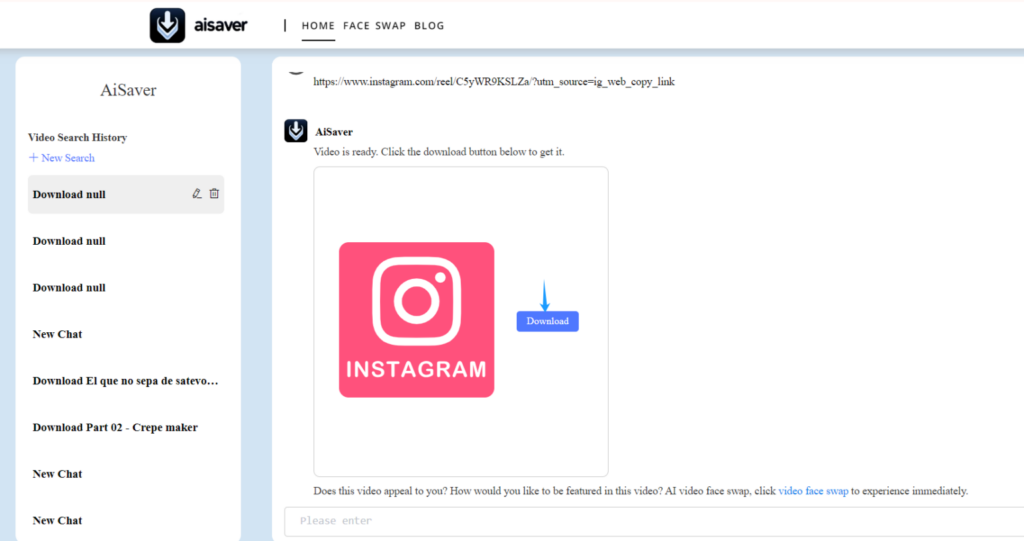
Step 5: Access Your Downloaded Video
After the download process is finished, proceed to your device's gallery or file manager application to find the downloaded Reel. At this point, you have the freedom to watch, share, or edit the Reel according to your preferences.
By adhering to the five steps outlined above, you can successfully obtain the Instagram Reels.
Conclusion
Learning how to download Instagram Reels can significantly broaden your content horizons, offering myriad opportunities to enrich your experience on the platform. Reels has transcended its role as mere entertainment to become a powerful medium for interaction and engagement, captivating users with its dynamic and diverse content offerings. From humorous skits to insightful tutorials, Reels caters to a wide range of interests, making it an invaluable asset for both content creators and consumers.
Mastering the process of downloading Reels unlocks countless possibilities for curating and sharing your favorite moments. Whether you're compiling inspiration for your next project, archiving cherished memories, or simply sharing laughter with friends, Reels empowers you to express yourself in new and exciting ways. Furthermore, having access to downloaded Reels enables offline viewing, ensuring that you can enjoy your favorite content even without internet connectivity.
AISaver emerges as a crucial tool in this endeavor, providing efficient solutions for downloading and enjoying Instagram Reels seamlessly. Through its intelligent analysis platform, AISaver streamlines the process, allowing users to download Reels with ease and confidence. The techniques elucidated in this guide serve as a roadmap for navigating the download process effortlessly, ensuring a smooth and hassle-free experience every step of the way.

